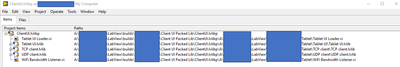ni.com is currently undergoing scheduled maintenance.
Some services may be unavailable at this time. Please contact us for help or try again later.
- Subscribe to RSS Feed
- Mark Topic as New
- Mark Topic as Read
- Float this Topic for Current User
- Bookmark
- Subscribe
- Mute
- Printer Friendly Page
Packed library file paths
Solved!02-07-2022 11:10 AM
- Mark as New
- Bookmark
- Subscribe
- Mute
- Subscribe to RSS Feed
- Permalink
- Report to a Moderator
I have been using packed project libraries for a while on a project with no problems.
From an executable I run a VI in this packed lib dynamically with a relative path. This has been working perfectly.
All of a sudden, it has stopped working because the 'path' in the project lib has the entire folder tree replicated. I don't know what has changed to make this happen. I have also reverted to a much older version of the project but get the same symptoms implying something has changed in the LabVIEW IDE.
For example, before if my packed lib was stored in
A:\project\LabVIEW\builds\Client UI Packed Lib.lvlibp
the tablet UI Loaders path would be in
A:\project\LabVIEW\builds\Client UI Packed Lib.lvlibp\Tablet UI Loader.vi
The behaviour I am seeing now, which is also shown in the screenshot, is that the tablet UI loader has the following path
A:\project\LabVIEW\builds\Client UI Packed Lib.lvlibp\A\project\LabVIEW\builds\Client UI Packed Lib.lvlibp\Tablet UI Loader.vi
As you can see the entire folder tree is replicated.
Anyone have any suggestions as to what setting may have changed for this to be happening now?
Solved! Go to Solution.
02-07-2022 11:43 AM - edited 02-07-2022 11:50 AM
- Mark as New
- Bookmark
- Subscribe
- Mute
- Subscribe to RSS Feed
- Permalink
- Report to a Moderator
It looks like somebody did "Something Wrong (tm)" in the SCC repository.
I recommend retraining for the individual using negative reinforcement
"Should be" isn't "Is" -Jay
02-07-2022 12:23 PM
- Mark as New
- Bookmark
- Subscribe
- Mute
- Subscribe to RSS Feed
- Permalink
- Report to a Moderator
It looks to me that the PPL was built with a VI being called from another drive. I would guess you got a cross-contamination with another project.
There are only two ways to tell somebody thanks: Kudos and Marked Solutions
Unofficial Forum Rules and Guidelines
"Not that we are sufficient in ourselves to claim anything as coming from us, but our sufficiency is from God" - 2 Corinthians 3:5
02-09-2022 05:11 AM
- Mark as New
- Bookmark
- Subscribe
- Mute
- Subscribe to RSS Feed
- Permalink
- Report to a Moderator
Correct. After tidying up the project dependencies I found one VI which was being called from another projects directory.
Fixing that solved my problem.
What I am a little confused about is why LabVIEW was looking there in the first place. Also I am confused as to why reverting to an old version didn't solve this issue, especially seeing as the revision I reverted to was before the other project was even started
02-09-2022 09:05 AM
- Mark as New
- Bookmark
- Subscribe
- Mute
- Subscribe to RSS Feed
- Permalink
- Report to a Moderator
@Worle wrote:
Correct. After tidying up the project dependencies I found one VI which was being called from another projects directory.
Fixing that solved my problem.
What I am a little confused about is why LabVIEW was looking there in the first place. Also I am confused as to why reverting to an old version didn't solve this issue, especially seeing as the revision I reverted to was before the other project was even started
Vis in memory is a high priority default search path. This makes "Flossing" your lvproj a bit more painful when some developer does "Something Wrong (tm)" in SCC.
The standard slap of the female canine variety is a useful negative reinforcement training tool.
"Should be" isn't "Is" -Jay