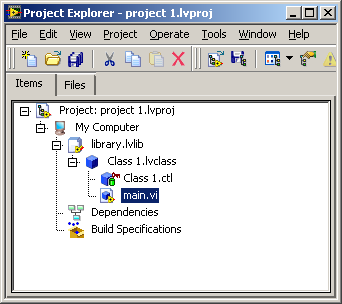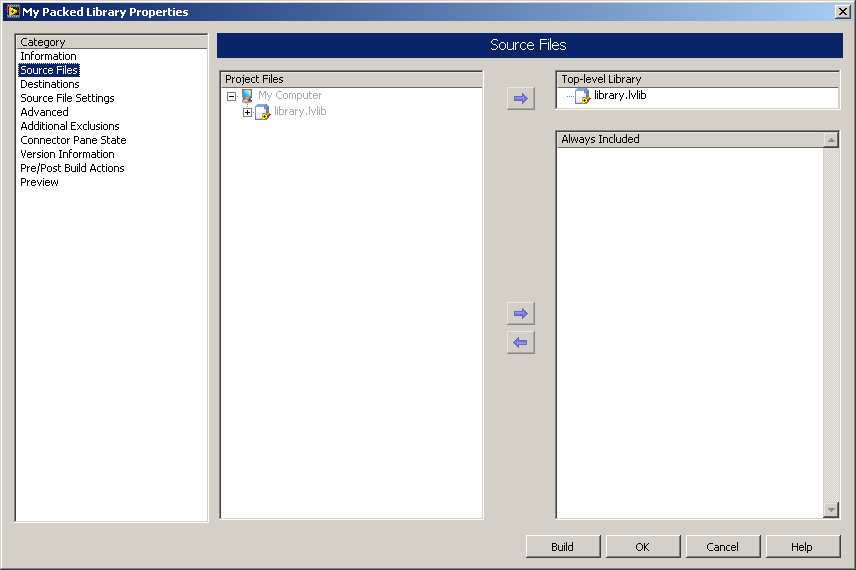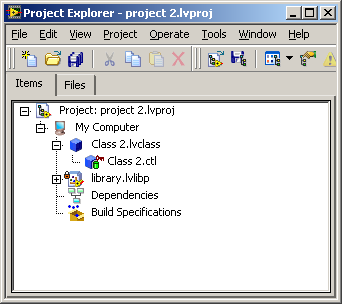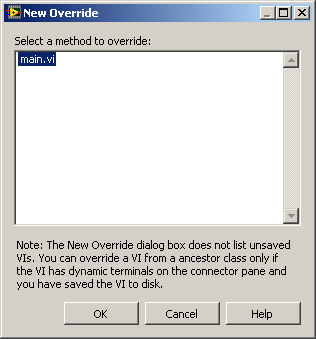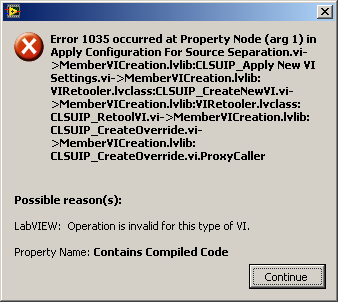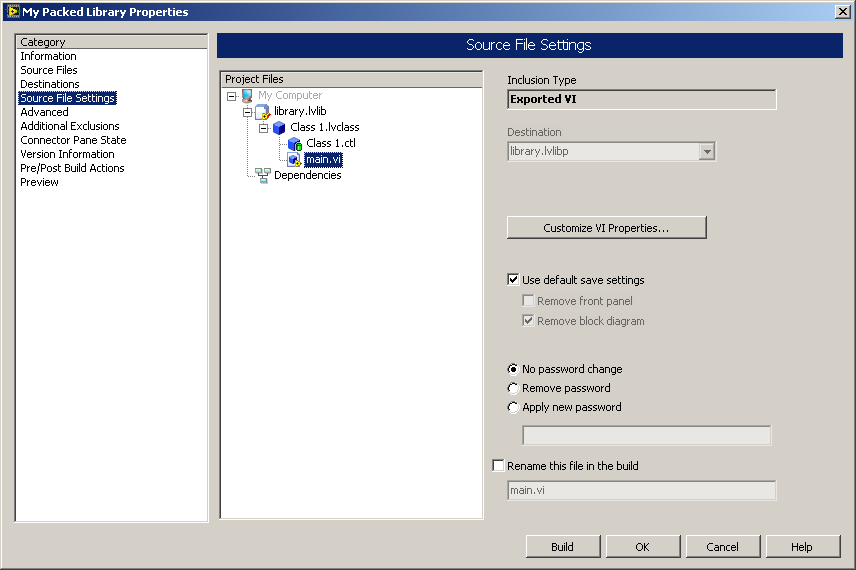- Subscribe to RSS Feed
- Mark Topic as New
- Mark Topic as Read
- Float this Topic for Current User
- Bookmark
- Subscribe
- Mute
- Printer Friendly Page
Packed Project Library error: contains compiled code
Solved!06-01-2012 09:59 AM - edited 06-01-2012 10:02 AM
- Mark as New
- Bookmark
- Subscribe
- Mute
- Subscribe to RSS Feed
- Permalink
- Report to a Moderator
I was trying to figure out how the packed library works for LVOOP, but face a wall with an error and don't know how to solve it.
i) I made a class 'Class 1', which I then put in a library called 'library'.
ii) I create a Packed Library and set the top-level library in the source files
iii) Once compiled and saved, I create a new project and add the newly create Packed Project Library to it. Second I add a newly create class, named 'Class 2'.
iv) I set the inheritance of the Class 2 as a child of Class 1.
v) select new VI for Override
vi) get Error 1035
What am I doing wrong or how to solve this?
Solved! Go to Solution.
06-04-2012 04:28 AM
- Mark as New
- Bookmark
- Subscribe
- Mute
- Subscribe to RSS Feed
- Permalink
- Report to a Moderator
The default setting for packing VIs into lvlibp's will remove the block diagram.
You must not remove the block diagram for dynamic dispatch VIs you are going to override.
hope this helps,
Norbert
----------------------------------------------------------------------------------------------------
CEO: What exactly is stopping us from doing this?
Expert: Geometry
Marketing Manager: Just ignore it.
06-05-2012 02:53 AM
- Mark as New
- Bookmark
- Subscribe
- Mute
- Subscribe to RSS Feed
- Permalink
- Report to a Moderator
Thanks, that indeed did the trick.
Just to be clear for future users. Unset this tick mark in "Source File Settings":