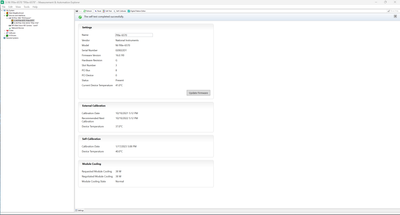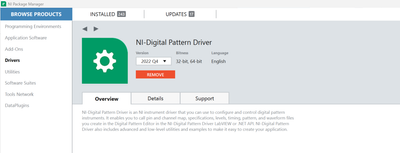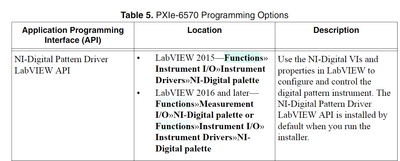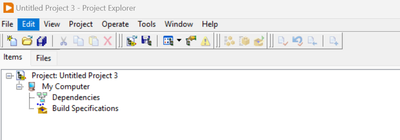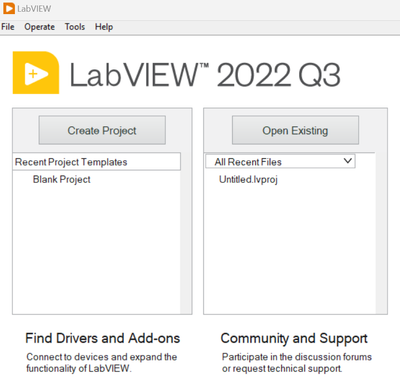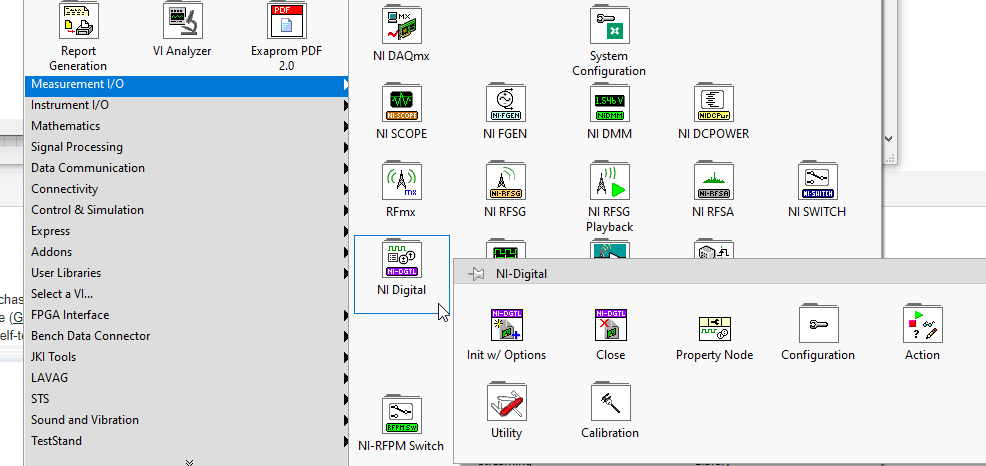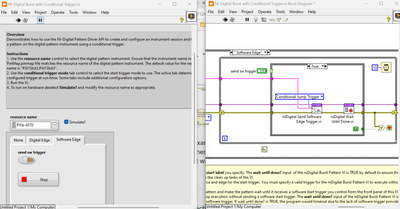- Subscribe to RSS Feed
- Mark Topic as New
- Mark Topic as Read
- Float this Topic for Current User
- Bookmark
- Subscribe
- Mute
- Printer Friendly Page
Operate PXIe-6570 with LabVIEW
Solved!02-01-2023 01:32 AM
- Mark as New
- Bookmark
- Subscribe
- Mute
- Subscribe to RSS Feed
- Permalink
- Report to a Moderator
I start to use PXIe-6570 in the NI PXIe-1083 chassis.
I saw and followed steps 1 to 5 in the NI guide (Getting Started with PXI Express Multifunction I/O Hardware and LabVIEW - NEW)
After installing NI software, we can see and self-test PXIe-6570 in MAX, as shown in the following Figure.
However, when I searched PXIe-6570 as a target in step 5 of the above guide, LabVIEW did not find the PXIe-6570, as shown in the following Figure.
I checked the NI forum but did not find a similar discussion.
Could you please advise me on the suggestion to work operate PXIe-6570 with LabVIEW?
Best regards,
Mirai1
Solved! Go to Solution.
02-01-2023 02:05 AM
- Mark as New
- Bookmark
- Subscribe
- Mute
- Subscribe to RSS Feed
- Permalink
- Report to a Moderator
Hi Mirai,
@Mirai1 wrote:
Could you please advise me on the suggestion to work operate PXIe-6570 with LabVIEW?
You don't need to add a "target" to your LabVIEW project, this step is used for Realtime hardware…
Instead you should use "NI-Digital" functions within your LabVIEW VI, according to the specs of that hardware!
Did you install the "NI-Digital" driver and do you see its functions in the functions palette?
02-01-2023 02:32 AM - edited 02-01-2023 02:35 AM
- Mark as New
- Bookmark
- Subscribe
- Mute
- Subscribe to RSS Feed
- Permalink
- Report to a Moderator
Dear @GerdW,
Thank you very much for your advice.
1. Did you install the "NI-Digital" driver
-> NI-Digital Pattern Driver is installed as the following figures.
2. Do you see its functions in the functions palette
Do you mention the content in the following figure? [GETTING STARTED GUIDEPXIe-6570]
I did not see the NI-Digital Function palette in LabVIEW. Could you please advise me with a figure or guideline on where it should be?
Best regards,
Mirai
02-01-2023 02:40 AM
- Mark as New
- Bookmark
- Subscribe
- Mute
- Subscribe to RSS Feed
- Permalink
- Report to a Moderator
Hi Mirai,
@Mirai1 wrote:
I did not see the NI-Digital Function palette in LabVIEW. Could you please advise me with a figure or guideline on where it should be?
It should be visible here:
Look in the MeasurementIO palette (as shown) or in InstrumentIO…
02-01-2023 10:50 AM
- Mark as New
- Bookmark
- Subscribe
- Mute
- Subscribe to RSS Feed
- Permalink
- Report to a Moderator
@Mirai1 wrote:
I start to use PXIe-6570 in the NI PXIe-1083 chassis.
I saw and followed steps 1 to 5 in the NI guide (Getting Started with PXI Express Multifunction I/O Hardware and LabVIEW - NEW)
After installing NI software, we can see and self-test PXIe-6570 in MAX, as shown in the following Figure.
However, when I searched PXIe-6570 as a target in step 5 of the above guide, LabVIEW did not find the PXIe-6570, as shown in the following Figure.
I checked the NI forum but did not find a similar discussion.
Could you please advise me on the suggestion to work operate PXIe-6570 with LabVIEW?
Best regards,
Mirai1
Foremost, 6570 is an instrument type on its own and NOT a Multifunction I/O HW and hence the article you cited is incorrect.
Once you install NI-Digital driver, you will see this palette in LV,
Soliton Technologies
New to the forum? Please read community guidelines and how to ask smart questions
Only two ways to appreciate someone who spent their free time to reply/answer your question - give them Kudos or mark their reply as the answer/solution
02-02-2023 02:37 AM
- Mark as New
- Bookmark
- Subscribe
- Mute
- Subscribe to RSS Feed
- Permalink
- Report to a Moderator
Dear @GerdW and @Santhosh,
Thank you very much for your guideline in detail with the picture.
I already found the NI-Digital palette in LabVIEW.
I would like to have additional related content, so it may be good to continue here.
I start to use an Example for PXIe-6570 in LabVIEW, as shown in the following figure.
Could you please advise me on some guidelines for using that examples or a process to work with PXIe-6570 in the correct way?
Best regards,
Mirai
02-02-2023 07:46 AM
- Mark as New
- Bookmark
- Subscribe
- Mute
- Subscribe to RSS Feed
- Permalink
- Report to a Moderator
Since you're new to 657x, I would recommend taking up this course - https://www.ni.com/en-us/shop/services/education-services/customer-education-courses/device-testing-...
Soliton Technologies
New to the forum? Please read community guidelines and how to ask smart questions
Only two ways to appreciate someone who spent their free time to reply/answer your question - give them Kudos or mark their reply as the answer/solution
02-03-2023 01:48 AM
- Mark as New
- Bookmark
- Subscribe
- Mute
- Subscribe to RSS Feed
- Permalink
- Report to a Moderator
Dear @Santhosh,
Thank you very much for your good suggestion of a 657x course.
Best regards,
Mirai
- Tags:
- @Sant