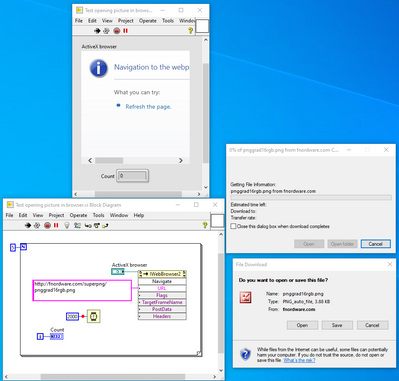- Subscribe to RSS Feed
- Mark Topic as New
- Mark Topic as Read
- Float this Topic for Current User
- Bookmark
- Subscribe
- Mute
- Printer Friendly Page
Opening picture in ActiveX browser
08-06-2020 06:42 PM
- Mark as New
- Bookmark
- Subscribe
- Mute
- Subscribe to RSS Feed
- Permalink
- Report to a Moderator
When I use the ActiveX browser in LabVIEW to view an image file, the first iteration always returns a "Navigation to the webpage was canceled" message, and also pops up a window to download/save the image file. The second iteration is then successful. (See the attached example). This is quite annoying.
Is there anything to do with my computer browser setting? (I could open the URL fine on any browser directly, including IE, Firefox and Chrome)
Is there any way to prevent such "first trial failure" and disable the download/save window pop-up?
Thank you very much!
08-13-2020 10:43 PM
- Mark as New
- Bookmark
- Subscribe
- Mute
- Subscribe to RSS Feed
- Permalink
- Report to a Moderator
I found out that there's no such problem when I opened the sample VI on a different computer, which has the same O/S (Windows 10) and same LabVIEW (2017 64-bit). So I think the problem is with the Internet Explorer setting. But the current IE on my computer is IE11, while the IWebBtowser2 and ActiveX are based on IE7 (I think). There' no way for me to change the settings of IE7 now. I can't even downgrade to IE7 because it's not supported by Windows 10.
I searched the NI website and the web, most of the suggestions are related to changing the Registry Keys, such as:
https://weblog.west-wind.com/posts/2011/May/21/Web-Browser-Control-Specifying-the-IE-Version
https://9to5it.com/internet-explorer-disable-do-you-want-to-open-or-save-this-file-prompt/
...
I tried them but none of them worked.
BTW, the sample PNG file in the VI example I posted above seems no longer working. Here's the screen capture of the problem I'm facing (on some computers only. And as described earlier, this only appears on the first load. It's fine after the second load. But it's still quite annoying):
Thanks in advance for any solution or suggestion.