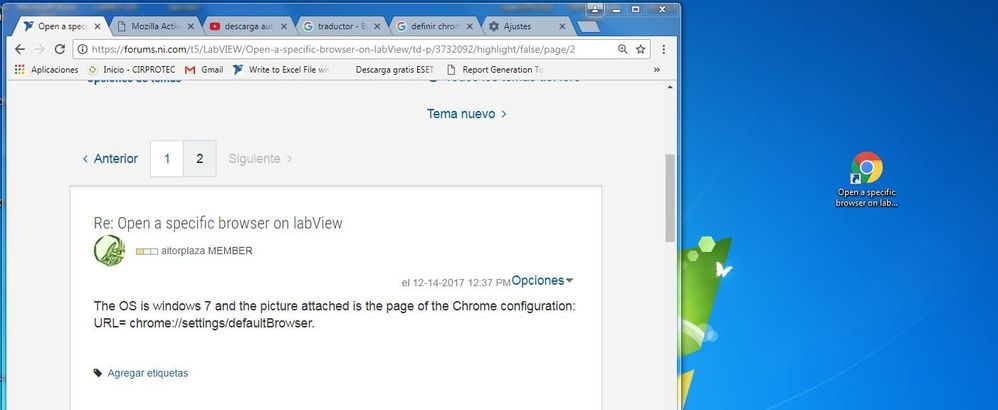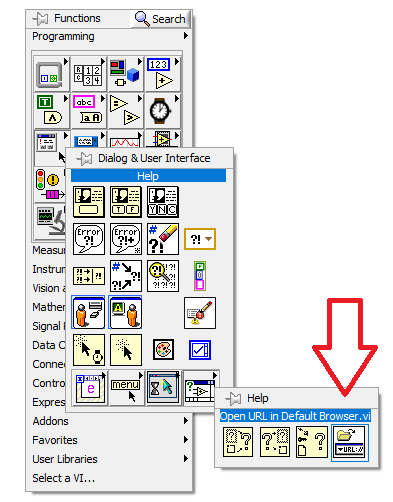ni.com is currently undergoing scheduled maintenance.
Some services may be unavailable at this time. Please contact us for help or try again later.
- Subscribe to RSS Feed
- Mark Topic as New
- Mark Topic as Read
- Float this Topic for Current User
- Bookmark
- Subscribe
- Mute
- Printer Friendly Page
- « Previous
-
- 1
- 2
- Next »
Open a specific browser on labView
Solved!12-14-2017 12:37 PM
- Mark as New
- Bookmark
- Subscribe
- Mute
- Subscribe to RSS Feed
- Permalink
- Report to a Moderator
The OS is windows 7 and the picture attached is the page of the Chrome configuration: URL= chrome://settings/defaultBrowser.
12-14-2017 12:40 PM
- Mark as New
- Bookmark
- Subscribe
- Mute
- Subscribe to RSS Feed
- Permalink
- Report to a Moderator
If you drag an url to the desktop as a shortcut, does it have the chrome icon?
12-14-2017 12:43 PM
- Mark as New
- Bookmark
- Subscribe
- Mute
- Subscribe to RSS Feed
- Permalink
- Report to a Moderator
Yes, here the example of the topic we are talking:
12-14-2017 12:48 PM
- Mark as New
- Bookmark
- Subscribe
- Mute
- Subscribe to RSS Feed
- Permalink
- Report to a Moderator
Sorry, I am out of ideas. If you open IE, does it complain that it's not the default browser? Maybe there is something corrupted in the registry or it has to do with the os language.
12-14-2017 12:50 PM
- Mark as New
- Bookmark
- Subscribe
- Mute
- Subscribe to RSS Feed
- Permalink
- Report to a Moderator
Yes, Internet explorer ask me to become the defalut browser, so it indicates that isn't it. I can assure you that the first thing that I tried was it. It is no easy...
12-14-2017 01:21 PM
- Mark as New
- Bookmark
- Subscribe
- Mute
- Subscribe to RSS Feed
- Permalink
- Report to a Moderator
No that it will help much but in the same llb
C:\Program Files\National Instruments\LabVIEW 2017\vi.lib\Platform\browser.llb
where the function Christian linked was found there is another VI called
Get System Web Browser.vi
If I run that on my machine it returns;
"C:\Program Files\Google\Chrome\Application\chrome.exe" --
Wire that to sysexec and it opens Chrome.
Ben
12-14-2017 01:33 PM - edited 12-14-2017 01:41 PM
- Mark as New
- Bookmark
- Subscribe
- Mute
- Subscribe to RSS Feed
- Permalink
- Report to a Moderator
I am going to check this library
Thanks a lot.
12-14-2017 01:40 PM
- Mark as New
- Bookmark
- Subscribe
- Mute
- Subscribe to RSS Feed
- Permalink
- Report to a Moderator
Hi,
I found a vi that opens the defautt browser on that librar called "open URL in default browser(string)"!!
Thanks a lot. Im going to try
12-14-2017 01:50 PM - edited 12-14-2017 01:51 PM
- Mark as New
- Bookmark
- Subscribe
- Mute
- Subscribe to RSS Feed
- Permalink
- Report to a Moderator
@aitorplaza wrote:
Hi,
I found a vi that opens the defautt browser on that librar called "open URL in default browser(string)"!!
Thanks a lot. Im going to try
I mentioned that in the first answer above and I thought you were testing with that one.
There is no need to dig through "libraries" and pick a specific polymorphic instance.
That VI is in the palettes! (Dialog&user interface...help")
03-01-2018 08:13 AM
- Mark as New
- Bookmark
- Subscribe
- Mute
- Subscribe to RSS Feed
- Permalink
- Report to a Moderator
Hello guys,
Sorry for open the topic again but i have a similar problem.
In fact, i need use "activeX browser control" in my labview app. The problem is that the "activeX browser control" always open IE.
Obviously i configured the default browser like chrome because the web page i wanted connected worked very well with chrome and did not work well with IE.
The device (pyrometer) gives me the ability of connect using the chrome browser.
In advance thanks very much.
Martin
- « Previous
-
- 1
- 2
- Next »