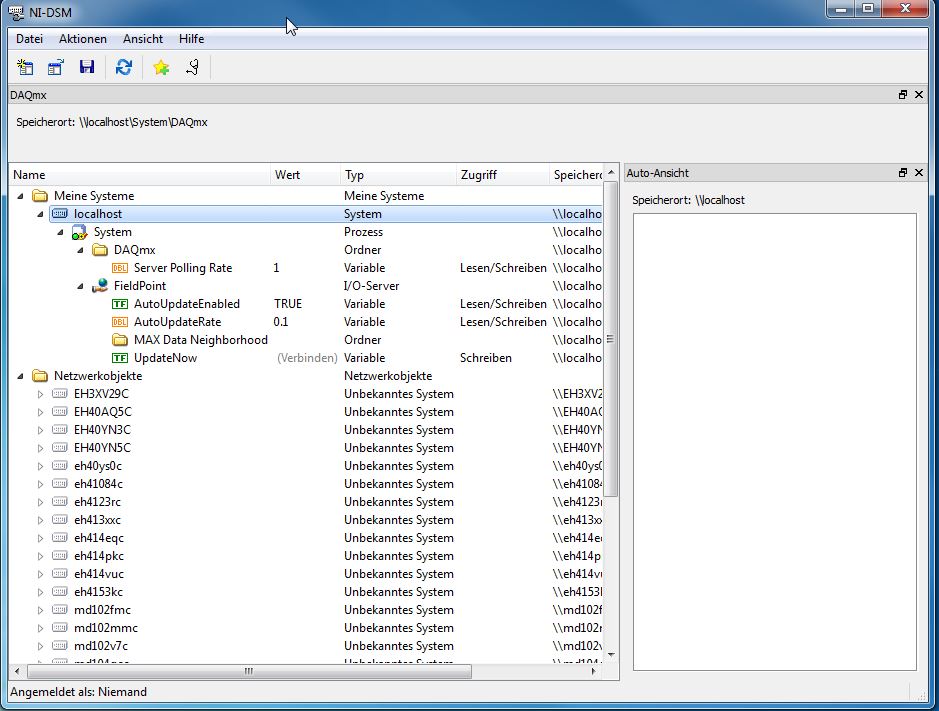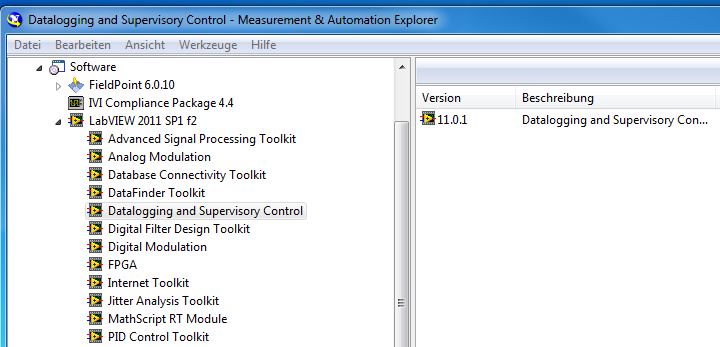- Subscribe to RSS Feed
- Mark Topic as New
- Mark Topic as Read
- Float this Topic for Current User
- Bookmark
- Subscribe
- Mute
- Printer Friendly Page
OPC Server PLC
01-17-2014 09:18 AM - edited 01-17-2014 09:19 AM
- Mark as New
- Bookmark
- Subscribe
- Mute
- Subscribe to RSS Feed
- Permalink
- Report to a Moderator
Hallo,
I am doing right now the tutorial from NI " Connect LabVIEW to Any PLC Using OPC". And the first capital was everything richt, "View Existing PLC Tags with NI OPC Servers 2012".
But in the second capital "Connect LabVIEW to OPC Tags by Creating an I/O Server" I can't get the picture as the 4. step "Select OPC Client in the Create New I/O Server Window and click Continue. ".
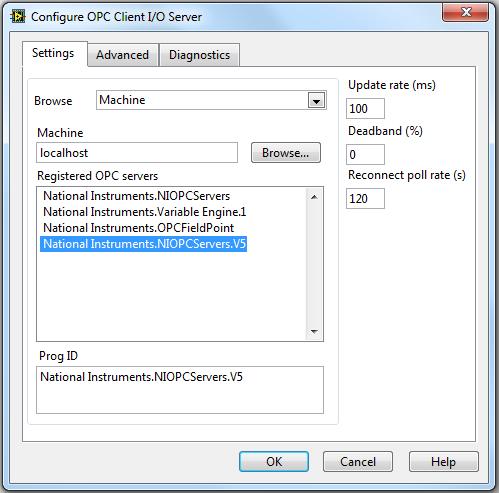
The problem is, there is no option for "National Instruments.NIOPCServers.V5" to choose by me. How can I get the pic as the tutorial?? Why I can't get the "configure OPC Client I/O setup" menu??
My system:
LV 2012, Win7,
Does somebody know the problem??
Thanks a lot!
Cabio
01-20-2014 02:42 AM
- Mark as New
- Bookmark
- Subscribe
- Mute
- Subscribe to RSS Feed
- Permalink
- Report to a Moderator
HELP
01-21-2014 01:52 AM
- Mark as New
- Bookmark
- Subscribe
- Mute
- Subscribe to RSS Feed
- Permalink
- Report to a Moderator
NO one knows about it?
01-21-2014 04:52 AM
- Mark as New
- Bookmark
- Subscribe
- Mute
- Subscribe to RSS Feed
- Permalink
- Report to a Moderator
Do you see the OPC Server in the distributed system manager?
Is your NI OPC Server running? There should be an icon in the tray, where you can configure it.
Best regards
Johannes
01-21-2014 05:25 AM
- Mark as New
- Bookmark
- Subscribe
- Mute
- Subscribe to RSS Feed
- Permalink
- Report to a Moderator
There is no OPC Server in mein DSM![]()
But Why?????
01-21-2014 07:46 AM
- Mark as New
- Bookmark
- Subscribe
- Mute
- Subscribe to RSS Feed
- Permalink
- Report to a Moderator
Basically that means, your OPC server is either not installed or not running. Please open the OPC Server Configuration Tool. In your taskbar there should be a symbol OPC UA Server. Right click on it and choose start runtime service.You can also use that tool to configure endpoints trusted clients etc.
Also note the OPC Quick client, which basically is the same as the DSM. In here you should also be able to add the NI OPC Server.
01-21-2014 08:49 AM
- Mark as New
- Bookmark
- Subscribe
- Mute
- Subscribe to RSS Feed
- Permalink
- Report to a Moderator
But I think my OPC Server is running, the tool OPC Quick Client can connect to server "National Instruments.NIOPCServers.V5", it is also showed in the Pic.
And I have fund a VI "C:\Program Files (x86)\National Instruments\LabVIEW 2011\vi.lib\variable\tagger\opcClient\GetOPCServerList.vi", this VI can find the "National Instruments.NIOPCServers.V5". But NI-DSM cant find it.
I am confused~~~![]()
01-22-2014 07:30 AM
- Mark as New
- Bookmark
- Subscribe
- Mute
- Subscribe to RSS Feed
- Permalink
- Report to a Moderator
Ok, which way are you connecting to LabVIEW? Are you using ni "datalogging and supervisory control" Modul, or are you using datasocket? You only can connect serverIO via DSC Modul. I just removed it on my pc, and got the same feature as you have.
01-22-2014 08:25 AM
- Mark as New
- Bookmark
- Subscribe
- Mute
- Subscribe to RSS Feed
- Permalink
- Report to a Moderator
Yeah, Datalogging and Supervisory Control module should be installed if you want to use it as IO server.
01-23-2014 08:32 AM - edited 01-23-2014 08:33 AM
- Mark as New
- Bookmark
- Subscribe
- Mute
- Subscribe to RSS Feed
- Permalink
- Report to a Moderator
I have installed the DSC module in my Computer, but never used.
So I will reinstall this module, and hope, it works.