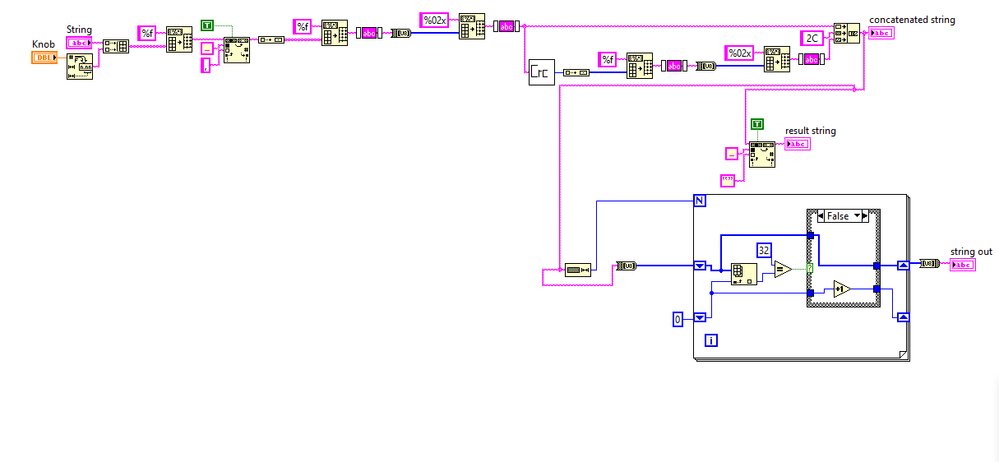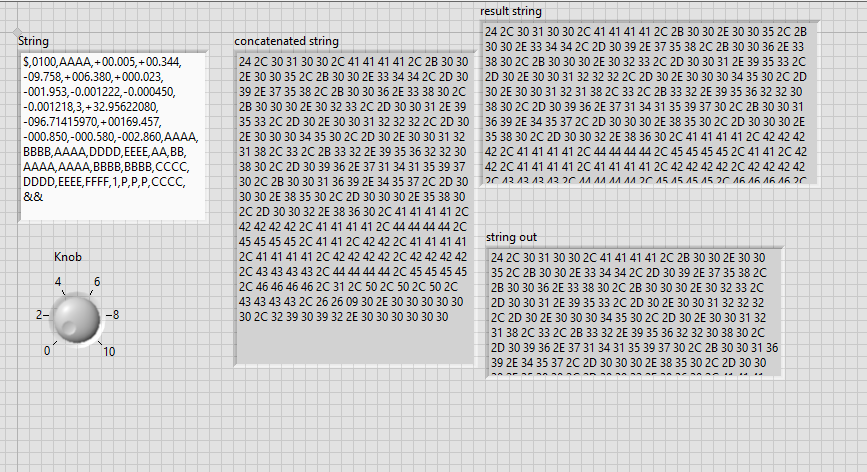- Subscribe to RSS Feed
- Mark Topic as New
- Mark Topic as Read
- Float this Topic for Current User
- Bookmark
- Subscribe
- Mute
- Printer Friendly Page
Not able to remove spaces from ASCII code Hex string
Solved!06-20-2019 09:33 AM
- Mark as New
- Bookmark
- Subscribe
- Mute
- Subscribe to RSS Feed
- Permalink
- Report to a Moderator
Hello, Good Evening
I have am facing problem with this VI i am trying to remove space from the concatenated string i have used many ways to remove space but i am not able to remove space someone please help me with this error
Solved! Go to Solution.
06-20-2019 09:40 AM - edited 06-20-2019 09:43 AM
- Mark as New
- Bookmark
- Subscribe
- Mute
- Subscribe to RSS Feed
- Permalink
- Report to a Moderator
Hi Anjaney,
point 1: enable the "display style" indicator on each string control, indicator and constant!
point 2: then choose either "\-display" or "hex display" mode!
There are mostly tabs in your string, and only one space left from your " 2C " string constant!!!
But more important:
What is your requirement for this VI? How should the resulting string look like in "normal display mode" and how should it look like in "hex display mode"???
All those string to byte array to hex-formatted numbers to apply a CRC, followed by byte array to formatted string back to byte array again to hex-formatted string looks VERY fishy to me…
06-20-2019 10:12 AM
- Mark as New
- Bookmark
- Subscribe
- Mute
- Subscribe to RSS Feed
- Permalink
- Report to a Moderator
This is the output i am getting
24 2C 30 31 30 30 2C 41 41 41 41 2C 2B 30 30 2E 30 30..... and so on
and i wan to remove those gaps
242C303130302C4141412C2B30302E3030
I want this output so further i can continue my process
the CRC function is generating a value for the string that got converted into ASCII then the value is added to the string which will be compared on the other side and verify the string transmitted is correct or not
06-20-2019 10:33 AM
- Mark as New
- Bookmark
- Subscribe
- Mute
- Subscribe to RSS Feed
- Permalink
- Report to a Moderator
Wire the U8 array to a Number To Hexadecimal String function instead of Array To Spreadsheet String.
However I suspect that the whole job should require less processing.
-------------------
LV 7.1, 2011, 2017, 2019, 2021
06-20-2019 10:39 AM
- Mark as New
- Bookmark
- Subscribe
- Mute
- Subscribe to RSS Feed
- Permalink
- Report to a Moderator
Can you please explain with an example
06-20-2019 10:57 AM
- Mark as New
- Bookmark
- Subscribe
- Mute
- Subscribe to RSS Feed
- Permalink
- Report to a Moderator
You should first give an example of a typical initial String and explain why you need to replace spaces with commas.
Formatting strings with %f does nothing. Furthermore, Array To Spreadsheet String calls continuously inject tabs you probably don't want in the result.
-------------------
LV 7.1, 2011, 2017, 2019, 2021
06-20-2019 11:04 AM
- Mark as New
- Bookmark
- Subscribe
- Mute
- Subscribe to RSS Feed
- Permalink
- Report to a Moderator
i have taken this string and converting it to ASCII in hex format for that i need to use that function
but problem i want to solve is i don't want gaps in result string
Regards
06-20-2019 11:07 AM - edited 06-20-2019 11:11 AM
- Mark as New
- Bookmark
- Subscribe
- Mute
- Subscribe to RSS Feed
- Permalink
- Report to a Moderator
You don't have spaces. Your are getting the default delimiter which is a tab character. An empty string is not a valid delimiter for "array to spreadsheet string", even though some ideas along these lines exist. 😄 You can remove all tabs using this function. Make sure to wire replace all=true.
Yes, I too have the feeling that all this could be done with significantly less code. 😉
06-20-2019 11:10 AM
- Mark as New
- Bookmark
- Subscribe
- Mute
- Subscribe to RSS Feed
- Permalink
- Report to a Moderator
can you please help me with what will be the solution of this to get desired output
06-20-2019 11:12 AM
- Mark as New
- Bookmark
- Subscribe
- Mute
- Subscribe to RSS Feed
- Permalink
- Report to a Moderator
Please attach the latest VI again, but with your typical data as default values in the string control so we have something to play with.