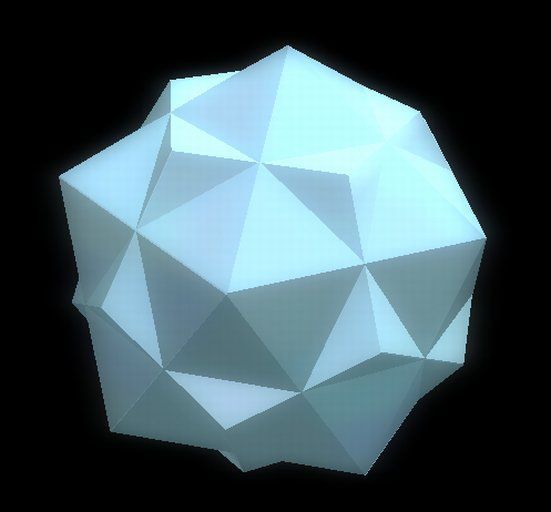- Subscribe to RSS Feed
- Mark Topic as New
- Mark Topic as Read
- Float this Topic for Current User
- Bookmark
- Subscribe
- Mute
- Printer Friendly Page
New LabVIEW 2019 Feature: Create Constant, Create Control, and Create Indicator
Solved!10-15-2019 01:58 PM
- Mark as New
- Bookmark
- Subscribe
- Mute
- Subscribe to RSS Feed
- Permalink
- Report to a Moderator
It seems awkward to have your mouse directly in front of your keyboard. It is forcing your right arm to bend to the left to be in front of your body and then have your hand bend back to the right to be on the mouse. Whereas a mouse should be pretty much right in front of your right shoulder.
10-15-2019 02:15 PM
- Mark as New
- Bookmark
- Subscribe
- Mute
- Subscribe to RSS Feed
- Permalink
- Report to a Moderator
@MichaelBalzer wrote:
Found in Darren's NIWeek 2019 presentation:
- Create options at the top of all terminal and wire right-clicks in LabVIEW 2019
- Instant access to constant/control/indicator for any data type on your diagram
- Might take some getting used to
- Give it some time (like you did with Auto Tool, Quick Drop, etc.)
- Give it more time
- Escape hatch for curmudgeons: PopupMenus.ElevateCreation=FALSE
LOL I still hate Auto Tool selection, sure it's okay the (maybe) %75 of the time it picks the right tool, but it really pisses me off the rest of the time. So that is still the very first thing I disable on a new installation.
Quick Drop? What's Quick Drop?
=== Engineer Ambiguously ===
========================
10-15-2019 04:15 PM
- Mark as New
- Bookmark
- Subscribe
- Mute
- Subscribe to RSS Feed
- Permalink
- Report to a Moderator
When are we getting LVVR??? ![]()
10-15-2019 04:46 PM
- Mark as New
- Bookmark
- Subscribe
- Mute
- Subscribe to RSS Feed
- Permalink
- Report to a Moderator
@NIquist wrote:
When are we getting LVVR???
Ooooh three dimensional block diagrams could be interesting....
=== Engineer Ambiguously ===
========================
10-15-2019 04:48 PM
- Mark as New
- Bookmark
- Subscribe
- Mute
- Subscribe to RSS Feed
- Permalink
- Report to a Moderator
@NIquist wrote:
When are we getting LVVR???
I would vote for this idea! LOL
I am stuck with LV2018 atm. I am tempted to install the shortcut so I can have the create menu at the top.... but I think it would end up like the auto-tool where I use it around 90% of the time but occasionally switch to the hand or point if I know I am going to be doing a lot of specific tasks. Unfortunately, it would not be as easy to remove the create short cut.
Former Certified LabVIEW Developer (CLD)
10-15-2019 05:19 PM
- Mark as New
- Bookmark
- Subscribe
- Mute
- Subscribe to RSS Feed
- Permalink
- Report to a Moderator
@RTSLVU wrote:
@NIquist wrote:
When are we getting LVVR???
Ooooh three dimensional block diagrams could be interesting....
YES! YES! YES! LabVIEW would definitely win the "Most Fun to Program In" award.
And we wouldn't have to argue about zooming in the block diagram anymore once we can literally (virtually?) zoom around IN the block diagram. Probably also need a 4D graph... hmmmm.
10-15-2019 06:05 PM
- Mark as New
- Bookmark
- Subscribe
- Mute
- Subscribe to RSS Feed
- Permalink
- Report to a Moderator
10-16-2019 09:15 AM
- Mark as New
- Bookmark
- Subscribe
- Mute
- Subscribe to RSS Feed
- Permalink
- Report to a Moderator
@NIquist wrote:
@RTSLVU wrote:
@NIquist wrote:
When are we getting LVVR???
Ooooh three dimensional block diagrams could be interesting....
YES! YES! YES! LabVIEW would definitely win the "Most Fun to Program In" award.
And we wouldn't have to argue about zooming in the block diagram anymore once we can literally (virtually?) zoom around IN the block diagram. Probably also need a 4D graph... hmmmm.
The block diagram might look something like this:
=== Engineer Ambiguously ===
========================
10-16-2019 09:32 AM
- Mark as New
- Bookmark
- Subscribe
- Mute
- Subscribe to RSS Feed
- Permalink
- Report to a Moderator
I always loved that screen saver 🙂
Former Certified LabVIEW Developer (CLD)
10-16-2019 09:39 AM
- Mark as New
- Bookmark
- Subscribe
- Mute
- Subscribe to RSS Feed
- Permalink
- Report to a Moderator
@NIquist wrote:
LabVIEW would definitely win the "Most Fun to Program In" award..
Wait, are you telling me it hasn't already won this award? I can't think any other that comes close.
Unofficial Forum Rules and Guidelines
Get going with G! - LabVIEW Wiki.
17 Part Blog on Automotive CAN bus. - Hooovahh - LabVIEW Overlord