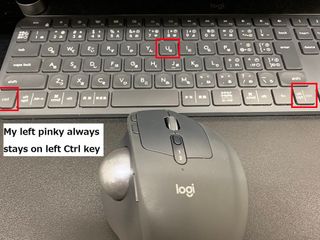- Subscribe to RSS Feed
- Mark Topic as New
- Mark Topic as Read
- Float this Topic for Current User
- Bookmark
- Subscribe
- Mute
- Printer Friendly Page
New LabVIEW 2019 Feature: Create Constant, Create Control, and Create Indicator
Solved!06-05-2019 07:42 PM
- Mark as New
- Bookmark
- Subscribe
- Mute
- Subscribe to RSS Feed
- Permalink
- Report to a Moderator
I've had the 'Create' menu items at the top of my right-click menus since LabVIEW 2015 because I've been using this shortcut menu plugin the whole time. I convert case structure tunnels to the selector several times a day, and I configure the loop indexing options on loop tunnels several times a day. I have adjusted appropriately to immediately start moving down to the right spot in the menus for both of those actions. I'm confident y'all will too.
07-18-2019 12:09 PM
- Mark as New
- Bookmark
- Subscribe
- Mute
- Subscribe to RSS Feed
- Permalink
- Report to a Moderator
Thank you pauldavey, for asking this question
Thank you NI, for the escape hatch
I really want that "find terminal" at the top of the right-click context menu, rather than "Create Constant, Create Control, Create Indicator"
10-15-2019 12:37 PM
- Mark as New
- Bookmark
- Subscribe
- Mute
- Subscribe to RSS Feed
- Permalink
- Report to a Moderator
Agreed a lot with your statement. Right Click >> Clean Up Wire is my habit like getting remote on coffee table without watching it. Since LV 2019, I noticed myself create unnecessary constant instead of cleaning up wire, like jar of jam is located instead of remote. I have to wipe my hand and get the remote.
I vote on disable the new shortcut by adding the INI token.
10-15-2019 12:57 PM
- Mark as New
- Bookmark
- Subscribe
- Mute
- Subscribe to RSS Feed
- Permalink
- Report to a Moderator
@UMASO wrote:
Agreed a lot with your statement. Right Click >> Clean Up Wire is my habit like getting remote on coffee table without watching it.
Ever since I found out about the feature, I have changed my habits to use Ctrl+U to clean up my wires instead of the right-click option that I have used for well over a decade. I'm still in 2016 and I have found myself using the right-click option maybe once or twice in the last month. If you give it a true honest try, I believe you can change as well.
There are only two ways to tell somebody thanks: Kudos and Marked Solutions
Unofficial Forum Rules and Guidelines
"Not that we are sufficient in ourselves to claim anything as coming from us, but our sufficiency is from God" - 2 Corinthians 3:5
10-15-2019 01:07 PM
- Mark as New
- Bookmark
- Subscribe
- Mute
- Subscribe to RSS Feed
- Permalink
- Report to a Moderator
Before knowing about the INI token, Ctrl+U is the first thing I came up with and tried to get used to. Believe me, I am not joking but serious to say that I hold mouse on my right hand and place left hand on keyboard. Then, Ctrl+U forces me to stretch left index finger and little finger. Maybe my left palm is too small, but I gave up that workaround.
Besides, what I do after right click is not only Clean Up Wire, but also other things, as other folks already mentioned, like changing visible items, switch with case selector, etc. There is not only remote but also other stuffs on coffee table...
10-15-2019 01:11 PM - edited 10-15-2019 01:12 PM
- Mark as New
- Bookmark
- Subscribe
- Mute
- Subscribe to RSS Feed
- Permalink
- Report to a Moderator
@UMASO wrote:
Believe me, I am not joking but serious to say that I hold mouse on my right hand and place left hand on keyboard.
Me too. But instead of trying to stretch with my pinky on the left Ctrl and my index finger on U, I shift my left hand to the right side of the keyboard, with index finger on right Ctrl and pinky on U.
More generally, unless I'm typing words/sentences (like in free labels, control labels, etc.) my left hand usually shifts around on the keyboard, like if I'm using Quick Drop and need to drop that rare shortcut object that uses right-side keys.
10-15-2019 01:22 PM
- Mark as New
- Bookmark
- Subscribe
- Mute
- Subscribe to RSS Feed
- Permalink
- Report to a Moderator
Below are my gears and settings. Mouse is track-ball, and if I shift my left hand to right, my left hand crosses over my right hand on the mouse and it is very hard to do.
Maybe I actually started some jokes so, I should stop here and say thank you all so much to make LabVIEW better development environment as always. I am looking forward to hear more opinions about this topic.
10-15-2019 01:25 PM
- Mark as New
- Bookmark
- Subscribe
- Mute
- Subscribe to RSS Feed
- Permalink
- Report to a Moderator
Any chance your right pinky could reach over from the mouse and hit the Ctrl key?
10-15-2019 01:27 PM
- Mark as New
- Bookmark
- Subscribe
- Mute
- Subscribe to RSS Feed
- Permalink
- Report to a Moderator
@cbutcher wrote:
@Hooovahh wrote:
Same with right clicking a boolean going into a Case Structure. I want Replace With Case Selector to be the top item
Wow. Never knew this feature...
Edit: Works with error wires too. That's fantastic.
You can do booleans, integers, enums, strings, and error clusters. (You can do others too, but they result in broken wires)
10-15-2019 01:39 PM - edited 10-15-2019 01:40 PM
- Mark as New
- Bookmark
- Subscribe
- Mute
- Subscribe to RSS Feed
- Permalink
- Report to a Moderator
Thanks much for the advice. I gave it a shot, but it requires some move on my right hand off to the right Ctrl.