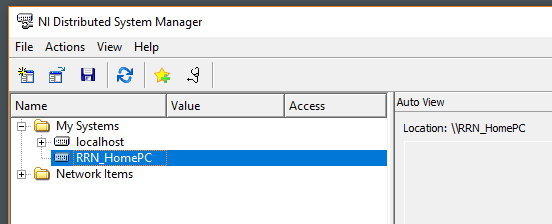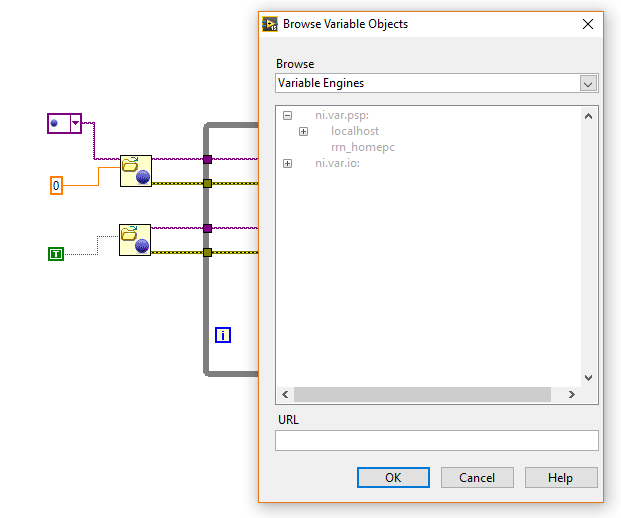ni.com is currently undergoing scheduled maintenance.
Some services may be unavailable at this time. Please contact us for help or try again later.
- Subscribe to RSS Feed
- Mark Topic as New
- Mark Topic as Read
- Float this Topic for Current User
- Bookmark
- Subscribe
- Mute
- Printer Friendly Page
Network Shared Variable - Variable folder on Host PC not showing up..
02-23-2018 09:09 AM
- Mark as New
- Bookmark
- Subscribe
- Mute
- Subscribe to RSS Feed
- Permalink
- Report to a Moderator
Created a simple Shared variable project on two WIN10 pcs . One is a Host and the other is a client.
Have followed the full instructions on this topic but surprisingly when i BROWSE for the variable from the client machine, i just get to see the Host PC but the shared variable folder is not seen.
- RRN_HomePC is the Host PC.
- Even tried via the NI Distributed Systems Manager
- Both PCs on same WLAN
-Firewalls disabled on both PC for Local Network packets
- Both PC s registered on each other ( do i have to do this once or every time i run ?)
Have attached some snap shots to make the problem clear...can share both projects if required.
LabVIEW to Automate Hydraulic Test rigs.
- Tags:
- shared variable
02-23-2018 09:55 AM
- Mark as New
- Bookmark
- Subscribe
- Mute
- Subscribe to RSS Feed
- Permalink
- Report to a Moderator
It is a little worrisome that your "Browse Variable Objects" display shows nothing ... If there is "No There there", then you would expect to see nothing ...
Bob Schor
02-24-2018 08:54 AM
- Mark as New
- Bookmark
- Subscribe
- Mute
- Subscribe to RSS Feed
- Permalink
- Report to a Moderator
@Bob_Schor wrote:
It is a little worrisome that your "Browse Variable Objects" display shows nothing ... If there is "No There there", then you would expect to see nothing ...
Bob Schor
So would it help if I created a Local Network group with the two PCs ? Never tried that as the NI documents never mentioned about this anywhere.. or I missed it . Right now both the PCs are on the same WLAN.
LabVIEW to Automate Hydraulic Test rigs.
02-24-2018 09:22 PM
- Mark as New
- Bookmark
- Subscribe
- Mute
- Subscribe to RSS Feed
- Permalink
- Report to a Moderator
I've not used Shared Variables very much (I prefer Network Streams for most things), but now that you mention it, I've always used a LAN (and a direct "wired" connection between the two machines) when using Shared Variables...
Bob Schor