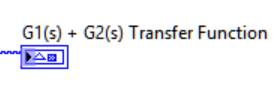- Subscribe to RSS Feed
- Mark Topic as New
- Mark Topic as Read
- Float this Topic for Current User
- Bookmark
- Subscribe
- Mute
- Printer Friendly Page
Need help identifying a LabVIEW symbol
Solved!01-26-2019 01:12 PM
- Mark as New
- Bookmark
- Subscribe
- Mute
- Subscribe to RSS Feed
- Permalink
- Report to a Moderator
I'm working through Bishop's Modern Control System Design with LabVIEW by reproducing all his samples. In Ch.1 he shows a Transfer function with a VI "G1(s) + G2(s) Transfer Function". The picture is attached.
I cannot find this VI in the pallets. There is no Help selection when I right-click it but there is a Description: "<B> Equation</B> draws a picture of the model equation..."
What is this? Is it part of the control system or system identification tools? Is it something that Bishop has created? And how to I figure this out the next time it happens so I don't have to bother you good folks?
Max
Solved! Go to Solution.
01-26-2019 01:17 PM
- Mark as New
- Bookmark
- Subscribe
- Mute
- Subscribe to RSS Feed
- Permalink
- Report to a Moderator
It looks like a picture control terminal. You will have to put a picture indicator on your front panel and then you should have a corresponding terminal you can use on the block diagram.
There are only two ways to tell somebody thanks: Kudos and Marked Solutions
Unofficial Forum Rules and Guidelines
"Not that we are sufficient in ourselves to claim anything as coming from us, but our sufficiency is from God" - 2 Corinthians 3:5
01-26-2019 01:18 PM
- Mark as New
- Bookmark
- Subscribe
- Mute
- Subscribe to RSS Feed
- Permalink
- Report to a Moderator
This is not a VI, just the terminal of a 2D picture indicator. Place a 2D picture indicator on the front panel, uncheck "show as icon" and you get exactly what you have.
It is a passive indicator that does not do any math. The math would happen before that, so look at the entire diagram.
01-26-2019 01:51 PM
- Mark as New
- Bookmark
- Subscribe
- Mute
- Subscribe to RSS Feed
- Permalink
- Report to a Moderator
Thanks for your help. I figured it out just now. Yes, it is a 2D Picture. The author had thoughtfully replaced all the context help with info about his usage. Then I realized Display as Icon was checked. Only when I went to Detailed Help on his sample code, did get "Using the 2D Picture Control". Whew!
Is there any easy way to see the derivation of a VI, what I'd call the base class, in an Object oriented program?
01-26-2019 02:01 PM - edited 01-26-2019 02:02 PM
- Mark as New
- Bookmark
- Subscribe
- Mute
- Subscribe to RSS Feed
- Permalink
- Report to a Moderator
@MaxYaffe wrote:Is there any easy way to see the derivation of a VI, what I'd call the base class, in an Object oriented program?
I guess you are looking at the actual VIs from the book (not just code pictures). Not sure what you are asking, but ctrl+h gives you the context help when hovering over any item. If you are unfamiliar with LabVIEW in general, I would recommend to start with some tutorials.
01-26-2019 02:03 PM
- Mark as New
- Bookmark
- Subscribe
- Mute
- Subscribe to RSS Feed
- Permalink
- Report to a Moderator
Believe me, I am doing tutorials. In this case the context sensitive help has been replaced. I'm looking for what was there before it was replaced.
01-26-2019 02:06 PM
- Mark as New
- Bookmark
- Subscribe
- Mute
- Subscribe to RSS Feed
- Permalink
- Report to a Moderator
@MaxYaffe wrote:
In this case the context sensitive help has been replaced. I'm looking for what was there before it was replaced.
Sorry, I don't understand. Replaced by what?
01-26-2019 03:12 PM
- Mark as New
- Bookmark
- Subscribe
- Mute
- Subscribe to RSS Feed
- Permalink
- Report to a Moderator
The Documentation Description and the Label have been changed. The Context sensitive help reports these new fields. There is nothing that I can find that says the VI is a 2-D Picture until I get to the Detailed Help screen.
01-26-2019 04:09 PM - edited 01-26-2019 04:11 PM
- Mark as New
- Bookmark
- Subscribe
- Mute
- Subscribe to RSS Feed
- Permalink
- Report to a Moderator
Yes, it just says "picture". This is probably a legacy issue, because very long ago (i.e. before there was also a 3D picture) there was only one type of picture and that was it. I guess they should have updated the type from "Picture" to "2D picture", but that might have caused backward compatibility issues. I'll ask around if this can be changed.
Of course the 3D picture shows "scene node refnum" there, also not very descriptive. 😄