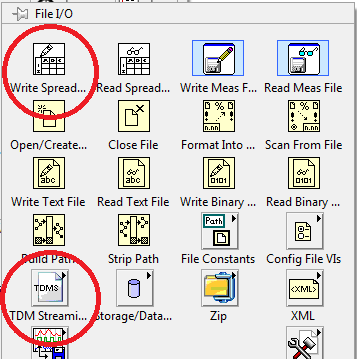- Subscribe to RSS Feed
- Mark Topic as New
- Mark Topic as Read
- Float this Topic for Current User
- Bookmark
- Subscribe
- Mute
- Printer Friendly Page
Need Help! Write to Database
Solved!02-23-2012 03:37 PM
- Mark as New
- Bookmark
- Subscribe
- Mute
- Subscribe to RSS Feed
- Permalink
- Report to a Moderator
Can anybody help me?
I have a problem with logging data to file.
I understand how database functions works ,but i can't get it to work
My whish is to logg measurement data into file , whit an timestamp linked to each sample I have measured.
Under are an example of what I want it to look like in Excel using TDMS for logging
This is what I got now
Any idea what I am doing wrong?
I have also created an 2D array of the string ,but can't log it in into the database
Im also sending the VI im working on.
Solved! Go to Solution.
02-24-2012 05:07 AM
- Mark as New
- Bookmark
- Subscribe
- Mute
- Subscribe to RSS Feed
- Permalink
- Report to a Moderator
Hi,
As MikePorter said on your newest thread, asking the same question again and again because you didn't get an immediate response is rude and is actually likely to stop people from wanting to help you.
Next time just post the question and wait patiently, people on the forums are more than willing to help, but we're not here as an instant technical support line.
Now relating to your question:
Is there any reason why you aren't using the TDMS VIs or even simply the "Write to Spreadsheet" VI? If you only want to log data in a format that excel can read, either of these options would be fine:
-CC
"If anyone needs me, I'll be in the Angry Dome!"
02-24-2012 06:25 AM
- Mark as New
- Bookmark
- Subscribe
- Mute
- Subscribe to RSS Feed
- Permalink
- Report to a Moderator
Yeah, try the TDMS functions directly instead of the Express VI's. You'll see that the TDMS write uses a cluster which you can easily fill in the loop.
/Y
02-24-2012 06:38 AM
- Mark as New
- Bookmark
- Subscribe
- Mute
- Subscribe to RSS Feed
- Permalink
- Report to a Moderator
Im sorry for being a Idiot,
but im kinda stressed with an engineering degree right now, surronding NI products.
Thx for the tips.
U guys make my day
The reason i did the way i did ,is the need to use Diadem in analyzing my results.
Also found an solution for Excel on my own, that worked by rotating the array 270 degrees clockwise using "Transpose 2D array"
02-24-2012 01:57 PM
- Mark as New
- Bookmark
- Subscribe
- Mute
- Subscribe to RSS Feed
- Permalink
- Report to a Moderator
It's ok, we all want instant answers when we're under pressure! ![]()
I'm glad you found a fix to your problem, but using the TDMS VIs would simplify your program and would probably make any further debugging simpler - just something to consider before you go too much further with this one.
-CC
"If anyone needs me, I'll be in the Angry Dome!"