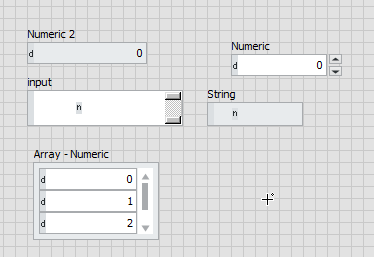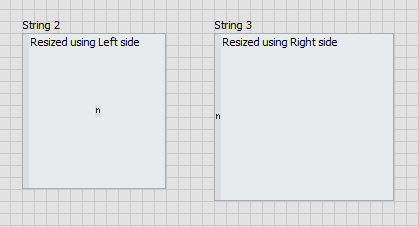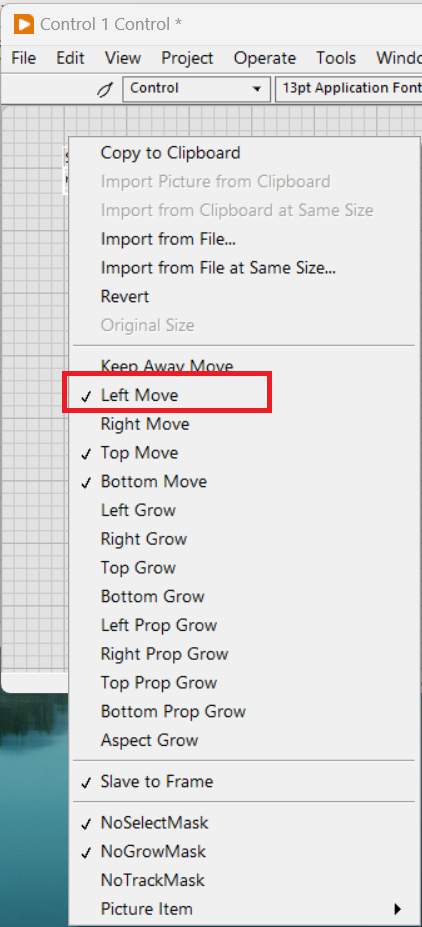- Subscribe to RSS Feed
- Mark Topic as New
- Mark Topic as Read
- Float this Topic for Current User
- Bookmark
- Subscribe
- Mute
- Printer Friendly Page
NXG Style String Control/Indicator Display Style bug when resized.
06-25-2019 10:45 PM
- Mark as New
- Bookmark
- Subscribe
- Mute
- Subscribe to RSS Feed
- Permalink
- Report to a Moderator
Using LabVIEW 2018 32bit on Win7.
If you drop an NXG string control or indicator on the BD, then enable the display style, then resize the control or indicator (using the vertical edge closest to the display style bar) the dysplay style character remains in place while the control/indicator gets bigger or smaller. Once resized that display style character just floats around attached to the control or indicator but not where it should be. A few pics to illustrate..
There's a work around for now, you can resize using the right side of the control and the display style indicator behaves. But use the right side and it does not.
A small glitch which (hopefully) has an easy fix.
Craig
06-26-2019 12:57 AM
- Mark as New
- Bookmark
- Subscribe
- Mute
- Subscribe to RSS Feed
- Permalink
- Report to a Moderator
same in LV2019
09-20-2021 12:01 PM
- Mark as New
- Bookmark
- Subscribe
- Mute
- Subscribe to RSS Feed
- Permalink
- Report to a Moderator
03-04-2023 08:18 AM - edited 03-04-2023 08:29 AM
- Mark as New
- Bookmark
- Subscribe
- Mute
- Subscribe to RSS Feed
- Permalink
- Report to a Moderator
The bug is still there in LV2022 Q3…
NXG controls are riddled with these kind of glitches since they were added, such as https://forums.ni.com/t5/LabVIEW/NXG-style-controls-sizing-positioning-glitches/m-p/4287362
I'm sure even a motivated intern could tackle these problems in no time, but I guess NI doesn't care about its community anymore…
03-04-2023 02:44 PM
- Mark as New
- Bookmark
- Subscribe
- Mute
- Subscribe to RSS Feed
- Permalink
- Report to a Moderator
This is really easy to fix.
Just select "Left Move" in Customize Mode:
Make the change yourself. Do wait for NI.