- Subscribe to RSS Feed
- Mark Topic as New
- Mark Topic as Read
- Float this Topic for Current User
- Bookmark
- Subscribe
- Mute
- Printer Friendly Page
NI TC01 works only through Remote desktop.
Solved!01-31-2022 12:52 PM - edited 01-31-2022 01:34 PM
- Mark as New
- Bookmark
- Subscribe
- Mute
- Subscribe to RSS Feed
- Permalink
- Report to a Moderator
Hello,
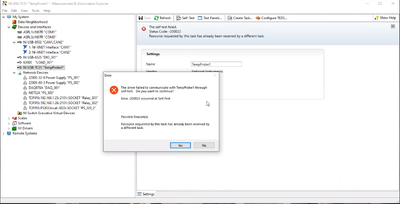
We tried to reset NI configuration data (NIMAX> Tools> Reset Configuration Data), followed by PC restart and, that didn't help either. Any idea or suggestion on what can we do here?
Also, both operator and I log in to the PC with the same username.
Here's some other relevant information:
- LabView Version: NI LabView 2018 SP1 (18.1.0)
- NI DAQmx 18.5.0
- NIMAX 18.5.0
Thanks for your time and feedback.
Ravi K
Solved! Go to Solution.
02-01-2022 11:13 AM
- Mark as New
- Bookmark
- Subscribe
- Mute
- Subscribe to RSS Feed
- Permalink
- Report to a Moderator
I think the fact that it's working for you over Remote Desktop is just a red herring.
02-02-2022 11:27 AM - edited 02-02-2022 11:37 AM
- Mark as New
- Bookmark
- Subscribe
- Mute
- Subscribe to RSS Feed
- Permalink
- Report to a Moderator
Hi Gregory,
Thanks for responding. Perhaps I mixed two things and didn't explain the issue in detail.
If for the time being, we forget about the test sequence/LabView code (hence the DAQmx Task), the issue is visible directly from the Test panel using NIMAX. If I open the test panel or try to do a self-test on the NI-TC01 it fails while I am logged into the PC directly. If I click on the test panel, I get a pop with an error message: -200022, Resource requested by this task has already been reserved by a different task. But next moment, if I log into the PC remotely, and perform the self-test, the test passes, and I am able to open the test panel and take a temperature reading. To validate the issue, I closed the remote desktop and logged into the PC directly again and to my surprise, the same error message popped through the self-test and test panel in NIMAX.
What I don't understand is why the same steps/test using NI MAX works while the PC is accessed remotely and why things don't work while performing the same test on the PC directly.
And BTW, I use the same user account/user name to log into the PC directly and remotely. So, it's not even a question of a different user.
Thanks in advance if you have any other suggestions that I can try.
Ravi K
02-02-2022 11:38 AM
- Mark as New
- Bookmark
- Subscribe
- Mute
- Subscribe to RSS Feed
- Permalink
- Report to a Moderator
I see, and just to make sure are you personally the one logging into the machine locally? Or do you call someone and they log in locally?
Have you tried logging in locally, rebooting the PC, and then opening MAX as the first thing?
02-02-2022 01:12 PM
- Mark as New
- Bookmark
- Subscribe
- Mute
- Subscribe to RSS Feed
- Permalink
- Report to a Moderator
Hi Gregory,
I am in Toronto and the Tester PC is in Spain. I had someone else log into the machine directly and then have him log into the machine remotely using his laptop. The person was standing literally next to the Tester PC. While we were debugging I was on a video call with the person.
It's weird that the person can take temperature measurement (using NI MAX) when NI TC01 is accessed through a remote desktop connection but if that person logs into the Tester PC directly, then TC01 doesn't work.
We tried rebooting and opening the NIMAX the first thing, as you mentioned and this problem doesn't go away. The issue can be reproduced on demand, locally. However, If I access the Tester PC remotely (being in Toronto), there's literally no issue. NI TC01 probe works fine.
02-02-2022 02:42 PM
- Mark as New
- Bookmark
- Subscribe
- Mute
- Subscribe to RSS Feed
- Permalink
- Report to a Moderator
Hi Ravi, thank you for confirming, this is a very strange problem.
02-24-2022 11:07 AM
- Mark as New
- Bookmark
- Subscribe
- Mute
- Subscribe to RSS Feed
- Permalink
- Report to a Moderator
Issue resolved.
We had a device connected to our Tester PC that provides access to the USB devices via ethernet. We stopped using the devices but the driver was still installed on the PC. So I uninstalled the driver and the TC01 probe is working with local login, without any issue.
