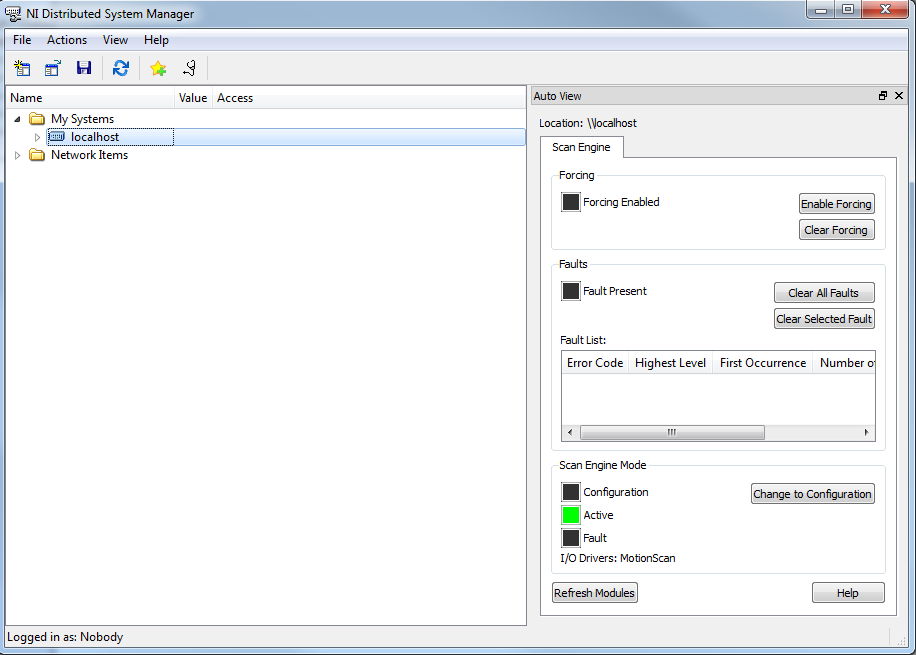- Subscribe to RSS Feed
- Mark Topic as New
- Mark Topic as Read
- Float this Topic for Current User
- Bookmark
- Subscribe
- Mute
- Printer Friendly Page
NI Softmotion problem: Size of the buffer or array is incorrect
10-25-2011 05:34 PM
- Mark as New
- Bookmark
- Subscribe
- Mute
- Subscribe to RSS Feed
- Permalink
- Report to a Moderator
Hi Bojan,
I downloaded your SolidWorks assembly and was able to run it with no issues. Did anything change between the time when it worked and now? Did you add more axes/points to your contour table? I tried changing the scan rate, the contour table, and the maximum step size of the SolidWorks simulation, but I wasn't able to get it to fail.
One thing you might try is to change the scan engine mode in the Distributed System Manger. From your LabVIEW project, go to Tools » Distributed System Manger. On the left side of the screen, you should see a tree with 'My Systems.' Underneath that, you should see localhost. Click on localhost to reveal a scan engine interface (see image below). Try changing the scan engine mode from this menu and see if you experience any faults or if you still see the same behavior.
Thanks,
10-25-2011 06:15 PM - edited 10-25-2011 06:16 PM
- Mark as New
- Bookmark
- Subscribe
- Mute
- Subscribe to RSS Feed
- Permalink
- Report to a Moderator
I made a few changes but only to the UI. It's the same code and I still can't run it.
There is a fault in the Distributed System Manager.
-66460 labview: The I/0 scan time exceeded the NI Scan Engine period you specified on the scan engine page of the target propreties dialog box.
Thanks for your help.
Bojan
10-26-2011 09:49 AM
- Mark as New
- Bookmark
- Subscribe
- Mute
- Subscribe to RSS Feed
- Permalink
- Report to a Moderator
Hi Bojan,
Error -66460 is not unexpected. The actual SolidWorks simulation is mathematically intensive and can take longer than the scan period that you set. You can safely ignore that error (which is why it is a minor error and doesn't actually get reported to the user during simulation).
Were you able to change to active mode from the Distributed System Manager? Did you still get the SoftMotion buffer error?
Thanks,
10-26-2011 10:42 AM - edited 10-26-2011 10:45 AM
- Mark as New
- Bookmark
- Subscribe
- Mute
- Subscribe to RSS Feed
- Permalink
- Report to a Moderator
Hi,
I tried to switch to active mode from the DSM but I couldn't.
Here is some more info about my problem:
10-27-2011 12:55 PM
- Mark as New
- Bookmark
- Subscribe
- Mute
- Subscribe to RSS Feed
- Permalink
- Report to a Moderator
Hi Bojan,
I've tried to duplicate your problem by deleting tables, creating tables, and creating a new project from scratch. No matter what I do, I can't get that error when transitioning the scan engine to active mode. I have seen the scan engine give errors after LabVIEW crashes, so I even tried this scenario but still wasn't able to see the error.
Just to be clear, you're using LabVIEW 2011, SoftMotion 2011, and RIO 4.0, correct? We did have an issue in SoftMotion 2009 that would cause this exact error, but it got fixed in 2009SP1.
Right now the only suggestion I have is to open up the task manager, go to the processes tab, and force close LabVIEW.exe. However, if you've restarted your computer in the past week and you are still having this issue, then force closing LabVIEW won't help.
I will continue to think of ideas.
Thanks,
10-28-2011 04:24 PM
- Mark as New
- Bookmark
- Subscribe
- Mute
- Subscribe to RSS Feed
- Permalink
- Report to a Moderator
Yes. I use LabView Academic Suite 2011.
Thank you for your assistance with this matter. I appreciate your help.
Regards,
Bojan
10-31-2011 02:39 PM
- Mark as New
- Bookmark
- Subscribe
- Mute
- Subscribe to RSS Feed
- Permalink
- Report to a Moderator
Hi Bojan,
I don't have any updates. I am going to go over this with a developer tomorrow. Just to be clear, you have tried ending the LabVIEW process and/or restarting your computer, right?
Thanks,
10-31-2011 03:00 PM
- Mark as New
- Bookmark
- Subscribe
- Mute
- Subscribe to RSS Feed
- Permalink
- Report to a Moderator
Hi Paul,
I tried that but it did not resolve the problem.
Regards,
Bojan
05-23-2012 07:03 AM
- Mark as New
- Bookmark
- Subscribe
- Mute
- Subscribe to RSS Feed
- Permalink
- Report to a Moderator
Hi!
I am dealing with the exact same problem for the past two weeks and not able to undone it.
Reinstalled softmotion module and that didn't solve the problem.
I was thinking about reinstalling the whole LabView and erase the whole NI content from disk and start from scratch
05-24-2012 05:42 PM
- Mark as New
- Bookmark
- Subscribe
- Mute
- Subscribe to RSS Feed
- Permalink
- Report to a Moderator
M3Thod,
Thank you for your post. R&D is still addressing this issue and no work-around/fix has been arrived at as of yet. I will post an update as soon as one becomes available. I apologize for the inconvenience.
Regards,
Chris L
Applications Engineer
National Instruments
Chris L
Applications Engineer
National Instruments
Certified LabVIEW Associate Developer