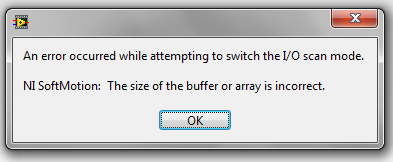- Subscribe to RSS Feed
- Mark Topic as New
- Mark Topic as Read
- Float this Topic for Current User
- Bookmark
- Subscribe
- Mute
- Printer Friendly Page
NI Softmotion problem: Size of the buffer or array is incorrect
10-19-2011 09:42 AM
- Mark as New
- Bookmark
- Subscribe
- Mute
- Subscribe to RSS Feed
- Permalink
- Report to a Moderator
Hi,
I'm Bojan and I'm new to LabView.
I have a problem with NI Softmotion. A few days ago everything was working just fine but today when I tried to run the same simulation with Softmotion and SolidWorks I got an error. It says:
"An error occurred while attempting to switch the I/O scan mode. NI SoftMotion: The size of the buffer or array is incorrect."
I looked at the site (ni.com support) but I can't find a solution.
Please help,
Bojan
10-21-2011 06:21 AM
- Mark as New
- Bookmark
- Subscribe
- Mute
- Subscribe to RSS Feed
- Permalink
- Report to a Moderator
Anyone?
Is there a way to reset or clear the buffer?
I tried to build an array and since that I can't use LabView Softmotion. No matter what I open in softmotion, it shown same error message.
How can I get tehcnical support from NI? I'm using licensed version, LabView Academic Suite 2011.
Regards,
Bojan
10-21-2011 11:00 AM
- Mark as New
- Bookmark
- Subscribe
- Mute
- Subscribe to RSS Feed
- Permalink
- Report to a Moderator
Bojan,
This error is probably begin thrown because your input array for the contour move does not match the buffer size allocated for the move. The following link from the SoftMotion Module help describes the different contour move options and how the buffer allocation works for each option. Check your settings and make sure your buffer size and array size match up. If this does not solve the problem you can access further support resources by going to ni.com/support. You receive a one year free subscription to SSP support with the purchase of the academic suite. If your SSP subscription is still current, you are entitled to phone support and can click on Contact an Engineer to receive further support. Please let me know if you have further questions.
Chris L
Applications Engineer
National Instruments
Certified LabVIEW Associate Developer
10-21-2011 01:25 PM
- Mark as New
- Bookmark
- Subscribe
- Mute
- Subscribe to RSS Feed
- Permalink
- Report to a Moderator
@Chris L wrote:
Bojan,
This error is probably begin thrown because your input array for the contour move does not match the buffer size allocated for the move. The following link from the SoftMotion Module help describes the different contour move options and how the buffer allocation works for each option. Check your settings and make sure your buffer size and array size match up.
Thanks for your reply,
There is no link.
@Bold - How can I do that?
Regards,
Bojan
10-21-2011 01:45 PM
- Mark as New
- Bookmark
- Subscribe
- Mute
- Subscribe to RSS Feed
- Permalink
- Report to a Moderator
Bojan,
Sorry about that. Here is the link to the document I referenced earlier: http://zone.ni.com/reference/en-XX/help/371093K-01/nimclvfb/excontourmove_00b10009/. As far as checking your settings, it depends on how theprogram has been constructed. If you can give a little more information about your program, or even post it to the forum I could take a look at if for you. Most likely we've defined either an array size or a buffer size whichis incompatible with the default setting, but I would have to see the program to know for sure.
Chris L
Applications Engineer
National Instruments
Certified LabVIEW Associate Developer
10-21-2011 04:56 PM
- Mark as New
- Bookmark
- Subscribe
- Mute
- Subscribe to RSS Feed
- Permalink
- Report to a Moderator
@Chris L wrote:
Bojan,
Sorry about that. Here is the link to the document I referenced earlier: http://zone.ni.com/reference/en-XX/help/371093K-01/nimclvfb/excontourmove_00b10009/. As far as checking your settings, it depends on how theprogram has been constructed. If you can give a little more information about your program, or even post it to the forum I could take a look at if for you. Most likely we've defined either an array size or a buffer size whichis incompatible with the default setting, but I would have to see the program to know for sure.
Vi attached. I would be grateful if you check it.
10-24-2011 05:03 PM
- Mark as New
- Bookmark
- Subscribe
- Mute
- Subscribe to RSS Feed
- Permalink
- Report to a Moderator
Bojan,
Thank you for posting your code. I took a quick look at it, and I think you are correct in assuming that the error is coming from the contour VI. I am going to use our test machine which has SoftMotion and SolidWorks installed and run your code to see if I get the same error. If so, then I should be able to figure out what the cause of it is. I have a feeling that the formatting is not correct in Table 1, but I want to verify my assumptions. I will let you know the results once I have looked into this further.
Chris L
Applications Engineer
National Instruments
Certified LabVIEW Associate Developer
10-24-2011 05:24 PM
- Mark as New
- Bookmark
- Subscribe
- Mute
- Subscribe to RSS Feed
- Permalink
- Report to a Moderator
Thanks,
I can attach solidworks files also, if you want.
Regards,
Bojan
10-25-2011 11:11 AM
- Mark as New
- Bookmark
- Subscribe
- Mute
- Subscribe to RSS Feed
- Permalink
- Report to a Moderator
Bojan,
That would be great. For some reason I thought I already had them, but I was mistaken. Thanks!
Chris L
Applications Engineer
National Instruments
Certified LabVIEW Associate Developer
10-25-2011 03:02 PM
- Mark as New
- Bookmark
- Subscribe
- Mute
- Subscribe to RSS Feed
- Permalink
- Report to a Moderator