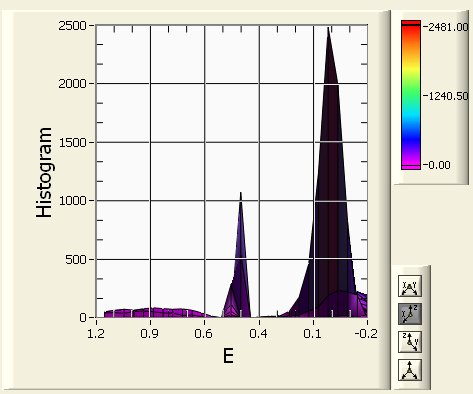- Subscribe to RSS Feed
- Mark Topic as New
- Mark Topic as Read
- Float this Topic for Current User
- Bookmark
- Subscribe
- Mute
- Printer Friendly Page
My Big Book of Grievances and Bugs concerning the new 3D Surface
09-29-2011 03:31 PM
- Mark as New
- Bookmark
- Subscribe
- Mute
- Subscribe to RSS Feed
- Permalink
- Report to a Moderator
I'm still working on the first one, I did get a CAR filed for the projection view plotting bug (video 6). CAR#317113
Tim W.
Applications Engineering
National Instruments
09-29-2011 04:10 PM
- Mark as New
- Bookmark
- Subscribe
- Mute
- Subscribe to RSS Feed
- Permalink
- Report to a Moderator
OK, the interpolated shading issue has been filed with R&D. CAR#317117
Tim W.
Applications Engineering
National Instruments
- Tags:
- 3D Surface
- CAR
02-13-2012 09:20 PM
- Mark as New
- Bookmark
- Subscribe
- Mute
- Subscribe to RSS Feed
- Permalink
- Report to a Moderator
I am 200% with elset191 on this one. I am totally infuriated by the replacement of a relatively OK tool (the CWGraph3D) by a series of maybe native replacements, but nonetheless unbelievably buggy replacements.
In addition to some of the bugs reported above, what do you think of this series of snapshots:
for a starter, the E Axis orientation is not what I was expecting it to be from the 3D view. OK, no problem, let me edit the axis (at run time):
Oops! There was no autoswapping of the bounds when you type the former lower bound as the new upper one.
All right, I'll type in the lower bound:
What the !@##$#%^$%^%&%&@#!@#!@! !!!
The axis is now fine but the graph has not budged compared to situation 1!
These objects are absolutely useless!
And I'll tell you what: considering that they have been around since LV 2009, the fact that they are STILL so full of bugs is just telling you that nobody bothered trying them beyond a few desperately failed attempts. I mean, can you imagine how many more horrors there is to discover for the masochistic soul who would try to build a project around them and patch their limitations?
And one other thing: these things have NOT been QA/debugged internally. No way! I won't buy any claim to the contrary. Impossible.
Please remove these jokes from the palette and bring back the CWGraph (on the palette - I know where to find it: vi.lib\Platform\3dgraph.llb).
The good news is that there is probably very little fancy to do to fix them. That should be top priority (in my book at least).
begin rant: I think I have nothing more to add. End of rant.
02-14-2012 07:54 AM - edited 02-14-2012 07:56 AM
- Mark as New
- Bookmark
- Subscribe
- Mute
- Subscribe to RSS Feed
- Permalink
- Report to a Moderator
Hi X,
I wish I could give you more than one Kuods for that post.
My impressions are similar and (brace yourself) actullay prefer the CW graph (probably writen in C Oh No!) to what I have seen to date.
The 3D Picture has been well behaved.
Until the new version can be export as an ActiveX object (that can be inserted in other documents) it is "just not done".
Ben
02-14-2012 08:50 AM - edited 02-14-2012 08:52 AM
- Mark as New
- Bookmark
- Subscribe
- Mute
- Subscribe to RSS Feed
- Permalink
- Report to a Moderator
I am not going to speculate what the spec lists were for the team in charge of the development of the (not so) new (anymore) 3D Plots, but I don't know of many scientists or engineers who will find the XZ, orYZ projection of a 3D plot very useful (the XY might IF WELL DONE). I know it was there already in the CW 3D Graph (in a more clever way, IMO), but if you plot a function or an histogram, what can you learn from its projections ONLY? Nothing at all, just the maximum of the function/histogram. Having it WITH the 3D rendering might help you visualize a complex set of info in some cases, but in general it is pretty useless. The fact that they are not functionally linked with the 3D view is a madening aggravation...
If NI is serious about listening to their customers, they should ask them what they NEED in a 3D Plot object. There are so many things missing from the CW 3D Graph already (that were certainly not fixed in the new objects) that we are talking about a completely different beast altogether...
02-14-2012 09:17 AM
- Mark as New
- Bookmark
- Subscribe
- Mute
- Subscribe to RSS Feed
- Permalink
- Report to a Moderator
@X. wrote:
I am not going to speculate what the spec lists were for the team in charge of the development of the (not so) new (anymore) 3D Plots, but I don't know of many scientists or engineers who will find the XZ, orYZ projection of a 3D plot very useful (the XY might IF WELL DONE). I know it was there already in the CW 3D Graph (in a more clever way, IMO), but if you plot a function or an histogram, what can you learn from its projections ONLY? Nothing at all, just the maximum of the function/histogram. Having it WITH the 3D rendering might help you visualize a complex set of info in some cases, but in general it is pretty useless. The fact that they are not functionally linked with the 3D view is a madening aggravation...
At my previous job we used projections quite a lot.
Tim Elsey
Certified LabVIEW Architect
02-14-2012 09:50 AM
- Mark as New
- Bookmark
- Subscribe
- Mute
- Subscribe to RSS Feed
- Permalink
- Report to a Moderator
@elset191: Just curious: for what? I guess I should not have implied I knew what engineers need...
02-14-2012 01:48 PM - edited 02-14-2012 01:52 PM
- Mark as New
- Bookmark
- Subscribe
- Mute
- Subscribe to RSS Feed
- Permalink
- Report to a Moderator
@X. wrote:
@elset191: Just curious: for what? I guess I should not have implied I knew what engineers need...
Depending on the shape of the projections we could discern information about the alignment of our tool relative to the piece being inspected. The other projection gave us some information about the features of the piece. As you said though, without more information (i.e., individual rows of data, some 3d perspective) you could only tell so much. If the projection wasn't ideal, we'd have to use additional views to get what we needed.
That being said, I agree that they are pretty well useless when removed from the 3D context. The first thing I did with the new graphs was to replace those projection buttons with my own that simply rotated the graph to the right angle so we could still manipulate it easily to get that additional information I talked about earlier.
Tim Elsey
Certified LabVIEW Architect
02-15-2012 08:03 PM - edited 02-15-2012 08:06 PM
- Mark as New
- Bookmark
- Subscribe
- Mute
- Subscribe to RSS Feed
- Permalink
- Report to a Moderator
Bogus note. Deleted by myself.
02-15-2012 08:23 PM - edited 02-15-2012 08:24 PM
- Mark as New
- Bookmark
- Subscribe
- Mute
- Subscribe to RSS Feed
- Permalink
- Report to a Moderator
OK, so I owe somebody a BIG apology...
The symptoms I was describing above (non swapping axis boundaries) were in fact due to a classic mistake: you read 1.2 on a control (axis in this case), and you think "1.20000000000000000". Well, wrong! It might actually be 1.19999 or even 1.16, depending on the precision of the display.
The behavior I was describing above is one of these examples.
So this in NOT a bug. I am slapping myself in the face right now. It is an annoying feature of finite precision display, but once we've can learn to live with (or patch programmatically).