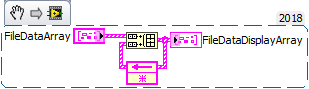- Subscribe to RSS Feed
- Mark Topic as New
- Mark Topic as Read
- Float this Topic for Current User
- Bookmark
- Subscribe
- Mute
- Printer Friendly Page
Multicolumn listbox array
Solved!12-18-2018 02:22 AM
- Mark as New
- Bookmark
- Subscribe
- Mute
- Subscribe to RSS Feed
- Permalink
- Report to a Moderator
Hi,
I want to replace a multicolumnlistbox array in a one dimensional array of multicolumnlistboxes.Please help
Solved! Go to Solution.
12-18-2018 02:26 AM
- Mark as New
- Bookmark
- Subscribe
- Mute
- Subscribe to RSS Feed
- Permalink
- Report to a Moderator
Hi LHa,
I want to replace a multicolumnlistbox array in a one dimensional array of multicolumnlistboxes.
Ok.
What is your problem?
What is a "MCLB array"? Are you talking about the "array of I32" output of a MCLB, configured to allow more than one selection? Are you talking about the displayed content in the MCLB?
Why is there an array of MCLBs?
Please help
What is the question?
And where's your (example) code?
12-18-2018 01:30 PM
- Mark as New
- Bookmark
- Subscribe
- Mute
- Subscribe to RSS Feed
- Permalink
- Report to a Moderator
Just drop a MCLB on an blank array.
12-18-2018 11:57 PM
- Mark as New
- Bookmark
- Subscribe
- Mute
- Subscribe to RSS Feed
- Permalink
- Report to a Moderator
Hi,
Here I am attaching the vi.I want to add data from the array 'DatafromFiles' to the array 'FileDataDisplay'.How it is possible
12-19-2018 01:04 AM
- Mark as New
- Bookmark
- Subscribe
- Mute
- Subscribe to RSS Feed
- Permalink
- Report to a Moderator
Hi LHa,
I want to add data from the array 'DatafromFiles' to the array 'FileDataDisplay'.How it is possible
Which "data" do you want to display in your array of MCLBs named "FileDataDisplay"?
You already know how to set items in a MCLB as can be seen in your code writing item data to "DataFromFiles".
For "FileDataDisplay" you are trying to set the value instead…
I see two problems:
1. You are trying to set the value of a MCLB - which is completely different than those item data! (And you still don't explain what exactly you are trying to do: what do you want to achieve? How should the result look like?)
2. In case you want to set the items of the MCLBs in the array: all array elements share the same properties. As items of a MCLB are properties of that MCLB you cannot set different items for the MCLB in the array…
12-19-2018 08:19 AM
- Mark as New
- Bookmark
- Subscribe
- Mute
- Subscribe to RSS Feed
- Permalink
- Report to a Moderator
Oops. I'm sorry, my idea won't work. ItemNames is a property of a MCLB, and in an array, all elements have the same properties (except Value and Position).
You could put a Table in a cluster then put the cluster in an array. See attachment.
12-19-2018 09:42 PM
- Mark as New
- Bookmark
- Subscribe
- Mute
- Subscribe to RSS Feed
- Permalink
- Report to a Moderator
Thanks....
12-19-2018 10:11 PM
- Mark as New
- Bookmark
- Subscribe
- Mute
- Subscribe to RSS Feed
- Permalink
- Report to a Moderator
Your "Thanks" message is not the solution to your question. Please mark the message that actually contains the solution.
12-19-2018 10:20 PM
- Mark as New
- Bookmark
- Subscribe
- Mute
- Subscribe to RSS Feed
- Permalink
- Report to a Moderator
Hi,
I want to add check boxes in all rows in all tables in the 'FileDataDisplayArray'(for the selection of rows).Is it possible?.
12-20-2018 02:35 AM
- Mark as New
- Bookmark
- Subscribe
- Mute
- Subscribe to RSS Feed
- Permalink
- Report to a Moderator
Hi LHa,
your VI is completely Rube-Goldberg.
Why not use a simple BuildArray instead of your loop, InsertIntoArray and local variable?
I want to add check boxes in all rows in all tables in the 'FileDataDisplayArray'(for the selection of rows).Is it possible?.
No.
Tables are simple 2D arrays of strings and don't support those checkbox icons as listboxes do…
(Well, you might try: Use a font supporting glyphs of checkboxes, like WingDings. Use chars from such fonts. Use the ActiveCell property of the table to set the cell font for the cells containing the checkbox glyphs. This will be a nice task to learn about property nodes of frontpanel elements. :))