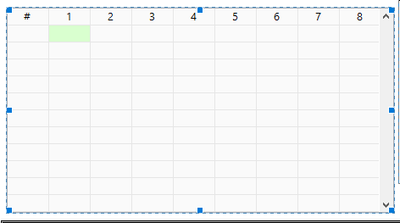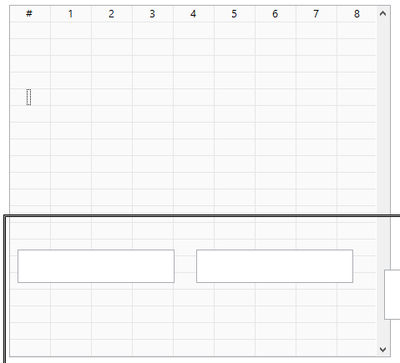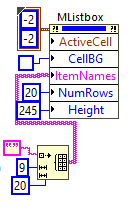- Subscribe to RSS Feed
- Mark Topic as New
- Mark Topic as Read
- Float this Topic for Current User
- Bookmark
- Subscribe
- Mute
- Printer Friendly Page
Multicolumn Listbox Rows Resizing Issue and Cell Click Event Issue
Solved!05-17-2021 10:10 PM - edited 05-17-2021 10:12 PM
- Mark as New
- Bookmark
- Subscribe
- Mute
- Subscribe to RSS Feed
- Permalink
- Report to a Moderator
1) I'm currently using a multicolumn listbox with the front panel of it set to 240 height which roughly displays a header row, 11 rows and 9 columns.
Ideally I want at least 20 rows, with the height being fixed at 240, and a scrollbar to scroll down to the rows that couldn't fit inside.
However, if i change the rows to 20 either through front panel property or programatically, the multicolumn listbox would resize itself to over 240 height to fit all the rows resulting in an useless scrollbar and a listbox that doesnt fit properly in my front panel.
Before:
After: (It invaded my other controls)
2) Is it possible to click a cell and programatically change the active cell to the one I clicked?
Currently when I try to click on row 3 column 3 cell, It would always display that I selected row 3 but always with the first column. I tried allowing edit cell, but to no avail.
Solved! Go to Solution.
05-17-2021 10:20 PM - edited 05-17-2021 10:26 PM
- Mark as New
- Bookmark
- Subscribe
- Mute
- Subscribe to RSS Feed
- Permalink
- Report to a Moderator
Ah nvm I fixed question 1, the ItemNames Array for row and column was in the wrong order.
Still stuck on question 2 though
05-18-2021 01:40 AM
- Mark as New
- Bookmark
- Subscribe
- Mute
- Subscribe to RSS Feed
- Permalink
- Report to a Moderator
@ricky48 wrote:
2) Is it possible to click a cell and programatically change the active cell to the one I clicked?
Change the ActiveCell property in the property node to write.
To calculate the active cell, you can use the coords terminal from the mouse down event and use an invoke node to call the listbox's Point to Row Column method.
___________________
Try to take over the world!
05-18-2021 03:39 AM
- Mark as New
- Bookmark
- Subscribe
- Mute
- Subscribe to RSS Feed
- Permalink
- Report to a Moderator
Thank you, worked out perfectly!