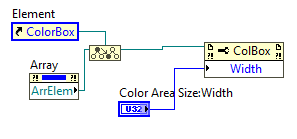- Subscribe to RSS Feed
- Mark Topic as New
- Mark Topic as Read
- Float this Topic for Current User
- Bookmark
- Subscribe
- Mute
- Printer Friendly Page
Modify array element bounds from block diagram
Solved!10-29-2018 09:22 AM
- Mark as New
- Bookmark
- Subscribe
- Mute
- Subscribe to RSS Feed
- Permalink
- Report to a Moderator
Hi all,
I have a 2D array filled with numeric indicators, and I wish to resize the array row, columns and the bound of the numeric indicator (U32) to match the layout required.
Using the Property node "NumCols" and "NumRows" I was able to resize the array, that's working fine, but I am not finding a way to resize the bound of the elements on it.
I tried the property "Array Elements -> Bounds -> Area Width" , but it doesn't allow me to change the property to write mode.
Do you guys have any toughs on what can be done?
Thanks!
Solved! Go to Solution.
10-29-2018 12:10 PM
- Mark as New
- Bookmark
- Subscribe
- Mute
- Subscribe to RSS Feed
- Permalink
- Report to a Moderator
Since you can put many types of objects in an array, the "arrElem" reference is generic.
If you;
Drop a numeric on your FP,
Create a ref to it that control,
Wire that to the top of a "To more Specific Class,
Wire the ArrElem to the left input of the "To more..."
Wire the output of "To More..." to a property node...
You will be able to select "TextWidth" in the propery node.
See this Nugget for more words on that theme.
Ben
10-29-2018 12:13 PM
- Mark as New
- Bookmark
- Subscribe
- Mute
- Subscribe to RSS Feed
- Permalink
- Report to a Moderator
You can try this guide for a numeric: http://digital.ni.com/public.nsf/allkb/14787DAD749279FC86256F3400611DE6?OpenDocument
Also, multi-column listboxes are very nice if you have a 2D array of strings to display.
10-29-2018 03:05 PM
- Mark as New
- Bookmark
- Subscribe
- Mute
- Subscribe to RSS Feed
- Permalink
- Report to a Moderator
Thanks Ben!
That was exactly what I was looking for!
In my case, as I was using the color box control, I used the property "Color Area Size -> Width" and it worked fine.
Thanks again for your help and fast response!!
Joao Luiz