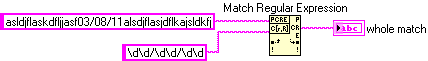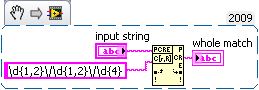ni.com is currently undergoing scheduled maintenance.
Some services may be unavailable at this time. Please contact us for help or try again later.
- Subscribe to RSS Feed
- Mark Topic as New
- Mark Topic as Read
- Float this Topic for Current User
- Bookmark
- Subscribe
- Mute
- Printer Friendly Page
Match string pattern
Solved!03-11-2011 09:12 AM
- Mark as New
- Bookmark
- Subscribe
- Mute
- Subscribe to RSS Feed
- Permalink
- Report to a Moderator
I'm looking for a solution to extract a date from a string. The form of the string is uncertain, but the date is always dd/mm/yy and it is not in the beginning or end of the string. I know the Scan From String should be the way to go, but whatever way I try, it will give me an error.
Could someone give me some help, thanks in advance.
Solved! Go to Solution.
03-11-2011 09:51 AM
- Mark as New
- Bookmark
- Subscribe
- Mute
- Subscribe to RSS Feed
- Permalink
- Report to a Moderator
03-11-2011 10:03 AM
- Mark as New
- Bookmark
- Subscribe
- Mute
- Subscribe to RSS Feed
- Permalink
- Report to a Moderator
Or you can try these alternatives
Mark Yedinak
Certified LabVIEW Architect
LabVIEW Champion
"Does anyone know where the love of God goes when the waves turn the minutes to hours?"
Wreck of the Edmund Fitzgerald - Gordon Lightfoot
03-11-2011 10:04 AM
- Mark as New
- Bookmark
- Subscribe
- Mute
- Subscribe to RSS Feed
- Permalink
- Report to a Moderator
Hi Omar II,
Thank you so much for your simple and clean solution, this is exactly what I wanted. I thought it should be simple, but I just don't know how to do it.
Best regards,
03-11-2011 10:21 AM
- Mark as New
- Bookmark
- Subscribe
- Mute
- Subscribe to RSS Feed
- Permalink
- Report to a Moderator
Match Regular Expression is powerful tool. Read up on it! Regular Expression
Mark Y. shows how to pull out the month day year as sub-matches located between ( ).
You drag the bottom of the Match Regular Expression node down to add sub-match outputs.
03-11-2011 10:22 AM
- Mark as New
- Bookmark
- Subscribe
- Mute
- Subscribe to RSS Feed
- Permalink
- Report to a Moderator
Hi Mark,
Thank you for your help. The first solution worked but I couldn't make the second one work. I believe I typed in correctly,
like this: ([0-9]{4,4})\.([0-9]{2,2})\.([0-9]{2,2})
Maybe you can explain a little about how it works so I and other people can learn something.
Best regards,
03-11-2011 10:26 AM
- Mark as New
- Bookmark
- Subscribe
- Mute
- Subscribe to RSS Feed
- Permalink
- Report to a Moderator
Hi Omar II,
Thank you again for your help. The link is very helpful and I will try to get more into this regular expression subject.
Best regards,
03-11-2011 10:26 AM
- Mark as New
- Bookmark
- Subscribe
- Mute
- Subscribe to RSS Feed
- Permalink
- Report to a Moderator
The {4,4} forces it to match a 4 digit string made up of the digits [0-9]. Maybe looking for a 4 digit year.
I think it would match something like 2011.03.11
03-11-2011 10:44 AM
- Mark as New
- Bookmark
- Subscribe
- Mute
- Subscribe to RSS Feed
- Permalink
- Report to a Moderator
@Omar II wrote:
The {4,4} forces it to match a 4 digit string made up of the digits [0-9]. Maybe looking for a 4 digit year.
I think it would match something like 2011.03.11
Yes, this is what the second example is mathcing. That was an example I posted a while back and I didn't look too closely at it to see that is expecting the year first. As Omar mentioned, the {m,n} notation specifies the minimum and maximum length for the previous pattern. The {4,4} indicates it must be exactly 4 patterms in length. Something like {2,4} would match a pattern length of 2, 3 or 4. The expression {2,} would match a pattern length of 2 or more.
Mark Yedinak
Certified LabVIEW Architect
LabVIEW Champion
"Does anyone know where the love of God goes when the waves turn the minutes to hours?"
Wreck of the Edmund Fitzgerald - Gordon Lightfoot
03-11-2011 11:03 AM
- Mark as New
- Bookmark
- Subscribe
- Mute
- Subscribe to RSS Feed
- Permalink
- Report to a Moderator
Hi Mark,
Thank you again for the help. I checked and it worked well with this date format. And it even worked when it mixed with other numbers and without space.
Best regards,