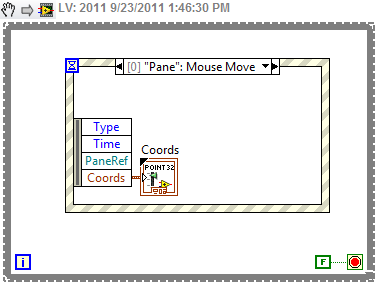- Subscribe to RSS Feed
- Mark Topic as New
- Mark Topic as Read
- Float this Topic for Current User
- Bookmark
- Subscribe
- Mute
- Printer Friendly Page
- « Previous
-
- 1
- 2
- Next »
Making a cursor invisible?
09-22-2011 06:18 PM
- Mark as New
- Bookmark
- Subscribe
- Mute
- Subscribe to RSS Feed
- Permalink
- Report to a Moderator
I like it when a boss makes demands that really makes no sense and is a horrible idea.
If you are unable to get the invisible cursor to work, perhaps you can do something that locates the mouse off screen programmatically. And use an event structure to detect mouse movement. If it gets back on screen, locate it off screen again.
09-23-2011 08:23 AM
- Mark as New
- Bookmark
- Subscribe
- Mute
- Subscribe to RSS Feed
- Permalink
- Report to a Moderator
Who do you work for? I want to make sure that if I'm ever looking for a job again I never interview with your boss. ![]()
09-23-2011 08:54 AM
- Mark as New
- Bookmark
- Subscribe
- Mute
- Subscribe to RSS Feed
- Permalink
- Report to a Moderator
THat stirng of Kuods is to indicate I am in full agreement that an invisable cussor is a very bad idea.
Ben
09-23-2011 09:31 AM
- Mark as New
- Bookmark
- Subscribe
- Mute
- Subscribe to RSS Feed
- Permalink
- Report to a Moderator
@smercurio_fc wrote:
Who do you work for? I want to make sure that if I'm ever looking for a job again I never interview with your boss.
Or on the flip side maybe someday you will interview his boss ![]()
LabVIEW 2012
09-23-2011 01:21 PM
- Mark as New
- Bookmark
- Subscribe
- Mute
- Subscribe to RSS Feed
- Permalink
- Report to a Moderator
I found a solution that will allow me to do this safely, the curor will be set to appear as busy while the program is running but ive replaced the busy cursor with a blank cursor that does not appear while being used. Since i dont need the cursor while its appearing busy anyway, this should work just fine.
09-23-2011 01:43 PM
- Mark as New
- Bookmark
- Subscribe
- Mute
- Subscribe to RSS Feed
- Permalink
- Report to a Moderator
That is a pretty reasonable solution. I made a comment above about not knowing what you are clicking on if you cannot see the cursor. If the cursor is set to busy then clicks will have no effect.
I still think it is strange that your boss requested this and would love to know the reason. Sometimes there is a good reason for doing something that up front seems meaningless.
LabVIEW 2012
09-23-2011 03:25 PM
- Mark as New
- Bookmark
- Subscribe
- Mute
- Subscribe to RSS Feed
- Permalink
- Report to a Moderator
we work in a lab and we're using a labview program to record subjects pain rating over time. The way they change thier rating is by moving the mouse to the right of the screen to indicate an increase of pain. Their pain rating out of 100 was displayed as a fill bar indicator, but since the fill bar position was based on a proportion of the screen the mouse and bar didnt line up at all points. It was my boss's opinion that the cursor should be removed to prevent subject distraction and confusion.
09-23-2011 03:35 PM
- Mark as New
- Bookmark
- Subscribe
- Mute
- Subscribe to RSS Feed
- Permalink
- Report to a Moderator
I knew there was a reason - I admit that I am surprised there was a good reason. ![]()
LabVIEW 2012
09-23-2011 03:39 PM
- Mark as New
- Bookmark
- Subscribe
- Mute
- Subscribe to RSS Feed
- Permalink
- Report to a Moderator
hahaha i know i admittably should have justified the need for removing the cursor in the question. Although for safteys sake and for future reference maybe I should look into moving the cursor off screen at the start of the program since the only data being recorded is the mouses x coordinates moving the mouse above or below the screen would work. Could someone show me how to do this?
09-23-2011 03:47 PM
- Mark as New
- Bookmark
- Subscribe
- Mute
- Subscribe to RSS Feed
- Permalink
- Report to a Moderator
Well there is a mouse move event. But the mouse has to be over the VI "pane" for it to work. Now I really did not intend any kind of pun - really!
You could probably use .NET to find the XY position regardless of what the invisible cursor is over.
LabVIEW 2012
- « Previous
-
- 1
- 2
- Next »