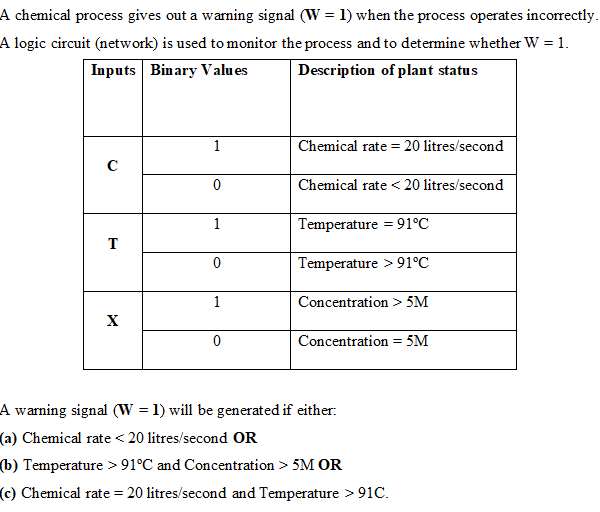- Subscribe to RSS Feed
- Mark Topic as New
- Mark Topic as Read
- Float this Topic for Current User
- Bookmark
- Subscribe
- Mute
- Printer Friendly Page
Logic Circuit Network
09-20-2020 10:55 AM
- Mark as New
- Bookmark
- Subscribe
- Mute
- Subscribe to RSS Feed
- Permalink
- Report to a Moderator
Hi, i have a very curious question about this particular implementation.. I don't understand how this is suppose to be implemented on labview or what it's meant to have.. I've tried braining it for hours and all i see are logic gates but i just can't imagine it inside labview.. Like is it possible to be even done in labview ..
09-20-2020 11:24 AM
- Mark as New
- Bookmark
- Subscribe
- Mute
- Subscribe to RSS Feed
- Permalink
- Report to a Moderator
Hi dash,
@dash051107 wrote:
I've tried braining it for hours and all i see are logic gates but i just can't imagine it inside labview.. Like is it possible to be even done in labview ..
Have you noticed this "Training resources" section in the header of the LAbVIEW board?
Yes, it's possible to implement the logic in LabVIEW.
To "imagine" those logic gates you might peek into the boolean functions palette!
09-20-2020 11:08 PM
- Mark as New
- Bookmark
- Subscribe
- Mute
- Subscribe to RSS Feed
- Permalink
- Report to a Moderator
Hi,
Get boolean expression for condition of warning signal then you can use comparison function together with boolean function to get the picture of question. The comparison is use to get result of binary value in the table and boolean function helps use to do the logic gate program.
09-21-2020 02:37 AM
- Mark as New
- Bookmark
- Subscribe
- Mute
- Subscribe to RSS Feed
- Permalink
- Report to a Moderator
Hi dash,
@dash051107 wrote:
Practical advice:
- Comparing float values with "<" or ">" is ok, but NEVER start to compare them using "="! Comparison (a) is valid, comparison (b) as well. But test (c) will by tricky to compare a real-world physical value for being exactly "20 l/s"!
- There are some "OR" and some "and" in your description: these are boolean functions!
- There are some ">", "<" and "=" - this will be comparison functions…