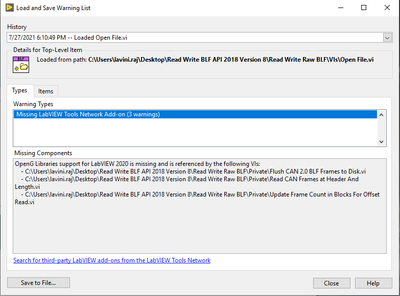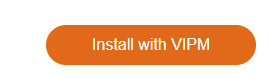- Subscribe to RSS Feed
- Mark Topic as New
- Mark Topic as Read
- Float this Topic for Current User
- Bookmark
- Subscribe
- Mute
- Printer Friendly Page
Logging real time sensor data in a blf file
Solved!07-27-2021 07:30 PM
- Mark as New
- Bookmark
- Subscribe
- Mute
- Subscribe to RSS Feed
- Permalink
- Report to a Moderator
Hey NI Community,
I am working on a VI that monitors sensor data from various kinds of sesnors - temperature, pressure, flow, airflow etc in real time. I was hoping to record all the data in blf file format for later analysis on Vector's CANalyser.
After reading about how that could be achieved, I realized that LabVIEW allows logging data in one of the following 3 formats: TDMS, TXT and NCL.
However, I also saw posts similar to this one where community members wanted to save their data as blf files, and I also happened to find VI's that should help me achieve what I am looking for.
The VI's I am trying to incorporate in my program were found at this link: https://forums.ni.com/t5/Example-Code/Read-and-Write-BLF-Files/ta-p/3549766
My issue, however, still remains unresolved since I am getting the following error (snippet attached below) as I try to run the read/write blf VI's I linked above.
If someone could help me figure out what I am missing, or tell me if there was another way to read and create blf files without having to use 3rd party add-ons, please let me know. I would highly appreciate any help or insight you might have for me.
Thank you!
Solved! Go to Solution.
07-27-2021 09:49 PM
- Mark as New
- Bookmark
- Subscribe
- Mute
- Subscribe to RSS Feed
- Permalink
- Report to a Moderator
It says that the code you downloaded has dependencies on OpenG libraries and is not installed on your computer.
Simple, open this link and click Install with VIPM
Soliton Technologies
New to the forum? Please read community guidelines and how to ask smart questions
Only two ways to appreciate someone who spent their free time to reply/answer your question - give them Kudos or mark their reply as the answer/solution
07-28-2021 01:45 AM
- Mark as New
- Bookmark
- Subscribe
- Mute
- Subscribe to RSS Feed
- Permalink
- Report to a Moderator
Hi motors,
@viamotors wrote:
My issue, however, still remains unresolved since I am getting the following error (snippet attached below) as I try to run the read/write blf VI's I linked above.
If someone could help me figure out what I am missing, or tell me if there was another way to read and create blf files without having to use 3rd party add-ons, please let me know. I would highly appreciate any help or insight you might have for me.
Did you read that error message? It tells you exactly what is missing, and it tells you how to install the missing items!
Please install the needed OpenG libraries using VIPM…
07-28-2021 02:07 PM
- Mark as New
- Bookmark
- Subscribe
- Mute
- Subscribe to RSS Feed
- Permalink
- Report to a Moderator
Yes in fact to help facilitate these dependencies I included a "Package Dependencies.vipc" file in the download that you can double click and VIPM will install the needed dependencies. But honestly this API should be a package on vipm.io that handles this but I never got around to it.
Unofficial Forum Rules and Guidelines
Get going with G! - LabVIEW Wiki.
17 Part Blog on Automotive CAN bus. - Hooovahh - LabVIEW Overlord
07-29-2021 05:24 PM
- Mark as New
- Bookmark
- Subscribe
- Mute
- Subscribe to RSS Feed
- Permalink
- Report to a Moderator
Thank you all for your help. It solved the error. I am now able to read and write blf files on Labview.
However, I am able to do it only when I have the vi running added to the My Computer .
I had a similar issue with reading spreadsheets earlier, and I was told by the NI community to use FTP to enable file transfer between the computer and the real time crio. While that solved that specific problem, I cannot use ftp for transfer of blf files.
I have provided more specific details of what is happening as a reply to to that thread, which you can find here:
https://forums.ni.com/t5/LabVIEW/Read-Delimited-Spreadsheet-Not-Working-For-VI-s-Added-to-a-Real/m-p...
If you could please look at the reply titled "Read .blf file when added to a Real-Time CompactRio Target Within a Project" and provide an insight into what the issue might be and how I could resolve it, I would be so grateful.
Thank you, again!