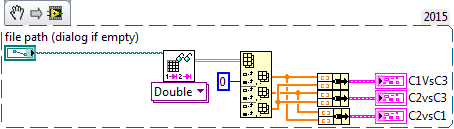- Subscribe to RSS Feed
- Mark Topic as New
- Mark Topic as Read
- Float this Topic for Current User
- Bookmark
- Subscribe
- Mute
- Printer Friendly Page
Labview "Tab" under string function
09-14-2016 01:09 AM
- Mark as New
- Bookmark
- Subscribe
- Mute
- Subscribe to RSS Feed
- Permalink
- Report to a Moderator
Hi,
I have a string constant of data in 3 longgggggggggg columns, I have to seperate out the columns by enabling "tab" to see the values of the data.
Does anyone have any solutions on how to create this?
09-14-2016
01:16 AM
- last edited on
05-06-2025
03:15 PM
by
![]() Content Cleaner
Content Cleaner
- Mark as New
- Bookmark
- Subscribe
- Mute
- Subscribe to RSS Feed
- Permalink
- Report to a Moderator
-Provide Sample data to explain the question better along with VI/LabVIEW snippet.
-Are you going to read from file? What is the format of the file?
-You can check Read From Spreadsheet File VI:https://zone.ni.com/reference/en-XX/help/371361J-01/glang/read_from_spreadsheet_file/
uday
09-14-2016 01:19 AM
- Mark as New
- Bookmark
- Subscribe
- Mute
- Subscribe to RSS Feed
- Permalink
- Report to a Moderator
Sorry about it, forgotten to upload the vi.
Basically given the data file I have provided, the string should come out in 3 "tabbed" columns.
The formate of the file is just a text file.
09-14-2016
01:43 AM
- last edited on
05-06-2025
03:16 PM
by
![]() Content Cleaner
Content Cleaner
- Mark as New
- Bookmark
- Subscribe
- Mute
- Subscribe to RSS Feed
- Permalink
- Report to a Moderator
- Use Read from Text File Function to read the file and provide file path to the respective file path.
- Use Spreadsheet String To Array Function to convert to data to array of data.
- Refer the example provided here for reference:https://forums.ni.com/t5/Example-Code/Extract-Column-from-Text-File/ta-p/3524861
- You can exclude the Array subset since you need all columns of data.
Edit: P.S. Sorry on mobile, can't see VI if possible post snippet using : https://knowledge.ni.com/KnowledgeArticleDetails?id=kA03q000000x2PkCAI&l=en-US
uday
09-14-2016 01:55 AM
- Mark as New
- Bookmark
- Subscribe
- Mute
- Subscribe to RSS Feed
- Permalink
- Report to a Moderator
Basically, from the snipped photo I have shown, I have to make the 3 columns into seperate tabs using block diagram components.
09-14-2016 02:43 AM
- Mark as New
- Bookmark
- Subscribe
- Mute
- Subscribe to RSS Feed
- Permalink
- Report to a Moderator
-Connect String to "spreadsheet string" input
-Connect %s to "format string" input
-Connect 2D array of String constant to "array type" input.
uday
09-14-2016 02:54 AM
- Mark as New
- Bookmark
- Subscribe
- Mute
- Subscribe to RSS Feed
- Permalink
- Report to a Moderator
Great option! I chose the "read spreadsheet" and eliminated my previous vi to get this as shown on the snipped photo.
Now, as you can see I have 3 columns, and i have to plot the 3 columns on a xy graph, say:
Column 1 vs Column 3 ,
Column 2 vs Column 3,
Column 2 vs Column 1,
I tried to build the xy graph component a shown, but I have no idea how to link it. Any solutions to that?
09-14-2016 02:59 AM
- Mark as New
- Bookmark
- Subscribe
- Mute
- Subscribe to RSS Feed
- Permalink
- Report to a Moderator
-Check examples provided along with labview: Help-> Find examples-> Search for XY Graph.
-I believe you definitely need to learn about LabVIEW. Please try below free online material :
Start with below links to learn about LabVIEW programming
LabVIEW Graphical Programming Course
uday
09-14-2016 04:20 AM
- Mark as New
- Bookmark
- Subscribe
- Mute
- Subscribe to RSS Feed
- Permalink
- Report to a Moderator
Palanivel Thiruvenkadam | பழனிவேல் திருவெங்கடம்
LabVIEW™ Champion |Certified LabVIEW™ Architect |Certified TestStand Developer
Kidlin's Law -If you can write the problem down clearly then the matter is half solved.
-----------------------------------------------------------------------------------------------------------------
09-14-2016 05:05 AM
- Mark as New
- Bookmark
- Subscribe
- Mute
- Subscribe to RSS Feed
- Permalink
- Report to a Moderator
Modified
Palanivel Thiruvenkadam | பழனிவேல் திருவெங்கடம்
LabVIEW™ Champion |Certified LabVIEW™ Architect |Certified TestStand Developer
Kidlin's Law -If you can write the problem down clearly then the matter is half solved.
-----------------------------------------------------------------------------------------------------------------