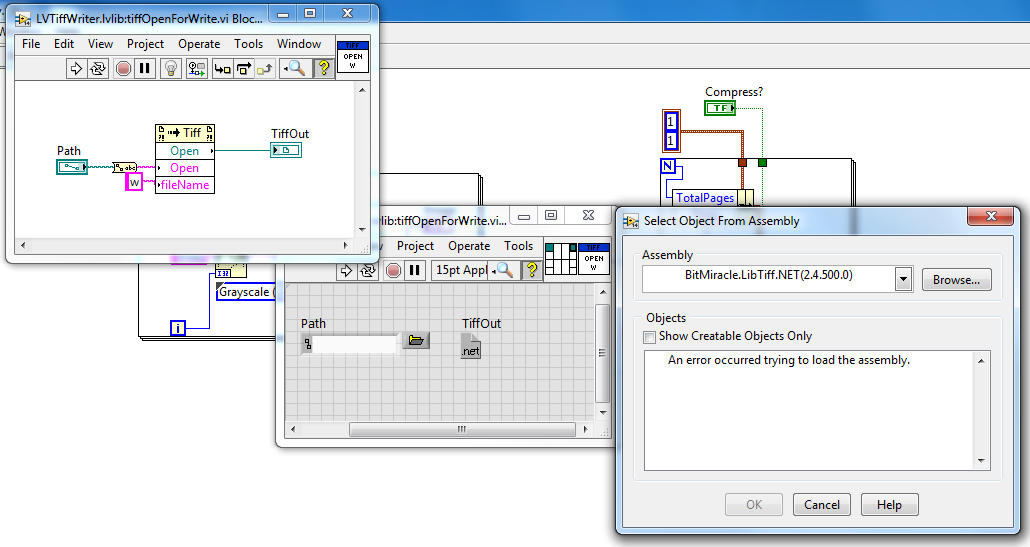- Subscribe to RSS Feed
- Mark Topic as New
- Mark Topic as Read
- Float this Topic for Current User
- Bookmark
- Subscribe
- Mute
- Printer Friendly Page
Labview libtiff implementation
03-18-2015 10:11 PM
- Mark as New
- Bookmark
- Subscribe
- Mute
- Subscribe to RSS Feed
- Permalink
- Report to a Moderator
Hi, I tried to right click the Invoke Node in the LVTiffWriter.lvlib:tiffOpenForWrite.vi (shown in the attached figure), and select the the .NET class, it shows the error as shown in the figure...and I am not clear what is the error.. thanks if you have any clue about this.
03-19-2015 01:53 AM
- Mark as New
- Bookmark
- Subscribe
- Mute
- Subscribe to RSS Feed
- Permalink
- Report to a Moderator

03-19-2015 02:12 AM - edited 03-19-2015 02:13 AM
- Mark as New
- Bookmark
- Subscribe
- Mute
- Subscribe to RSS Feed
- Permalink
- Report to a Moderator
@Shaobo183 wrote:
Thanks a lot for this reply! I have downloaded the libtiff.net.dll file from http://bitmiracle.com/libtiff/, but it seems that I will need Visaul Studio to build the .net file in. But I don't have VS installed, so will there be another way to build the .net.dll file in? Thanks again for your help!
On this page on the right side is a section with three entries it is saying Download binaries (5.9 MB) and Download binaries from NuGet and Binaries normally means the compiled end product including installers. So what doesn't work there?

03-19-2015 04:04 AM
- Mark as New
- Bookmark
- Subscribe
- Mute
- Subscribe to RSS Feed
- Permalink
- Report to a Moderator
Hi, thanks a lot for your patience. I have tried a lot of methods and found this may caused by the he version of my labview, it is 6-bit 2014 one, and the library seems to be a 32-bit library...
03-19-2015 05:50 AM
- Mark as New
- Bookmark
- Subscribe
- Mute
- Subscribe to RSS Feed
- Permalink
- Report to a Moderator
I haven't looked at the libtiff.Net library but that is a possibility. I doubt they reimplemented the entire libtiff library in C#, so likely it is in effect still C(++) code and compiled by the Visual C compiler so not achitecture independant and requires the library to be in the right bitness. If it was completely reimplemented in C# then the .Net library could be architecture independent.

03-19-2015 06:15 AM
- Mark as New
- Bookmark
- Subscribe
- Mute
- Subscribe to RSS Feed
- Permalink
- Report to a Moderator
Hello,
Being able to run on a 64bit Labview was the reason I redid Nico's code with libtiff.NET in the first place. (Considering the relative performance loss I maybe should have spent my energy on compiling libtiff for 64bit Windows, though.)
Unfortunately, I do not have any ideas not already mentionned above. If I remove the libtiff.Net dll and try to run the tiffOpen.vi I get a different error message (Error 1081376032 occurred at Invoke Node in LVTiffWriter.lvlib:tiffOpenForWrite.vi)
I suppose you already tried relinking the Invoke node by right-click -> SelectClass -> .NET -> Browse... -> Browse... again -> select the .dll ? The libtiff.NET.xml might also be need. I think it might be something like a header file.
Good luck,
Stran
03-31-2015 03:41 AM
- Mark as New
- Bookmark
- Subscribe
- Mute
- Subscribe to RSS Feed
- Permalink
- Report to a Moderator
Since it might not be uncommon to have a 64bit Matlab installed alongside the 64bit Labview I just noticed that Matlab has a
libtiff.dll compiled for 64bit in their bin\win64 directory which might work with Nico's code.
02-10-2016 08:36 AM
- Mark as New
- Bookmark
- Subscribe
- Mute
- Subscribe to RSS Feed
- Permalink
- Report to a Moderator
Hi all, I'm trying to make a program that stacks tiff images into a multipage stack. The number of images will vary. What .vi shouldI use? I pulled the .vi's from this thread, libtiff3.llb libtiff3.zip and when I try to run the .vi files, it asks for a libtiff3.dll. Where can I find this .dll. I tried the gnuwin32.sourceforge link, and downloaded multiple files, including libtiff.dll, tiff-3.8.2.dep, but still cannot find the .dll file.
02-10-2016 09:08 AM
- Mark as New
- Bookmark
- Subscribe
- Mute
- Subscribe to RSS Feed
- Permalink
- Report to a Moderator
Hi,
1. Look at the examples: you can create a TIF file, add a vriable number of tiff pages in a loop, then close the file.
2. I used libtiff form libtiff.org, but I was using it on a 32-bit system: things might not work on recent 64-bit machines!
3. You should configure the Call C library nodes in the VIs to point to where libtiff.dll is on your computer
Hope that helps!
Nico
02-10-2016 09:11 AM
- Mark as New
- Bookmark
- Subscribe
- Mute
- Subscribe to RSS Feed
- Permalink
- Report to a Moderator
Hi Nico!
Thank you somuch for that quick response!
Will libtiff.dll work in place of libtiff3.dll?
-Frog