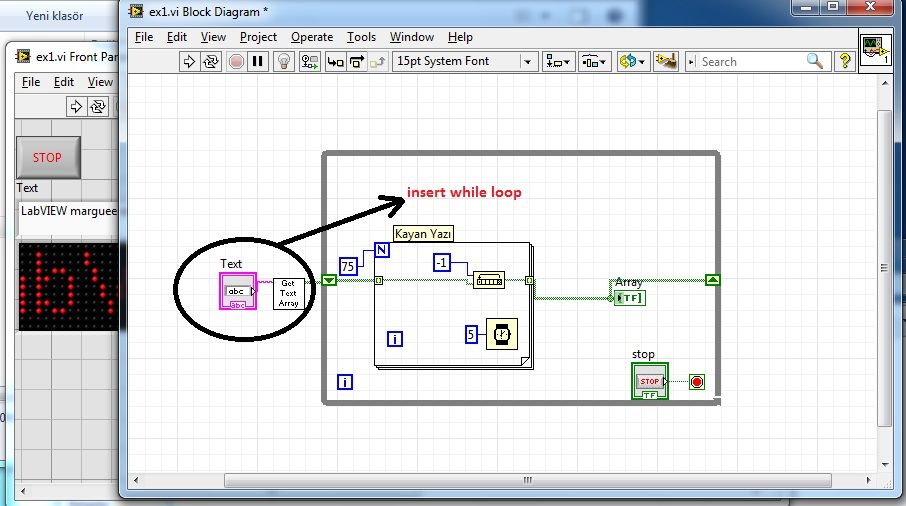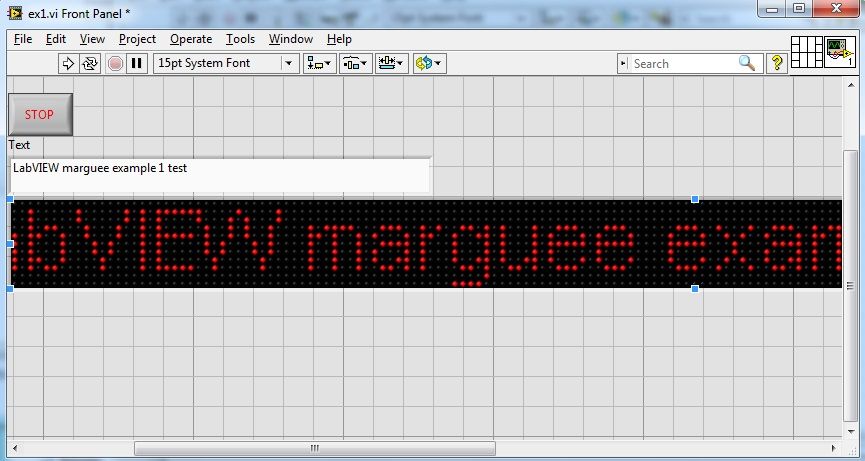- Subscribe to RSS Feed
- Mark Topic as New
- Mark Topic as Read
- Float this Topic for Current User
- Bookmark
- Subscribe
- Mute
- Printer Friendly Page
Labview Marquee Help
Solved!01-26-2014 05:04 PM
- Mark as New
- Bookmark
- Subscribe
- Mute
- Subscribe to RSS Feed
- Permalink
- Report to a Moderator
Hi everyone,
I want to make a marquee with the LabView application. To continuously update the article to which I have presented in the appendix of the while loop in the program are external while loop I want to move into. Can you please help?
Thanks ..
Solved! Go to Solution.
01-26-2014 06:34 PM
- Mark as New
- Bookmark
- Subscribe
- Mute
- Subscribe to RSS Feed
- Permalink
- Report to a Moderator
I think you are asking how to update Text while the VI is running, right?
Add an event structure inside the while loop. Put the for loop inside the timeout case. Put the stop terminal inside a stop case. Put the stuff which is now left of the while loop inside a Text: Value change case.
If this will be part of a larger program, consider a Producer/consumer type architecture so that getting the array and displaying it are in parallel loops. This way the timing of the loops can be independent.
You do not need to wire the N terminal on a for loop when using autoindexing. Doing so may cause unexpected results.
You might want to consider padding the string with some spaces to separate the beginning and end of the message on the marquee display. You may also want to limit the length of the string to match the size of the marquee. Operating with a fixed size for the boolean array may make for a better display experience.
Lynn
01-26-2014 07:49 PM
- Mark as New
- Bookmark
- Subscribe
- Mute
- Subscribe to RSS Feed
- Permalink
- Report to a Moderator
Yup. Every time you shift your array one 'pixel', add one to a 'free space' count. Produce the array for the next letter and wait until your free space count is enough to fit the width of the letter in. Then use 'insert array subset' to insert the bools for the letter into the marquee, and of course take the letter width off your free space.
01-29-2014 04:53 AM
- Mark as New
- Bookmark
- Subscribe
- Mute
- Subscribe to RSS Feed
- Permalink
- Report to a Moderator
Hi;
First of all thank you very much for your interest. I tried to experiment with the way you have mentioned, but somehow I could not. Accompanying application files out of trouble you can you do?
Thank you very much.
01-29-2014 05:14 AM
- Mark as New
- Bookmark
- Subscribe
- Mute
- Subscribe to RSS Feed
- Permalink
- Report to a Moderator
Bit snowed at the mo, but I will try to take a look in the next couple of days... if that dynamo Lynn doesn't beat me to the punch. 🙂
01-29-2014 08:29 AM
- Mark as New
- Bookmark
- Subscribe
- Mute
- Subscribe to RSS Feed
- Permalink
- Report to a Moderator
Here is a quick example which I modified from your VI. As has been discussed there are some other changes you might wish to consider.
ToeCutter gets kudos for thinking warm thoughts while shovelling snow.
Lynn
01-29-2014 03:08 PM
- Mark as New
- Bookmark
- Subscribe
- Mute
- Subscribe to RSS Feed
- Permalink
- Report to a Moderator
Haha thanks Lynn... +1K back at ya.
01-30-2014 11:55 AM
- Mark as New
- Bookmark
- Subscribe
- Mute
- Subscribe to RSS Feed
- Permalink
- Report to a Moderator
Thank you very much, for interesting.
It was a very good solution..
Best wishes..
Thanks..