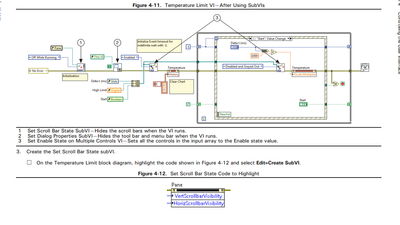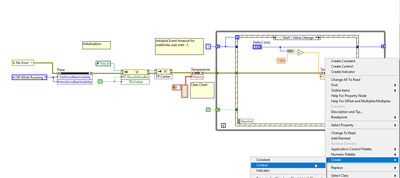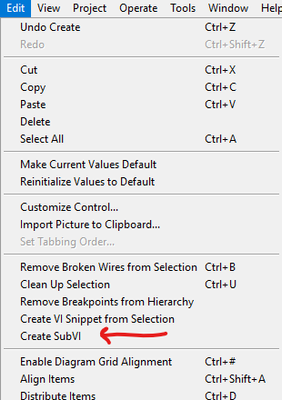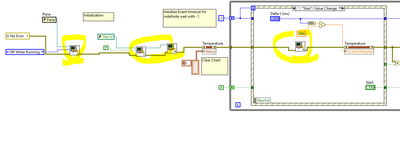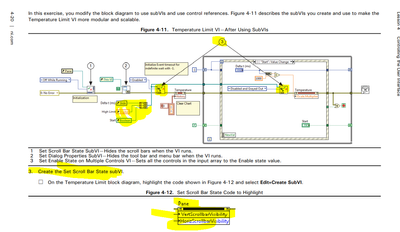- Subscribe to RSS Feed
- Mark Topic as New
- Mark Topic as Read
- Float this Topic for Current User
- Bookmark
- Subscribe
- Mute
- Printer Friendly Page
Labview Core 2 Ex. 4.3
Solved!04-04-2022 03:07 PM
- Mark as New
- Bookmark
- Subscribe
- Mute
- Subscribe to RSS Feed
- Permalink
- Report to a Moderator
Ran into a small issue on 4.3.. Cant find the buttons they want added. Didnt find them when I searched and it doesnt show the option when I right click create>subvi.
Solved! Go to Solution.
04-04-2022 03:22 PM
- Mark as New
- Bookmark
- Subscribe
- Mute
- Subscribe to RSS Feed
- Permalink
- Report to a Moderator
It's not asking you to use the right-click menu to create a subVI. It's saying to use the main "Edit" menu at the top of the screen and to select the "Create SubVI" from there:
04-06-2022 08:08 AM - edited 04-06-2022 08:13 AM
- Mark as New
- Bookmark
- Subscribe
- Mute
- Subscribe to RSS Feed
- Permalink
- Report to a Moderator
When I did what you said to edit>create subvi the vis its giving me all look the same. They do not look like the subvis in the directions.
04-06-2022 08:39 AM
- Mark as New
- Bookmark
- Subscribe
- Mute
- Subscribe to RSS Feed
- Permalink
- Report to a Moderator
Hi AD,
@AltiumDesigner wrote:
They do not look like the subvis in the directions.
Because YOU forgot to edit the VI icon…
(You should have learned by now to edit the VI icon and to edit the VI description to provide a meaningful description in the context help…)
04-06-2022 09:44 AM
- Mark as New
- Bookmark
- Subscribe
- Mute
- Subscribe to RSS Feed
- Permalink
- Report to a Moderator
Thank YOU however the icons not being customized has nothing to do with the VI breaking. I converted the sections to subvi's and it doesnt work anymore.
04-06-2022 12:12 PM
- Mark as New
- Bookmark
- Subscribe
- Mute
- Subscribe to RSS Feed
- Permalink
- Report to a Moderator
Did you have any success?
15. Add the Set Enable State on Multiple Controls VI to the block diagram of the Temperature Limit VI.
Is this VI already part of the project and you just need to add it to the block diagram?
04-06-2022 01:10 PM - edited 04-06-2022 01:12 PM
- Mark as New
- Bookmark
- Subscribe
- Mute
- Subscribe to RSS Feed
- Permalink
- Report to a Moderator
Hi AD,
@AltiumDesigner wrote:
Thank YOU however the icons not being customized has nothing to do with the VI breaking. I converted the sections to subvi's and it doesnt work anymore.
One problem with images of blockdiagrams is: we cannot run/edit/debug them with LabVIEW!
How should we know your VI is not executable from the image in your message? All you wrote is "they don't look the same"!
When you need help with your VIs/code then you should attach VIs/code…
04-07-2022 09:56 AM
- Mark as New
- Bookmark
- Subscribe
- Mute
- Subscribe to RSS Feed
- Permalink
- Report to a Moderator
My apologizes for not being more clear I've been banging my head on a wall with this one. I started over and here's where I'm at.
Step 1 asks you to create a subvi from the pane function however step 3 references that same function but now its in different places. Just confuse in general how to proceed. The directions in some of these last lessons in core 2 lack a lot of substance, not very helpful for someone already lost in the sauce.
Thanks
Daniel
04-07-2022 10:27 AM
- Mark as New
- Bookmark
- Subscribe
- Mute
- Subscribe to RSS Feed
- Permalink
- Report to a Moderator
Daniel,
Trust me we all get lost in the sauce. I know I sure did.
I think this lesson is just trying to teach us how to make subvi's out of existing code. This helps clean up our code.
So as in your picture where you have the property node marked "Pane" they want you to create a subvi out of it and name it Set Scroll Bar State after you modify it according to step 4. Open the Icon editor and blank it all by selecting it and just type something in there to identify it. You then modify its block diagram according to steps 6,7,8. This subvi goes into position 1 in the diagram. In step 9 you then do the same thing with a different piece of code and call it Set Dialog Properties.vi which goes into position 2 on the diagram. In step 15 you drag 2 copies of the Set Enable State on Multiple Controls .vi from the Project Explorer window (they are already included) in to position 3's.
Hope that helps
04-07-2022 10:30 AM
- Mark as New
- Bookmark
- Subscribe
- Mute
- Subscribe to RSS Feed
- Permalink
- Report to a Moderator
Hi AD,
@AltiumDesigner wrote:
I started over and here's where I'm at.
…
Step 1 asks you to create a subvi from the pane function however step 3 references that same function but now its in different places.
I don't see any "Step 1" in your images. I just see three item bullets (1-3) with explanations and just one step 3 asking you to convert the scrollbar property into a subVI…
Where exactly does "step 3 reference the same function in different places"?
@AltiumDesigner wrote:
Just confuse in general how to proceed.
Select the scroll bar property node, then turn it into a subVI as is written "Edit->Create subVI"…