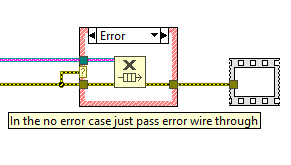- Subscribe to RSS Feed
- Mark Topic as New
- Mark Topic as Read
- Float this Topic for Current User
- Bookmark
- Subscribe
- Mute
- Printer Friendly Page
Labview Core 2 Ex. 3.4
04-07-2022 11:31 AM
- Mark as New
- Bookmark
- Subscribe
- Mute
- Subscribe to RSS Feed
- Permalink
- Report to a Moderator
Hi All,
I am new here and pretty newbie to LabVIEW. Just started working on it for a University lesson purpose so sorry for asking basic questions 😅
Right now, im doing exercise 3-4 (Create Histogram Application) and im dealing with some issues.
1. The first one is about Error Handler .vi in the image i attach directly from the core 2 exercise guide there is an Error Handler .vi and as long as i searched i cannot find any vi that corresponds to that. The only vi i found was "Simple Error .vi" but it is not the same. It does not explain how i can create that error handler
2. The second issue is about "Consumer Shutdown?" (i circled it in the same image) it does not explain how i can create it or what it is.
As a result the vi does not work so i cannot run it and watch the result and how the whole thing works.
Please if you could help me i would appreciate that. The Labview version im working with is 2020 x64
Cheers!!
04-07-2022 12:40 PM
- Mark as New
- Bookmark
- Subscribe
- Mute
- Subscribe to RSS Feed
- Permalink
- Report to a Moderator
I'm guessing that you duplicated the Producer Consumer - Event project instead of the Producer Consumer - Template project.
04-07-2022 08:20 PM
- Mark as New
- Bookmark
- Subscribe
- Mute
- Subscribe to RSS Feed
- Permalink
- Report to a Moderator
Hi Bill,
1) This may be a custom vi. You could replace it with the following and it should at least run.
Place a Case Structure and add a Release Queue in the error case.
2) The "Consumer Shutdown?" item (it's a local variable) has a comment underneath that says
"Hidden fp [Front Panel] control used as local variable to stop loops."
steve
Founding (and only) member of AUITA - the Anti UI Thread Association.
----------------------------------------------------------------------------------------------------------------