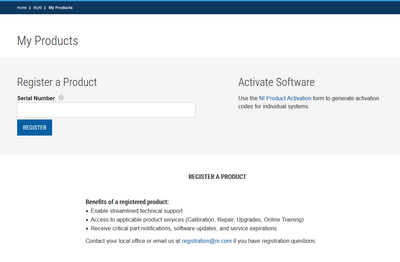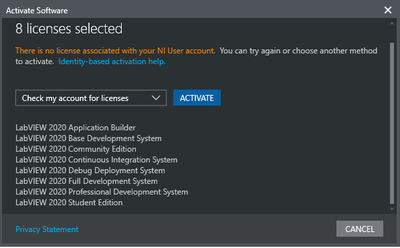- Subscribe to RSS Feed
- Mark Topic as New
- Mark Topic as Read
- Float this Topic for Current User
- Bookmark
- Subscribe
- Mute
- Printer Friendly Page
Labview Community 2020 Edition Activation
Solved!11-18-2019 08:51 AM
- Mark as New
- Bookmark
- Subscribe
- Mute
- Subscribe to RSS Feed
- Permalink
- Report to a Moderator
I'm accepeded into the Beta program, installed the software and I'm stuck at activation. No serial number can be found so I can't even attempt to generate an activation code. I'v searched and can't find any instructions beyond what was in the email on how to move forward.
Solved! Go to Solution.
11-18-2019 09:21 AM - edited 11-18-2019 09:25 AM
- Mark as New
- Bookmark
- Subscribe
- Mute
- Subscribe to RSS Feed
- Permalink
- Report to a Moderator
You can find your serial number by going to your NI account
Under "My Products & Services"
Click on "My Products"
The LabVIEW Community Edition should be right on top
=== Engineer Ambiguously ===
========================
11-18-2019 09:51 AM
- Mark as New
- Bookmark
- Subscribe
- Mute
- Subscribe to RSS Feed
- Permalink
- Report to a Moderator
Thanks located the serial number and that did the trick. As a note the activation code generated online did not work. When the LV2020 activation screen and options poped up I used the "Enter Serial Number" option and pligged in the number from the "my products page as you suggested.
I'm in! 🙂
04-30-2020 08:12 PM
- Mark as New
- Bookmark
- Subscribe
- Mute
- Subscribe to RSS Feed
- Permalink
- Report to a Moderator
Anyone know if this solution is still valid now that the Community 2020 Edition is out of beta? I've downloaded the community edition but I don't have a serial number to enter on the activation page and the My Product page for my account is completely empty:
Clicking activate on the install Wizard doesn't work either:
04-30-2020 11:59 PM
- Mark as New
- Bookmark
- Subscribe
- Mute
- Subscribe to RSS Feed
- Permalink
- Report to a Moderator
Deactivate LV CE beta and uninstall. Install LV CE. Activate.
Gives you a subscription license. A subscription license has no serial number.
(Mid-Level minion.)
My support system ensures that I don't look totally incompetent.
Proud to say that I've progressed beyond knowing just enough to be dangerous. I now know enough to know that I have no clue about anything at all.
Humble author of the CLAD Nugget.
05-01-2020 06:57 AM
- Mark as New
- Bookmark
- Subscribe
- Mute
- Subscribe to RSS Feed
- Permalink
- Report to a Moderator
Can you elaborate on what you’re doing to activate and get this subscription license? Are you activating just by logging in on the wizard that runs at the end of the install? The only options it gives me after I login are Check Account for Licenses, Enter Serial Number, Enter Activation Code, and Connect to Volume License Server. The first option doesn’t do anything as shown in the screenshot. I’ve tried the activation code option as well but wasn’t able to get anywhere since the activation page requires a serial number.
05-01-2020 11:07 AM - edited 05-01-2020 12:58 PM
- Mark as New
- Bookmark
- Subscribe
- Mute
- Subscribe to RSS Feed
- Permalink
- Report to a Moderator
As Bill already said, your screenshot still shows the presence of the 2020 beta. This might interfere with the 2020 Community edition.
Sorry, disregard. I read it wrong.
05-01-2020 11:16 AM
- Mark as New
- Bookmark
- Subscribe
- Mute
- Subscribe to RSS Feed
- Permalink
- Report to a Moderator
I wasn’t a part of the Beta and have never had the Beta version installed on this computer. I’m assuming that the wizard is displaying the possible options for licensing not what is currently installed since I’ve never had any of the other listed items installed on this computer either.
Never the less I’ve uninstalled every NI product from the computer and reinstalled only the Community Edition only to end up at the same spot.
05-01-2020 06:07 PM - edited 05-01-2020 06:08 PM
- Mark as New
- Bookmark
- Subscribe
- Mute
- Subscribe to RSS Feed
- Permalink
- Report to a Moderator
Hmmm, you should be able to just click on "Activate" from the window you showed and it should activate LV 2020 CE. Have you tried going to the license manager and activating it from there?
(Mid-Level minion.)
My support system ensures that I don't look totally incompetent.
Proud to say that I've progressed beyond knowing just enough to be dangerous. I now know enough to know that I have no clue about anything at all.
Humble author of the CLAD Nugget.
05-01-2020 06:37 PM
- Mark as New
- Bookmark
- Subscribe
- Mute
- Subscribe to RSS Feed
- Permalink
- Report to a Moderator
Yeah I tried that but the license manager launches the same activation window. I’ve tried just about everything at this point. I tried creating a new NI account thinking it might be something with that but that didn’t work. Then I started up a virtual machine with a fresh Windows 10 install to rule out any problems with my computer but that didn’t work either.
Wasted too much time on this, I’m just going to stick with Python for home projects. Thanks for trying to help though.