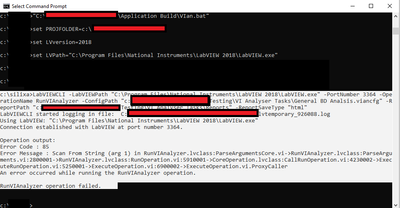- Subscribe to RSS Feed
- Mark Topic as New
- Mark Topic as Read
- Float this Topic for Current User
- Bookmark
- Subscribe
- Mute
- Printer Friendly Page
LabVIEWCLI error 85 calling VIAnalyzer
Solved!
11-27-2020
11:05 AM
- last edited on
04-30-2025
09:27 AM
by
![]() Content Cleaner
Content Cleaner
- Mark as New
- Bookmark
- Subscribe
- Mute
- Subscribe to RSS Feed
- Permalink
- Report to a Moderator
Trying to setup CLI running of VI Analyzer as defined here:
Predefined Command Line Operations - LabVIEW Help - National Instruments (ni.com)
But With a presaved .viancfg from VIAnalyzer, I get Error 85 at Scan from string on ParseArgumentsCore.vi
The docs suggest using a .viacfg which is not the same as a .viancfg, but no where can i find information on the difference between these 2 file structures or how to create one from the other.
Anyone got any ideas (or got VI Anaylzer running from CMD line for intgeration with CI systems?)
Solved! Go to Solution.
11-28-2020 05:07 PM
- Mark as New
- Bookmark
- Subscribe
- Mute
- Subscribe to RSS Feed
- Permalink
- Report to a Moderator
Use "HTML" instead of "html" for the report type, I think that will fix it.
I will file a Bug against the documentation to fix references to "viacfg", that's a typo. The only valid VI Analyzer configuration file types are ".cfg" (files created prior to LabVIEW 2018), and ".viancfg" (files created in LabVIEW 2018 and later).
11-30-2020
07:07 AM
- last edited on
04-30-2025
09:28 AM
by
![]() Content Cleaner
Content Cleaner
- Mark as New
- Bookmark
- Subscribe
- Mute
- Subscribe to RSS Feed
- Permalink
- Report to a Moderator
Thanks Darren,
It seems the example needs updating (HTML) is lower case in the example.
Now getting Error code 14217 which is not defined here yet:
please help oh great guru Mr Nattinger!!!
Cheers
James
11-30-2020 09:41 AM
- Mark as New
- Bookmark
- Subscribe
- Mute
- Subscribe to RSS Feed
- Permalink
- Report to a Moderator
Oh bother😖
I see from other posts that have popped up recently now, that error 14217 is related to using a project based .viancfg.
I've inherrited this project and I'm trying to improve it and get some CI and so automated testing setup, but I need it to be project based, as I can't restructure the common code for now in the project that is used on other projects.
Any ideas as to how to move forwards please?
11-30-2020 10:14 AM
- Mark as New
- Bookmark
- Subscribe
- Mute
- Subscribe to RSS Feed
- Permalink
- Report to a Moderator
I've updated the bug report to also include the "html" vs. "HTML" typo.
As for project-based configurations, there is no built-in way to do a programmatic analysis, as you know...that's what the error code is communicating. The only workaround is to use a file-based configuration, which perhaps you could create programmatically based on the current contents of the project-based configuration?
This feature request has already been submitted to the LabVIEW Idea Exchange, you can vote for the idea here.