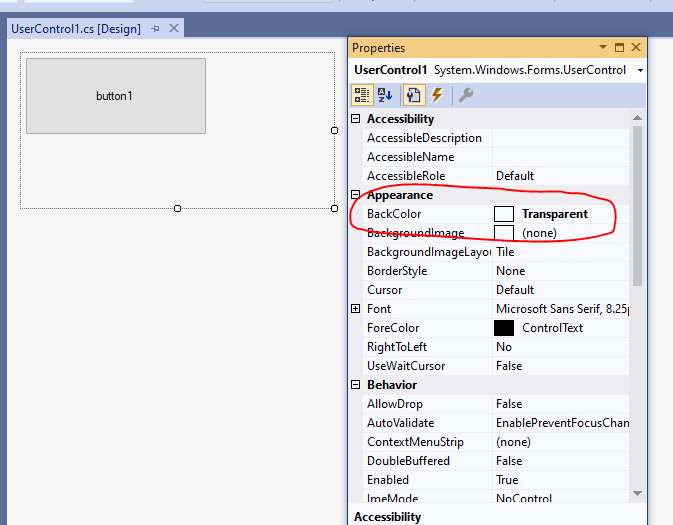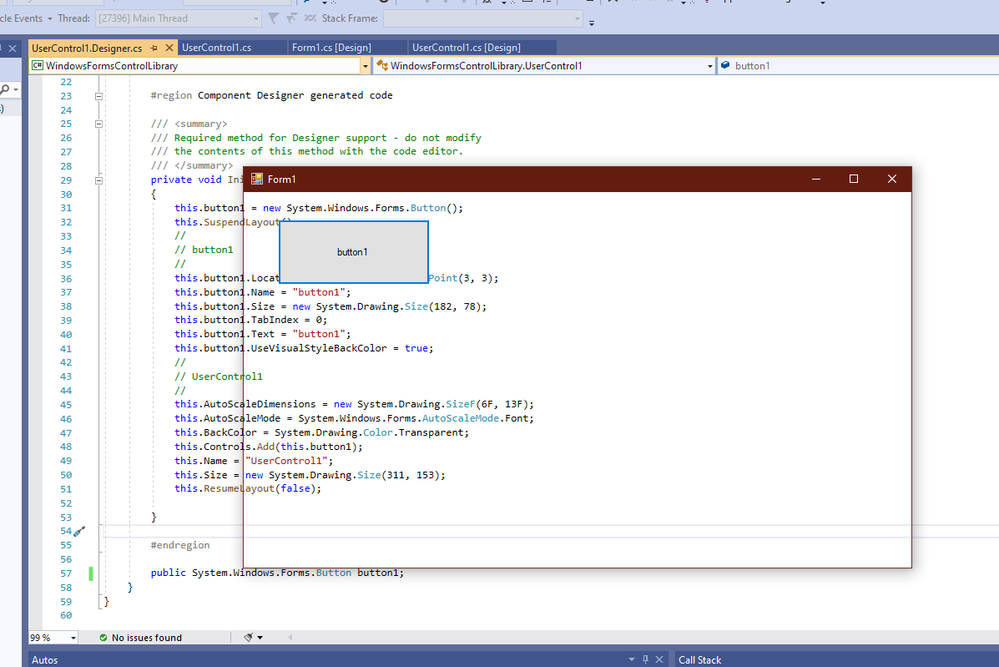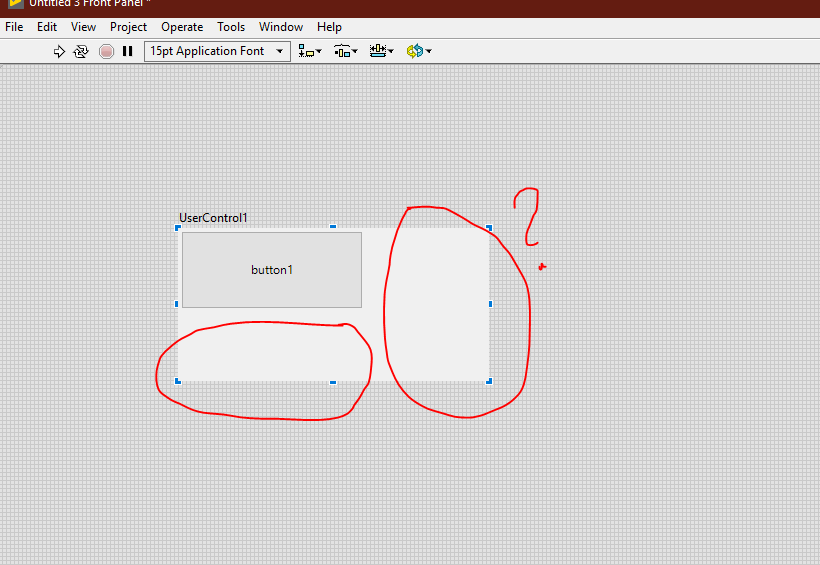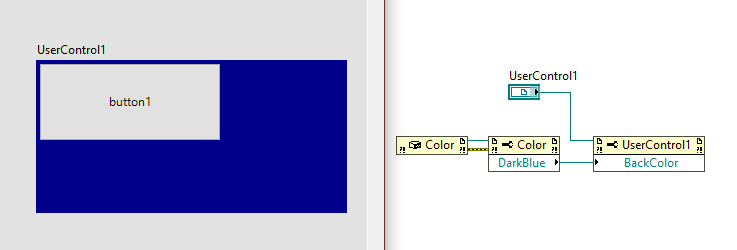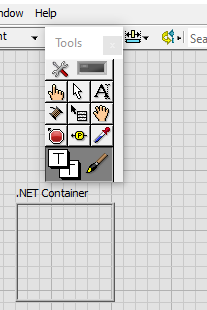- Subscribe to RSS Feed
- Mark Topic as New
- Mark Topic as Read
- Float this Topic for Current User
- Bookmark
- Subscribe
- Mute
- Printer Friendly Page
LabVIEW .net container not accepting transparent background of the control
11-18-2019 01:57 AM - edited 11-18-2019 02:01 AM
- Mark as New
- Bookmark
- Subscribe
- Mute
- Subscribe to RSS Feed
- Permalink
- Report to a Moderator
Hello,
I am trying to build a control using Visual Studio C#. I have created a Windows Form Control Library (.NET Framework) and simply dropped a button. Here I have set the background color as transparent and created a dll.
Now if I use this dll into another c# forms application project the background is transparent as I need.
And, If I use this same dll in LabVIEW by using .net container I am not getting a transparent background. Instead, it is showing some default grey color.
Even I am setting the background color to transparent by setting its properties It is accepting all other colors except transparent.
Please suggest if I am still missing something to update. I am attaching the visual studio code and labview vi.
Thanks.
01-30-2020 07:27 AM
- Mark as New
- Bookmark
- Subscribe
- Mute
- Subscribe to RSS Feed
- Permalink
- Report to a Moderator
Perhaps you need to activate first the transparency of the the front panel.
01-30-2020 08:44 AM
- Mark as New
- Bookmark
- Subscribe
- Mute
- Subscribe to RSS Feed
- Permalink
- Report to a Moderator
Did you try painting the .NET container background transparent, from LabVIEW?
01-30-2020 09:33 AM
- Mark as New
- Bookmark
- Subscribe
- Mute
- Subscribe to RSS Feed
- Permalink
- Report to a Moderator
If I remember correctly, you'll never have a transparent .NET container because it actually a separate window that sits in front of all LV windows. My technical explanation may be incomplete, but I think that's basically correct...
(Mid-Level minion.)
My support system ensures that I don't look totally incompetent.
Proud to say that I've progressed beyond knowing just enough to be dangerous. I now know enough to know that I have no clue about anything at all.
Humble author of the CLAD Nugget.