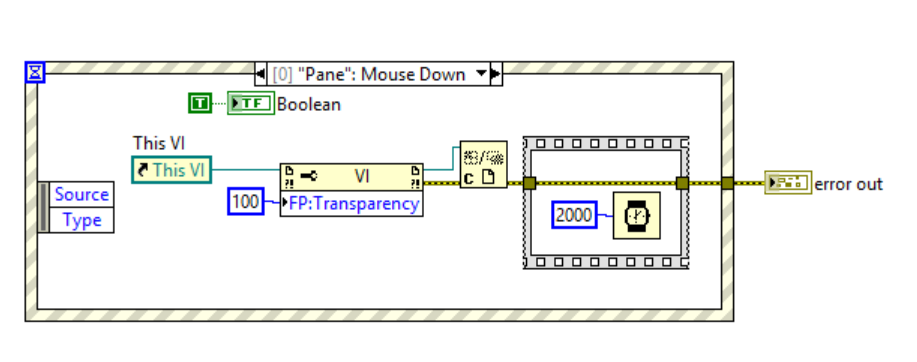- Subscribe to RSS Feed
- Mark Topic as New
- Mark Topic as Read
- Float this Topic for Current User
- Bookmark
- Subscribe
- Mute
- Printer Friendly Page
How to make Front panel transparent but not controls and indicators on that?
04-12-2011 03:09 AM
- Mark as New
- Bookmark
- Subscribe
- Mute
- Subscribe to RSS Feed
- Permalink
- Report to a Moderator
Hii everyone..
How to make Front panel transparent but not controls and indicators on that? Example if picture is there on front panel this should transparent but not the controls and indicators on that..
Regards,
santhosh
04-12-2011 03:15 AM
- Mark as New
- Bookmark
- Subscribe
- Mute
- Subscribe to RSS Feed
- Permalink
- Report to a Moderator
If you are using transparency property then whole FP including controls and Indicators will get transparent.
CLD Certified !!!!!
Do not forget to Mark solution and to give Kudo if problem is solved.
04-12-2011 03:25 AM
- Mark as New
- Bookmark
- Subscribe
- Mute
- Subscribe to RSS Feed
- Permalink
- Report to a Moderator
I dont want that to happen....I want my controls and indicators not to get transparent....Is it possible?
Regrads,
Santhosh
04-12-2011 03:34 AM - edited 04-12-2011 03:34 AM
- Mark as New
- Bookmark
- Subscribe
- Mute
- Subscribe to RSS Feed
- Permalink
- Report to a Moderator
Have a look at this thread and the links/attachments - in particular this post by tst
There are some examples there which show how to apply selective transpatency.
Ian
03-29-2017 06:38 AM
- Mark as New
- Bookmark
- Subscribe
- Mute
- Subscribe to RSS Feed
- Permalink
- Report to a Moderator
This does not work for me. I don't get any error either. I used values from 0 to 100 to the Front Panel Window transparency property and I can see no noticeable change. See below for the block diagram.
What could be the reason?
03-29-2017 06:51 AM - edited 03-29-2017 06:52 AM
- Mark as New
- Bookmark
- Subscribe
- Mute
- Subscribe to RSS Feed
- Permalink
- Report to a Moderator
Did you read the help of the Property Node?
"You must set the Front Panel Window:Run VI Transparently property to TRUE for this property to have any effect. The default value for the Front Panel Window:Run VI Transparently property is FALSE, in which changing this property has no effect."