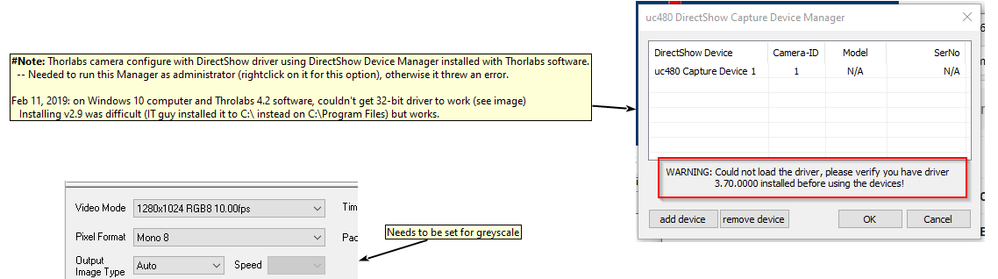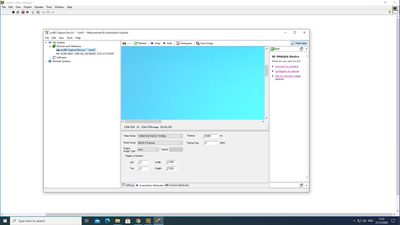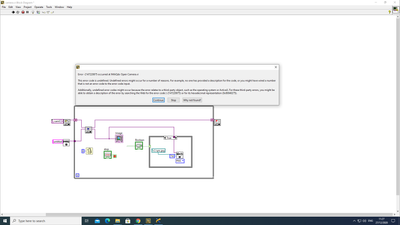- Subscribe to RSS Feed
- Mark Topic as New
- Mark Topic as Read
- Float this Topic for Current User
- Bookmark
- Subscribe
- Mute
- Printer Friendly Page
LabVIEW cant find camera -Error -1074360311 occurred at IMAQdx Open Camera.vi
Solved!11-30-2020 04:30 AM - edited 11-30-2020 04:32 AM
- Mark as New
- Bookmark
- Subscribe
- Mute
- Subscribe to RSS Feed
- Permalink
- Report to a Moderator
Hello,
I built a simple program that connects to a camera and display the image. The session in is always blank, and the camera is missing in the NI-MAX "devices and interface". I turn off the firewall, reinstall the IMAQdx (I search on the internet what to do), but still nothing works. I have attached the block diagram with the error.
I use THOR LABS camera DCC1645c-HQ.
Thanks for any help.
Solved! Go to Solution.
11-30-2020 08:29 AM - edited 11-30-2020 08:35 AM
- Mark as New
- Bookmark
- Subscribe
- Mute
- Subscribe to RSS Feed
- Permalink
- Report to a Moderator
If MAX can't see the camera, then neither can LabVIEW. Not every camera is "visible" to IMAQdx, but many cameras that support the GenICam standard should show up (though you might need to remove/disable any vendor-supplied drivers).
A quick glance through a downloaded manual suggests that ThorLabs supplies their own drivers. If so, you will not be able to use the camera with LabVIEW until you remove the ThorLab drivers and install the IMAQdx drivers (and get MAX to connect). In this mode, you will not be able to use any of the ThorLab software, but will (of course) be able to write your own software, from scratch, with LabVIEW and IMAQdx.
Bob Schor
12-24-2020 08:21 AM
- Mark as New
- Bookmark
- Subscribe
- Mute
- Subscribe to RSS Feed
- Permalink
- Report to a Moderator
Dear Bob Schor,
Thank you for the respond.
I deleted ThorLab folder that contain the LabVIEW drivers and I uninstalled the ThorCam software, but still NI-MAX doesn't recognize the camera.
Do you have any suggestion how can the camera be recognize by NI-MAX?
Thank you.
12-24-2020 08:54 AM
- Mark as New
- Bookmark
- Subscribe
- Mute
- Subscribe to RSS Feed
- Permalink
- Report to a Moderator
Here is my code notes, from a project that uses a Thorlabs camera:
I would guess you haven't used this utility to enable DirectShow for your camera (DirectShow is a standard driver spec that IMAQdx understands).
12-27-2020 03:35 AM
- Mark as New
- Bookmark
- Subscribe
- Mute
- Subscribe to RSS Feed
- Permalink
- Report to a Moderator
Dear drjdpowell,
Thank you for responding quickly!
NI-MAX recognize the camera thanks to you!
But I still getting an error when I try to run my program in LabVIEW. I have attached the error massage, and NI-MAX recognition.
If you can help me again with the problem it will be great.
Thank you.
12-27-2020 10:00 AM
- Mark as New
- Bookmark
- Subscribe
- Mute
- Subscribe to RSS Feed
- Permalink
- Report to a Moderator
- Please do not send VIs as .pngs, but attach them as .VI files (so we can examine them, edit them, even run them).
- You show a figure (again, very hard to see, it is so tiny on my screen) of a screen shot from MAX. Did you do a Grab or a Snap? If you do a Snap (a single image) and "zoom to fit" (right-click on Image Window), do you get something that seems reasonable to you?
- Try running IMAQdx Enumerate Cameras. Capture the Camera Information Array and post it. [The way I'd recommend you do this is to write a very small VI that looks like this:
. After you run it, go to the Front Panel, expand the Array if necessary so we can see all the entries, click "Edit" on the Menu Bar, and choose "Make Current Values Default". This will leave the Array populated when you close this VI. Attach this tiny VI to your reply -- when we open it, we'll be able to clearly read the information IMAQdx is returning about your cameras.
Bob Schor
12-29-2020 05:20 AM
- Mark as New
- Bookmark
- Subscribe
- Mute
- Subscribe to RSS Feed
- Permalink
- Report to a Moderator
Bob_Schor,
Thank you very much for the respond. I'm sorry for the inconvenience.
Yes, I get a video and image of the camera in MAX.
I press "Make Current Values Default", and I attached all the VIs files that needed.
Thank you.
12-29-2020 09:36 AM
- Mark as New
- Bookmark
- Subscribe
- Mute
- Subscribe to RSS Feed
- Permalink
- Report to a Moderator
Thank you for responding to my first and third point. You failed to respond to the second, but the code you attached answered the question for me -- you do a Grab (acquire a video), yet the code you attach captures a single Image (acting as a Snap.
Did you read the Help for IMAQdx Grab2? "Acquires the most current frame into Image Out. Call this VI only after calling IMAQdx Configure Grab.vi."
Do you see, spelled out plainly in the Help, what you failed to do in your code? It might fix things ...
On the other hand, if you only want a single .jpg Image, do consider using Snap instead of Grab.
Bob Schor
01-03-2021 02:22 AM
- Mark as New
- Bookmark
- Subscribe
- Mute
- Subscribe to RSS Feed
- Permalink
- Report to a Moderator
Thank you very much sir for your time and help! LabVIEW reads my camera, and everything works fine thanks to you.