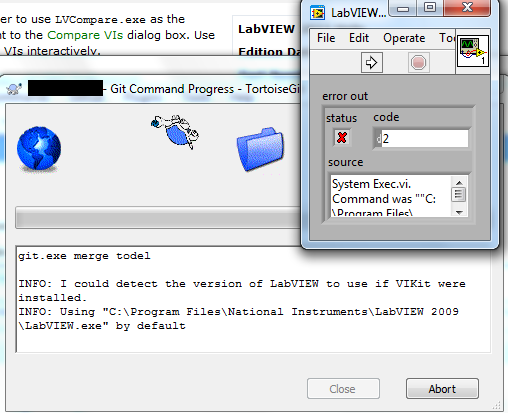- Subscribe to RSS Feed
- Mark Topic as New
- Mark Topic as Read
- Float this Topic for Current User
- Bookmark
- Subscribe
- Mute
- Printer Friendly Page
- « Previous
-
- 1
- 2
- Next »
LabVIEW and git
Solved!11-17-2016 04:15 AM - edited 11-17-2016 04:17 AM
- Mark as New
- Bookmark
- Subscribe
- Mute
- Subscribe to RSS Feed
- Permalink
- Report to a Moderator
I've read all the different suggestions from all of you.
I was able to have LVCompare working in TortoiseGit with the following entry for .vi and .ctl files
"C:\Program Files (x86)\National Instruments\Shared\LabVIEW Compare\LVCompare.exe" %mine %base -lvpath "C:\Program Files (x86)\National Instruments\LabVIEW 2014\LabVIEW.exe"
As I wrote, I need -lvpath argument because on my PC I have multiple versions of LabVIEW.
So the Diff part seems solved.
I didn't find a way to have LVMerge working.
As a previous attempt I installed LabViewGitEnv and I think this configured somehow my git, since I get the following error while trying to merge
I don't have LabVIEW 2009 on my PC, but it's the default IDE in some of the scripts installed with LabViewGitEnv.
I modified the scripts so that they point to LabVIEW 2014, but nothing helps ![]()
-------------------------------------------
In claris non fit interpretatio
-------------------------------------------
Using LV from 7
Using LW/CVI from 6.0
11-17-2016 04:48 AM
- Mark as New
- Bookmark
- Subscribe
- Mute
- Subscribe to RSS Feed
- Permalink
- Report to a Moderator
I was able to have LVMerge.exe working from TortoiseGit ![]()
I openedthe file
/etc/gitconfig
and deleted all the entries added by LabViewGitEnv tool.
Then I set the merge tool of TortoiseGit as
"C:\Program Files (x86)\National Instruments\Shared\LabVIEW Merge\LVMerge.exe" "C:\Program Files (x86)\National Instruments\LabVIEW 2014\LabVIEW.exe" %base %theirs %mine %merged
both for .vi and .ctl files.
Not it seems working.
I think that LabViewGitEnv is an old tool and probably it needs some modifications to work as expected (at least on a Win7 SP1 64 bit PC with multiple versions of LabVIEW installed).
I'm going to do other tests in the next few days
-------------------------------------------
In claris non fit interpretatio
-------------------------------------------
Using LV from 7
Using LW/CVI from 6.0
01-11-2018 12:29 PM - edited 01-11-2018 12:30 PM
- Mark as New
- Bookmark
- Subscribe
- Mute
- Subscribe to RSS Feed
- Permalink
- Report to a Moderator
The Delacor article was incredibly helpful getting Tortoise Git setup for LabVIEW Compare and LabVIEW Merge tools. I had done so successfully in the past with Tortoise SVN and it was harder to find the same resources for git.
http://delacor.com/configuring-hg-or-git-to-use-labview-compare-and-labview-merge/#comment-1175
Important: The video "Git and LV Compare Setting up Git (with audio)" has the correct configuration string for both tools, however if you cut and paste directly from the video you end up with “ and ” around the path instead of the " symbols. This didn't work for me until I substituted the " symbol in place and it worked fine after that.
04-04-2019 02:08 AM - edited 04-04-2019 02:17 AM
- Mark as New
- Bookmark
- Subscribe
- Mute
- Subscribe to RSS Feed
- Permalink
- Report to a Moderator
With smartgit configured in this way i'm also able to use diff (F4 show changes) so now i've tortoiseGit with diff and merge working. smartgit with diff working. maybe next step is configure smartgit witha working merge .
do not work. with this configuration smartgit search subvi's into the wrong folder.
and also i'm not able to delete this post. ![]()
CAUTION! New LabVIEW adopters -- it's too late for me, but you *can* save yourself. The new subscription policy for LabVIEW puts NI's hand in your wallet for the rest of your working life. Are you sure you're *that* dedicated to LabVIEW? (Summary of my reasons in this post, part of a voluminous thread of mostly complaints starting here).
10-14-2020 05:43 AM
- Mark as New
- Bookmark
- Subscribe
- Mute
- Subscribe to RSS Feed
- Permalink
- Report to a Moderator
For me, LabVIEW Diff and LabVIEW Merge works in Smartgit. I used the instruction from Delacore and adjusted the settings which were used for Tortoisegit, originally.
I couldn't find any instruction so far. That's why I post it here:
- Settings for diff tool:
File Pattern: *.vi, *.ctl, *.vit, *.ctt
External diff tool: Command: Path_of_LVCompare.exe
Arguments: ${leftFile} ${rightFile} -nobdcosm -nobdpos
- Settings for conflict Solver:
File Patter: *.vi, *.vit, *.ctl, *.ctt
External Conflict Solver: Command: Path_of_LVMerge.exe
Arguments: ${baseFile} ${leftFile} ${rightFile} ${mergedFile}
Note: Add spaces between the arguments. Otherwise, it won't work.
- « Previous
-
- 1
- 2
- Next »