Hello, I'm trying out the Unit Test Framework. I'm struggling to make Test Vectors work correctly.
My unit test simply involves 1 VI that takes 2 numeric inputs and outputs their average.
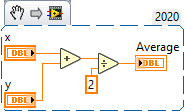
When I manually set up every single test case and don't use Test Vectors, I get the expected results:
 Manually entering every test case: The VI's outputs correctly reflect the inputs
Manually entering every test case: The VI's outputs correctly reflect the inputs
However, when I apply the same inputs using Test Vectors, my VI always outputs 0 no matter what the inputs are:
 Using test vectors: The VI's outputs are always 0
Using test vectors: The VI's outputs are always 0
What's going on? (Test files attached -- LabVIEW 2020)