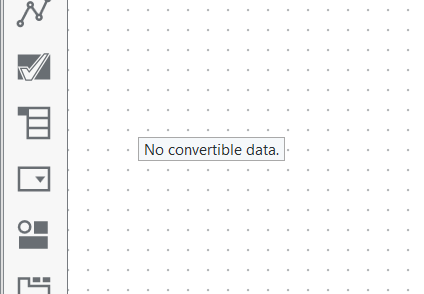- Subscribe to RSS Feed
- Mark Topic as New
- Mark Topic as Read
- Float this Topic for Current User
- Bookmark
- Subscribe
- Mute
- Printer Friendly Page
LabVIEW NXG 3.1 and Teststand UI controls not working
Solved!08-21-2019 04:06 AM
- Mark as New
- Bookmark
- Subscribe
- Mute
- Subscribe to RSS Feed
- Permalink
- Report to a Moderator
Hi!
After I upgraded to LabVIEW NXG 3.1.1 do I have problems with Teststand UI controls.
I can see the Teststand UI controls palette:
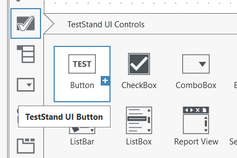
But when I choose one of the controls, I get the following: "No convertible Data"
The Teststand UI controls, are installed together with Teststand 3.1.1, but it might be an older version?
Solved! Go to Solution.
08-26-2019 05:51 PM
- Mark as New
- Bookmark
- Subscribe
- Mute
- Subscribe to RSS Feed
- Permalink
- Report to a Moderator
Hi AndersSekanina,
It sounds like you upgraded from a previous version of NXG to NXG 3.1.1, and the NXG upgrade did not play well with the TestStand NXG Addon. I will try to install NXG 3.1.1 with your version of TestStand and see if I can reproduce your issue. A couple questions:
- Was TestStand installed before the upgrade, and was working previously?
- What version of TestStand are you using (3.1 is from 2007)?
- Have you tried re-installing the TestStand NXG Addon?
Thanks,
Frank
08-27-2019 02:06 PM
- Mark as New
- Bookmark
- Subscribe
- Mute
- Subscribe to RSS Feed
- Permalink
- Report to a Moderator
Hi Frank!
Thank you for the reply.
- I had it working on an other machine, but the disk crashed. I think it was NXG 2.x and Teststand 2017.
- Sorry I am using NXG 3.1.1 and Teststand 2019
- No, I will try that one of the coming days.
08-27-2019
06:13 PM
- last edited on
12-29-2024
01:22 PM
by
![]() Content Cleaner
Content Cleaner
- Mark as New
- Bookmark
- Subscribe
- Mute
- Subscribe to RSS Feed
- Permalink
- Report to a Moderator
Great, thanks for the info. NXG 3.1 does support TestStand 2019 per below. I will test out that combination.
TestStand Compatibility with LabVIEW and LabWindows™/CVI™
Thanks,
Frank
08-28-2019 02:04 AM
- Mark as New
- Bookmark
- Subscribe
- Mute
- Subscribe to RSS Feed
- Permalink
- Report to a Moderator
Hi Frank!
I found the issue, I had only Teststand 2019 32-bit installed. I installed 64-bit Teststand, and now it works.
Thanks for the help!
08-28-2019 08:47 AM
- Mark as New
- Bookmark
- Subscribe
- Mute
- Subscribe to RSS Feed
- Permalink
- Report to a Moderator
Great, glad to hear that it was an easy fix. Not a problem, happy to help AndersSekanina!
Thanks,
Frank