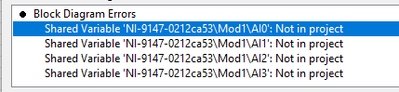- Subscribe to RSS Feed
- Mark Topic as New
- Mark Topic as Read
- Float this Topic for Current User
- Bookmark
- Subscribe
- Mute
- Printer Friendly Page
LabVIEW Crashes on FPGA Deployment
04-28-2023 04:29 PM
- Mark as New
- Bookmark
- Subscribe
- Mute
- Subscribe to RSS Feed
- Permalink
- Report to a Moderator
Hello,
I am trying to configure a NI-9147 Ethernet RIO Expansion Chassis using a LabVIEW FPGA Interface. I have followed the steps of the "Setup Guide for Ethernet RIO Expansion Chassis" and still seem to be reaching a predicament whenever I 'Deploy" the FPGA Interface settings. I am using LabVIEW 2023 Q1 and attached to this post are pictures with all of my currently installed packages. I am able to create a new project and add a new "Target and device" that is the Ethernet RIO device, which is the NI-9147 in my case. After selecting 'LabVIEW FPGA Interface' for the programming mode it will begin deployment to the NI 9147. In "Deployment Progress" It will begin calculating dependencies and then crash, closing both the deployment progress window and the project window.
This is an incredibly frustrating issue and I know there are a lot of different dependencies for hardware/software requirements. Any help someone could give would be greatly appreciated. Thank you in advance!
07-14-2023 01:03 PM
- Mark as New
- Bookmark
- Subscribe
- Mute
- Subscribe to RSS Feed
- Permalink
- Report to a Moderator
I see that this is a bit of a stale topic, but I am running into the same issue. Were you able to resolve it on your own?
NI Certified LabVIEW Architect
NI Certified Professional Instructor
DISTek Integration, Inc. - NI Certified Alliance Partner
http://ww2.distek.com
07-17-2023 09:37 PM
- Mark as New
- Bookmark
- Subscribe
- Mute
- Subscribe to RSS Feed
- Permalink
- Report to a Moderator
Hello,
Same issue here. Have 3 modules on a 9147: a 9208 (4-20 mA 16 channels), a 9213 (TC 16 channels) and a 9237 (AI 4 channels). When I try to deploy either the modules or the whole chassis, in real time or in FPGA, LabVIEW crashes.
One thing's strange is that the 9213 works properly by using drag and drop on its shared variables (RT scan), but when I try to drag and drop the variables from the 9237 and 9208 I get a broken arrow with the error " Shared variable 'NI-9147-0213ca53\Mod1\AI0': not in project " even though the variable is clearly in project.
When I try to add the modules in FPGA, I also have this error:
but I can't correct it because I can't deploy anything without a crash.
07-18-2023 10:43 AM
- Mark as New
- Bookmark
- Subscribe
- Mute
- Subscribe to RSS Feed
- Permalink
- Report to a Moderator
We were only able to resolve it with the help from NI.
07-18-2023 10:47 AM
- Mark as New
- Bookmark
- Subscribe
- Mute
- Subscribe to RSS Feed
- Permalink
- Report to a Moderator
Hello,
Are you able to describe how did they do?
07-19-2023 11:25 AM
- Mark as New
- Bookmark
- Subscribe
- Mute
- Subscribe to RSS Feed
- Permalink
- Report to a Moderator
We had the same issue - Clicking Deploy or Deploy All (even with no modules attached to the chassis, and a new empty project) crashes LabVIEW.
EthernetRIO NI-9147, Windows 10 Pro, LabVIEW 2023 Q1 64-bit.
We submitted a support request to NI and were told that this is a known issue and that it should be fixed in the next release of LabVIEW, which is expected to be 2023 Q4.
In the meantime they suggested using LabVIEW 2022. Have not tried that yet, but we were able to get it working fine in LabVIEW 2020 32-bit.
01-19-2024 02:48 PM
- Mark as New
- Bookmark
- Subscribe
- Mute
- Subscribe to RSS Feed
- Permalink
- Report to a Moderator
FYI, the crash on deploy appears to be fixed in the NI CompactRIO 2023 Q4 driver, currently available for download on NIPM.