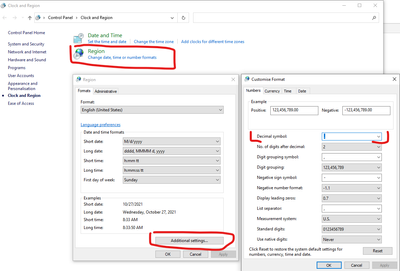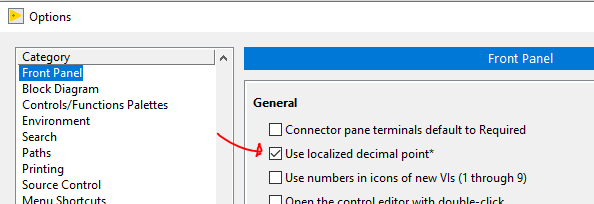- Subscribe to RSS Feed
- Mark Topic as New
- Mark Topic as Read
- Float this Topic for Current User
- Bookmark
- Subscribe
- Mute
- Printer Friendly Page
LabVIEW 2020 Search 1D Array not working
10-25-2021 11:06 PM
- Mark as New
- Bookmark
- Subscribe
- Mute
- Subscribe to RSS Feed
- Permalink
- Report to a Moderator
ok I have a weird one....
I am using the search 1d array primitive to search a 1d array of DAQmx channels to find the index of specific channels I need.
The element input I have a string input to that and of course with a coercion dot.
I have checked the strings from both side by side and there are no differences, I have even tried typecasting the string to a DAQmx channel type.
I am getting all -1's when I search the array.
The catch is, this works fine in a Windows Server 2016 deployment, however when I try to deploy this to Windows Server 2012 I am having this problem.
Not sure what is going on. Any help would be appreciated.
I may end up recompiling the 2020 code to an earlier version and see if that fixes it.
Controls and Instrumentation Engineer
Jacobs Technologies
NASA Johnson Space Center
10-26-2021 02:07 AM
- Mark as New
- Bookmark
- Subscribe
- Mute
- Subscribe to RSS Feed
- Permalink
- Report to a Moderator
Hi StevenHowell,
blind guess - regional settings on Windows? What is considered coercion dot, can be on some settings ',' and on other regional settings '.'
-Patrik
CLA || CTA
If it helps - Kudo it, if it answers - Mark As Solution
10-26-2021 06:18 AM
- Mark as New
- Bookmark
- Subscribe
- Mute
- Subscribe to RSS Feed
- Permalink
- Report to a Moderator
The data shown in those resources might not be the data.
You might have better luck if you convert the resources to string first.
10-26-2021 09:50 AM
- Mark as New
- Bookmark
- Subscribe
- Mute
- Subscribe to RSS Feed
- Permalink
- Report to a Moderator
Thanks wiebe@CARYA
I will give that a whirl and see if I can get it to work.
Controls and Instrumentation Engineer
Jacobs Technologies
NASA Johnson Space Center
10-26-2021 09:51 AM
- Mark as New
- Bookmark
- Subscribe
- Mute
- Subscribe to RSS Feed
- Permalink
- Report to a Moderator
Thank you Ajskrim,
I am not sure how to adjust those regional settings though.
Sometime today I am going to run this same executable on my Server 2012 test VM and see if I get the same results as on the client's computer.
Controls and Instrumentation Engineer
Jacobs Technologies
NASA Johnson Space Center
10-26-2021 11:35 AM
- Mark as New
- Bookmark
- Subscribe
- Mute
- Subscribe to RSS Feed
- Permalink
- Report to a Moderator
Can you post some minimum reproducible code? We can at least verify it's working or not on our end. I just tried doing a search with DAQmx channel names and strings and it works in my LV2020.
I suspect the . vs , regional settings may be the issue. Can you do a search using a DAQmx constant instead of a string?
10-27-2021 01:36 AM
- Mark as New
- Bookmark
- Subscribe
- Mute
- Subscribe to RSS Feed
- Permalink
- Report to a Moderator
Hi StevenHowell,
You can find it in ControlPanel -> Region -> Additional Settings -> Decimal symbol
-Patrik
CLA || CTA
If it helps - Kudo it, if it answers - Mark As Solution
10-28-2021 03:16 AM
- Mark as New
- Bookmark
- Subscribe
- Mute
- Subscribe to RSS Feed
- Permalink
- Report to a Moderator
Alternatively, you can turn this off in LabVIEW:
I'm not sure how\if this will effect VISA resources...
If this turns out to be the problem, expecting users to change the regional settings, or ignoring these settings in a program, is not really a solution... But it could lead to a solution.
10-29-2021 03:36 AM
- Mark as New
- Bookmark
- Subscribe
- Mute
- Subscribe to RSS Feed
- Permalink
- Report to a Moderator
wiebe@CARYA wrote:
Alternatively, you can turn this off in LabVIEW:
Do remember that an executable doesn't automatically have this setting!
So, make a MyExe.ini file in your project, and put all exe keys in there (see LaVIEW.ini for the names\values). Then add this as custom configuration file in your build script.