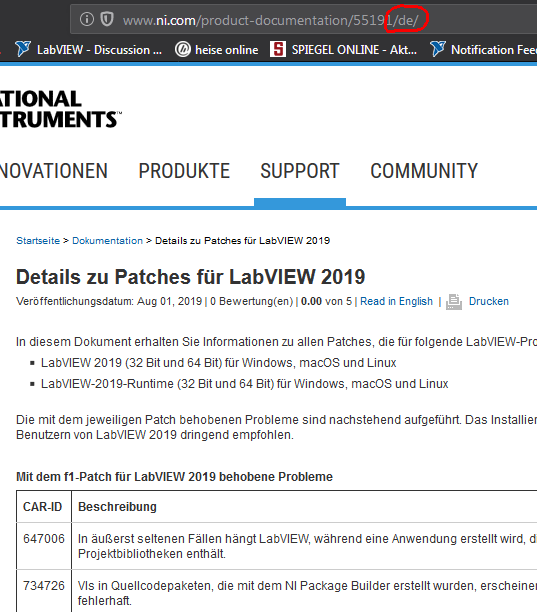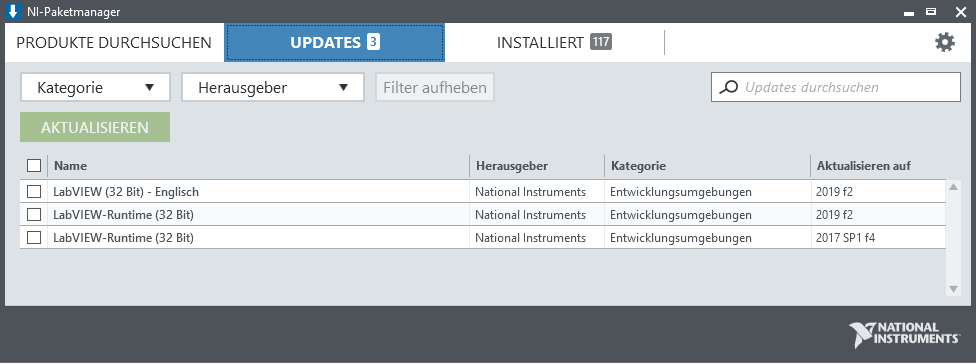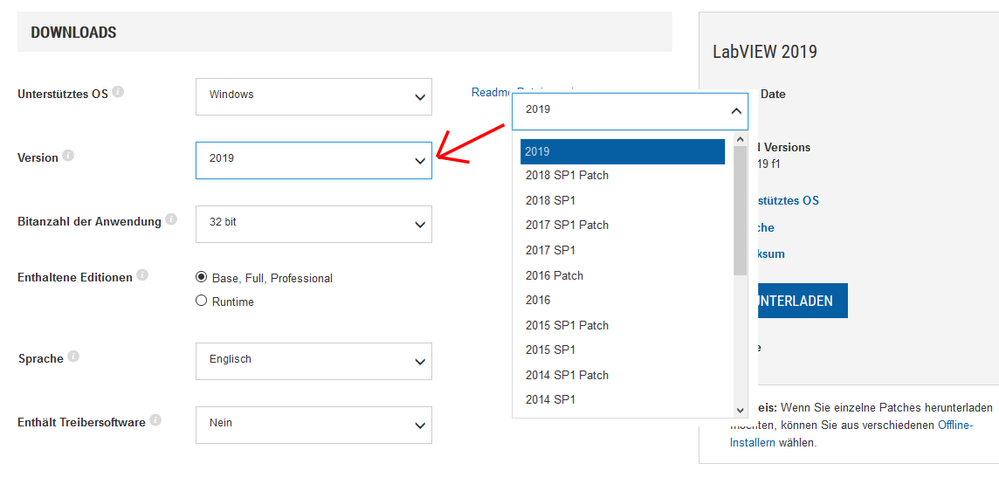- Subscribe to RSS Feed
- Mark Topic as New
- Mark Topic as Read
- Float this Topic for Current User
- Bookmark
- Subscribe
- Mute
- Printer Friendly Page
LabVIEW 2019 f2 Patch Details
Solved!
08-21-2019
11:44 AM
- last edited on
01-10-2025
06:46 PM
by
![]() Content Cleaner
Content Cleaner
- Mark as New
- Bookmark
- Subscribe
- Mute
- Subscribe to RSS Feed
- Permalink
- Report to a Moderator
It looks like there was a new LabVIEW 2019 f2 patch released today. However,I cannot find any details on the patch yet. I have found the details for f1 patch, but it appears to not have been updated yet for f2.
Solved! Go to Solution.
08-22-2019
01:00 AM
- last edited on
12-28-2024
04:12 PM
by
![]() Content Cleaner
Content Cleaner
- Mark as New
- Bookmark
- Subscribe
- Mute
- Subscribe to RSS Feed
- Permalink
- Report to a Moderator
LabVIEW 2019 patch details have been updated here:
https://www.ni.com/en/support/documentation/supplemental/19/labview-2019-patch-details.html
CLA
08-22-2019 01:23 AM
- Mark as New
- Bookmark
- Subscribe
- Mute
- Subscribe to RSS Feed
- Permalink
- Report to a Moderator
There are only Details to f1 Patch listed. f2 is still missing!
08-22-2019 01:30 AM
- Mark as New
- Bookmark
- Subscribe
- Mute
- Subscribe to RSS Feed
- Permalink
- Report to a Moderator
That's strange. They fixed 2 issues:
| 742093 | LabVIEW crashes when you probe a map containing a class. |
| 742188 | Channel names in IVI attributes are incorrectly limited to 255 characters. |
CLA
08-22-2019 01:35 AM - edited 08-22-2019 01:38 AM
- Mark as New
- Bookmark
- Subscribe
- Mute
- Subscribe to RSS Feed
- Permalink
- Report to a Moderator
Hi,
it seems other pages than the English one aren't updated so far:
When trying to "Read in English" I get a "page not found" error…
After switching over to the English website (by choosing a different location at the lower right of the main NI website) I get the f2 patch details, too.
08-22-2019 03:20 AM - edited 08-22-2019 03:41 AM
- Mark as New
- Bookmark
- Subscribe
- Mute
- Subscribe to RSS Feed
- Permalink
- Report to a Moderator
If I start the NI Packetmanager on my machine I get the following:
It's available...
But I don't see it on the website.
08-23-2019 04:46 PM
- Mark as New
- Bookmark
- Subscribe
- Mute
- Subscribe to RSS Feed
- Permalink
- Report to a Moderator
When you're downloading the online version from the website, you won't see it for Windows in 2019. With the package based installer, it gets pulled in through NIPM so when you click on "download" for 2019, it'll take you into NI Package Manager and install the patched version for you without requiring you to first install LabVIEW and then install the patch.
If you'd like to verify the patch is there, you can select "No" for the drivers option and click on the offline installer. That will allow you to see all of the various patches for the LabVIEW version.
As a side note, I'd expect all of the non-English versions of the document to be updated as well at the time I'm posting this. If that's not what you're seeing, let me know and I'll take a look at it.