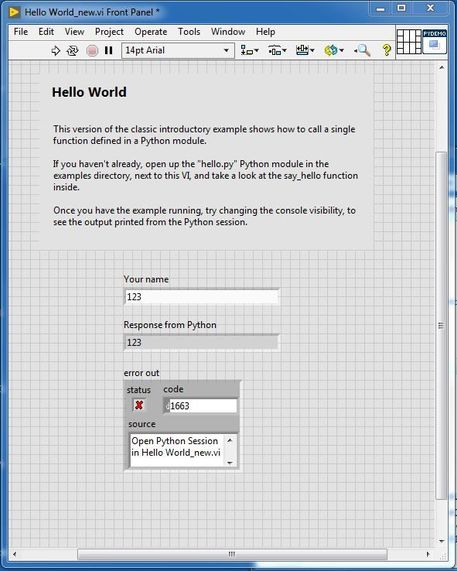- Subscribe to RSS Feed
- Mark Topic as New
- Mark Topic as Read
- Float this Topic for Current User
- Bookmark
- Subscribe
- Mute
- Printer Friendly Page
Issue with using python functions
11-06-2019 06:11 AM
- Mark as New
- Bookmark
- Subscribe
- Mute
- Subscribe to RSS Feed
- Permalink
- Report to a Moderator
Hi,
I am trying to run a simple python script in Labview but I am getting an error code 1663 that I cannot seem to find any information on.
Anyone have any ideas what it is and why I'm getting this error.
I have attached the VI and script I am trying to execute.
Thanks in advance
11-06-2019 06:52 AM
- Mark as New
- Bookmark
- Subscribe
- Mute
- Subscribe to RSS Feed
- Permalink
- Report to a Moderator
There's at least some information on error 1663:
https://forums.ni.com/t5/LabVIEW/Labview-2018-Python-Node-and-Anaconda-Environment/td-p/3853701
11-06-2019 08:07 AM
- Mark as New
- Bookmark
- Subscribe
- Mute
- Subscribe to RSS Feed
- Permalink
- Report to a Moderator
wiebe@CARYA wrote:
There's at least some information on error 1663:
https://forums.ni.com/t5/LabVIEW/Labview-2018-Python-Node-and-Anaconda-Environment/td-p/3853701
yeah ... thanks....
They do not appear to have a clear solution either....
Any other ideas how to resolve the issue I'm facing?
I still am having trouble understanding why I get this error code... perhaps if there is a good explanation if what triggers it, it might help me understand what might be causing it at my end! 🙂
11-06-2019 08:26 AM - edited 11-06-2019 08:28 AM
- Mark as New
- Bookmark
- Subscribe
- Mute
- Subscribe to RSS Feed
- Permalink
- Report to a Moderator
@sherzaad wrote:
wiebe@CARYA wrote:
There's at least some information on error 1663:
https://forums.ni.com/t5/LabVIEW/Labview-2018-Python-Node-and-Anaconda-Environment/td-p/3853701
yeah ... thanks....
They do not appear to have a clear solution either....
Any other ideas how to resolve the issue I'm facing?
I still am having trouble understanding why I get this error code... perhaps if there is a good explanation if what triggers it, it might help me understand what might be causing it at my end! 🙂
Not really.
Pretty sure it's something to do with the Python version.
Which did you install? And how (Anaconda, spyder, PyCharm, etc.)? Does Python itself work? Do you have other Python versions installed? And so on...
Googling the hex error code gives more results:
11-06-2019 09:15 AM - edited 11-06-2019 09:17 AM
- Mark as New
- Bookmark
- Subscribe
- Mute
- Subscribe to RSS Feed
- Permalink
- Report to a Moderator
wiebe@CARYA wrote:
Pretty sure it's something to do with the Python version.
Which did you install? And how (Anaconda, spyder, PyCharm, etc.)? Does Python itself work? Do you have other Python versions installed? And so on...
I'm using Python 3.6.6 Windows x86 embeddable zip file (I have LABVIEW 2018 32-bit version installed on my machine) which I downloaded from https://www.python.org/downloads/release/python-366/
I've put the python folder in my C drive. and yes the python itself works...
11-06-2019
09:42 AM
- last edited on
12-28-2024
02:11 PM
by
![]() Content Cleaner
Content Cleaner
- Mark as New
- Bookmark
- Subscribe
- Mute
- Subscribe to RSS Feed
- Permalink
- Report to a Moderator
did you :
(Windows) If you install Python 3.6, add the directory containing python36.dll to the system path
As indicated here.
11-07-2019
03:15 AM
- last edited on
05-12-2025
05:36 PM
by
![]() Content Cleaner
Content Cleaner
- Mark as New
- Bookmark
- Subscribe
- Mute
- Subscribe to RSS Feed
- Permalink
- Report to a Moderator
wiebe@CARYA wrote:
did you :
(Windows) If you install Python 3.6, add the directory containing python36.dll to the system path
As indicated here.
yep... did that.... still had the same error code 1663 😞
11-07-2019
03:39 AM
- last edited on
12-28-2024
02:11 PM
by
![]() Content Cleaner
Content Cleaner
- Mark as New
- Bookmark
- Subscribe
- Mute
- Subscribe to RSS Feed
- Permalink
- Report to a Moderator
@sherzaad wrote:
wiebe@CARYA wrote:
did you :
(Windows) If you install Python 3.6, add the directory containing python36.dll to the system path
As indicated here.
yep... did that.... still had the same error code 1663 😞
That's all I have...
Guess that's your chance to be a hero; if you post the solution if you ever find it.
11-28-2020 03:53 AM
- Mark as New
- Bookmark
- Subscribe
- Mute
- Subscribe to RSS Feed
- Permalink
- Report to a Moderator
credit to @ThomasYoung in this post, I just translate to English version so more people may find it useful when encountering this issue:
there is somewhat a possibility that Labview cannot run nipythonHost.exe in ....(your installation folder)\National Instruments\Shared\NIPythonInterface\ folder. A quick solution to the problem is to find nipythonHost.exe in the above direction and copy-paste it into ...\National Instruments\Labview 2020\ folder. I've had the same issue as you (checked bitness, checked system path) and I end up find out that this is a solution.