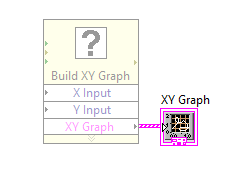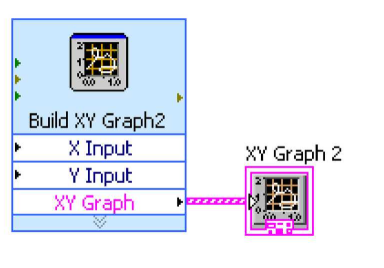- Subscribe to RSS Feed
- Mark Topic as New
- Mark Topic as Read
- Float this Topic for Current User
- Bookmark
- Subscribe
- Mute
- Printer Friendly Page
Missing A Sub VI
10-20-2019 04:44 PM - edited 10-20-2019 04:48 PM
- Mark as New
- Bookmark
- Subscribe
- Mute
- Subscribe to RSS Feed
- Permalink
- Report to a Moderator
I am trying to create an xy graph with two arrays as the input when I try to run the program I get the error "SubVI 'Build XY Graph' : SubVI is missing" where can I get the VI and how do I add it to labview
this is the image of the vi on my block diagram
when I know it should look like this
10-20-2019 05:03 PM
- Mark as New
- Bookmark
- Subscribe
- Mute
- Subscribe to RSS Feed
- Permalink
- Report to a Moderator
Your Express VI was turned into a regular subVI by doing an "Open Front Panel" on the original express VI. If someone saved the newly created subVI, you can go look for it. If not, you are stuck. Just delete it and drop a new Express VI.
10-20-2019 05:18 PM
- Mark as New
- Bookmark
- Subscribe
- Mute
- Subscribe to RSS Feed
- Permalink
- Report to a Moderator
How do I disable the "open front panel"? I tried deleting the VI and dropping a new one in but I am still getting the same problem.
10-20-2019 09:13 PM
- Mark as New
- Bookmark
- Subscribe
- Mute
- Subscribe to RSS Feed
- Permalink
- Report to a Moderator
What version of LabVIEW are you using?
I was about to reply how you go to the front panel of your VI, go to the graph palette and drop EX XY Graph. That drops a graph and it is automatically connected to the Express VI on the block diagram. But when I did it with LV 2019, I got the broken yellow version. I have never seen it do this before. I don't use that often, but when I have it always dropped the blue Express VI. I opened 2018 and did this process with no problem.
I'm wondering if there is a bug in LabVIEW 2019, and if you are using 2019, that it is a bug that you have found.
10-21-2019 04:31 AM
- Mark as New
- Bookmark
- Subscribe
- Mute
- Subscribe to RSS Feed
- Permalink
- Report to a Moderator
yes i'm using 2019 so great I can't do my homework with this version
10-21-2019 07:39 AM
- Mark as New
- Bookmark
- Subscribe
- Mute
- Subscribe to RSS Feed
- Permalink
- Report to a Moderator
As a "Reality Check", I also tried dropping an Express Graph (ooh, I really dislike Express VIs) on my Windows 10 (x64)/LabVIEW 2019.0f2 (32-bit) system. Block Diagram looks fine to me (see below for Snippet).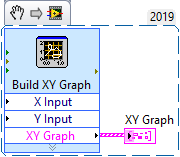
Bob Schor
10-21-2019 09:15 AM
- Mark as New
- Bookmark
- Subscribe
- Mute
- Subscribe to RSS Feed
- Permalink
- Report to a Moderator
Hi ben,
@benm92 wrote:
great I can't do my homework with this version
Well, most of us are able to display plots in XY graphs without using that special ExpressVI.
Go ahead, you will be able to solve your homework!
10-21-2019 08:06 PM
- Mark as New
- Bookmark
- Subscribe
- Mute
- Subscribe to RSS Feed
- Permalink
- Report to a Moderator
@Bob_Schor wrote:
As a "Reality Check", I also tried dropping an Express Graph (ooh, I really dislike Express VIs) on my Windows 10 (x64)/LabVIEW 2019.0f2 (32-bit) system. Block Diagram looks fine to me (see below for Snippet).
Ex XY Graph
Bob Schor
I think this problem may only be in the student version my teacher couldn't re-create the bug either but i did find a way to graph without the express VI. It was just annoying because that was the only way my online class showed me how to make an xy graph. This is still something that needs to be fixed.
10-21-2019
09:24 PM
- last edited on
05-06-2025
01:07 PM
by
![]() Content Cleaner
Content Cleaner
- Mark as New
- Bookmark
- Subscribe
- Mute
- Subscribe to RSS Feed
- Permalink
- Report to a Moderator
@benm92 wrote:
It was just annoying because that was the only way my online class showed me how to make an xy graph. This is still something that needs to be fixed.
That does sound annoying. Perhaps you could find a different course? 😉
Joking aside, you can definitely create XY Graphs comfortably without using the Express Nodes or the Dynamic Data Type wire (the thick dark blue wire by default).
It sounds like you've already discovered how, but for the complete list of possibilities you can right click on an XY Graph indicator (on the block diagram) and choose "Help". This will open the detailed help (also available from a link in the Context Help) which contains a section about the different ways you can input values to an XY Graph.
There's an article here about different options for XY Graphs here: Different Methods for Representing Data on an XY Graph
The detailed help can be found online here: Types of Graphs and Charts (XY Graphs).
10-21-2019 09:54 PM
- Mark as New
- Bookmark
- Subscribe
- Mute
- Subscribe to RSS Feed
- Permalink
- Report to a Moderator
To wire two arrays (one for x, one for y) to an xy graph, all you need is wire the two arrays to "RE/IM to complex" (or similar) and wire the resulting complex array to the terminal of the xy graph and the rest will fall into place.