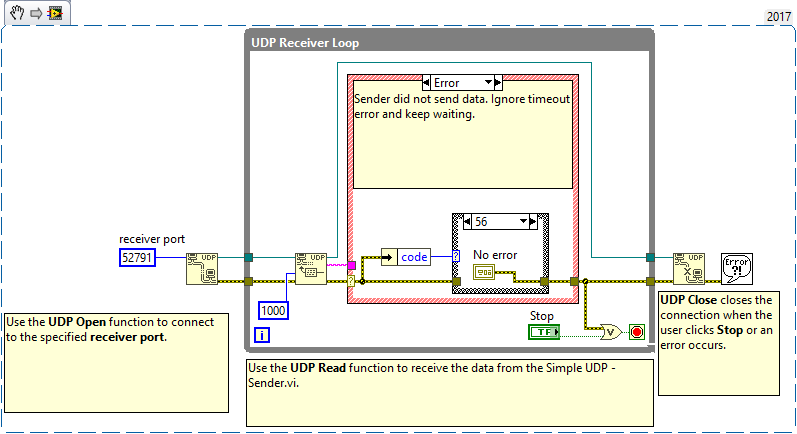- Subscribe to RSS Feed
- Mark Topic as New
- Mark Topic as Read
- Float this Topic for Current User
- Bookmark
- Subscribe
- Mute
- Printer Friendly Page
Issue with UDP Receiver
Solved!09-03-2019 12:07 PM
- Mark as New
- Bookmark
- Subscribe
- Mute
- Subscribe to RSS Feed
- Permalink
- Report to a Moderator
I have a ESP32 WiFi module sending millisecond values ( unsigned long ) via UDP on port 52791.
I am able to read the same on a iPhone based App with no issues.
But the LabVIEW code as attached refuses to read anything and read function returns Error 56.
Not sure what is wrong. ( The laptop running the code is on the same network as the ESP32 module.
LabVIEW to Automate Hydraulic Test rigs.
Solved! Go to Solution.
- Tags:
- error 56
- UDP Receiver
09-04-2019 11:36 AM
- Mark as New
- Bookmark
- Subscribe
- Mute
- Subscribe to RSS Feed
- Permalink
- Report to a Moderator
Hi Raghunathan,
Can you check that your firewall is not blocking this port on your computer? Can you try different ports and see if that helps?
Best,
AppSW Staff Product Support Engineer
National Instruments
CLD|CTD
09-04-2019 11:51 AM
- Mark as New
- Bookmark
- Subscribe
- Mute
- Subscribe to RSS Feed
- Permalink
- Report to a Moderator
I noticed that the UDP reception was OK on another new PC.
In my laptop there was a disabled Windows Defender and also a full time Kaspersky Anti virus. In the process even private networks were being firewalled. Once this was corrected the problem was solved.
Thanks for the suggestion !!
LabVIEW to Automate Hydraulic Test rigs.