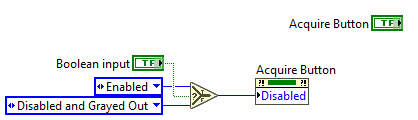- Subscribe to RSS Feed
- Mark Topic as New
- Mark Topic as Read
- Float this Topic for Current User
- Bookmark
- Subscribe
- Mute
- Printer Friendly Page
Is it possible disable out front panel controls depending on case?
04-22-2022 02:12 PM
- Mark as New
- Bookmark
- Subscribe
- Mute
- Subscribe to RSS Feed
- Permalink
- Report to a Moderator
I want to enable data acquisition from select channels only when Boolean controls outputs True. I want to use a case structure, but I'm unsure what to data for False case. Also, the controls are not "greyed out" when turned off.
04-22-2022
04:49 PM
- last edited on
05-20-2024
07:37 PM
by
![]() Content Cleaner
Content Cleaner
- Mark as New
- Bookmark
- Subscribe
- Mute
- Subscribe to RSS Feed
- Permalink
- Report to a Moderator
You need to create a property node for the control in question and manually set the "Disabled" property on it to "Disabled and Grayed Out". Then set it back to "Enabled" when it needs to be active again.
04-24-2022 09:46 AM
- Mark as New
- Bookmark
- Subscribe
- Mute
- Subscribe to RSS Feed
- Permalink
- Report to a Moderator
Well, you already got a generic answer to enable/disable a control, but you did no specify which controls. You have many!
You seem to have two simple downhill DAQ train and not even a toplevel loop. All your controls get read once when the program starts and the never again and enable/disable had no effect on changes during edit mode. How does this fit into the overall UI? Where do the boolean values come from (LEDs are typically indicators, not controls!)
Each DAQ has an i/o selection for multiple channels (Two "Physical channels" control). How does the user enter those and how exactly are you planning to validate what the user enters? Basically, you need a proper state machine architecture where in state 1 you would validate the user inputs and such.
Also please don't artificially limit what you want to use (e.g. a "case structure"). Just tell us what you want to do and we will find the right tool for the job.