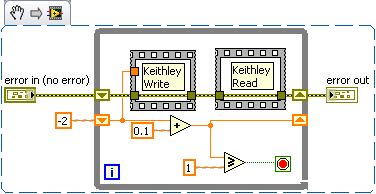- Subscribe to RSS Feed
- Mark Topic as New
- Mark Topic as Read
- Float this Topic for Current User
- Bookmark
- Subscribe
- Mute
- Printer Friendly Page
Interfacing labview with keithley source meter
Solved!05-16-2010 03:29 AM
- Mark as New
- Bookmark
- Subscribe
- Mute
- Subscribe to RSS Feed
- Permalink
- Report to a Moderator
Solved! Go to Solution.
05-16-2010 04:15 AM
- Mark as New
- Bookmark
- Subscribe
- Mute
- Subscribe to RSS Feed
- Permalink
- Report to a Moderator
Hi shikha,
i think you can use the provided driver. See these links to get more information on it:
http://www.keithley.com/support/data?asset=51950
Mike
05-24-2010 03:37 AM
- Mark as New
- Bookmark
- Subscribe
- Mute
- Subscribe to RSS Feed
- Permalink
- Report to a Moderator
05-25-2010 03:28 AM
- Mark as New
- Bookmark
- Subscribe
- Mute
- Subscribe to RSS Feed
- Permalink
- Report to a Moderator
05-25-2010 11:39 AM
- Mark as New
- Bookmark
- Subscribe
- Mute
- Subscribe to RSS Feed
- Permalink
- Report to a Moderator
Sweep the 2602 output voltage from reverse bias to forward bias (maybe -2v to 1v) in 0.1v steps. Read the current drain at each voltage point. Use an XY Chart to plot the curve with X being the voltage steps and Y being the current readings. Beware, you will get to a point in the forward bias region where the current will climb rapidly, causing a current limit condition. Keithley calls this "compliance". Where did they ever get that term is beyond my comprehension.
Use the Keithley Labview drivers as shown by Mike. Sweeping is a matter of setting the voltage output in a loop, increasing the voltage on each iteration.
06-03-2010 04:10 AM
- Mark as New
- Bookmark
- Subscribe
- Mute
- Subscribe to RSS Feed
- Permalink
- Report to a Moderator
Thanks Thob,
Is there any sample program available on internet for iv sweep of diode using keithley?
06-03-2010 10:52 AM
- Mark as New
- Bookmark
- Subscribe
- Mute
- Subscribe to RSS Feed
- Permalink
- Report to a Moderator
I don't know if there is an example or not. Maybe you could search Keithley's website for Labview examples. However it is very easy to write your own. Put the vi that controls the Keithley output and the vi that reads the SMU inside a loop. Let's say you want to increment your sweep by 0.1 volts, starting at -2 and going to +1. Create a shift register and initialize it with -2 (I32). Wire the left shift register to the SMU write function as the voltage to set. Add 0.1 to the left shift register and wire the result to the right shift register. When the loop goes to the next iteration, the SMU will be set to -2 + 0.1 = -1.9v. Put the read function just after the write function. You may want to put a small delay in between the write and read. Try without the delay, then with the delay to see if there is a difference. Try writing the code and if you have trouble, then post your code here.
06-04-2010 10:46 AM
- Mark as New
- Bookmark
- Subscribe
- Mute
- Subscribe to RSS Feed
- Permalink
- Report to a Moderator
06-04-2010 12:05 PM
- Mark as New
- Bookmark
- Subscribe
- Mute
- Subscribe to RSS Feed
- Permalink
- Report to a Moderator
Here is an example of how to sweep a voltage. Each iteration will increase the voltage by 0.1. It will start at -2 and go until the voltage reaches 1. Then the loop stops. Replace the sequence structures with your Keithley write and read vi's. I don't have any Keithley vi's so I improvised.
06-06-2010 04:11 AM
- Mark as New
- Bookmark
- Subscribe
- Mute
- Subscribe to RSS Feed
- Permalink
- Report to a Moderator