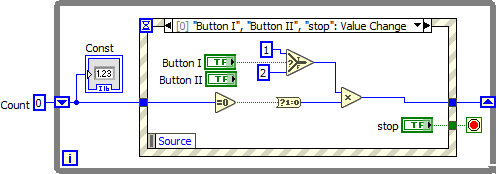- Subscribe to RSS Feed
- Mark Topic as New
- Mark Topic as Read
- Float this Topic for Current User
- Bookmark
- Subscribe
- Mute
- Printer Friendly Page
- « Previous
-
- 1
- 2
- Next »
Initialize a numeric variable and change it based on push button commands
Solved!01-01-2018 02:13 PM - edited 01-01-2018 02:16 PM
- Mark as New
- Bookmark
- Subscribe
- Mute
- Subscribe to RSS Feed
- Permalink
- Report to a Moderator
@SegFault1119 wrote:
I added 200 as you did in your example VI and it's working now.
The right way would be to add an event for the stop button and place the terminal inside it (or add a stop event to an existing event, like I did above). It is incorrect to add a timeout case to poll the stop button if that is the only purpose for the timeout case.
Also note that latch action booleans should have their terminal inside their respective event. This way they correctly reset when the event happens.
01-01-2018 02:28 PM
- Mark as New
- Bookmark
- Subscribe
- Mute
- Subscribe to RSS Feed
- Permalink
- Report to a Moderator
Here's one possibility to simplify your code. One single event case is sufficient, making the code much more readable.
01-01-2018 03:27 PM
- Mark as New
- Bookmark
- Subscribe
- Mute
- Subscribe to RSS Feed
- Permalink
- Report to a Moderator
"It is incorrect to add a timeout case to poll the stop button if that is the only purpose for the timeout case."
When placing an event structure inside a while-loop, does the loop iterate/increment if no event occurs?
Your simplified program is easier to follow for me. Though my program will have more than 2 buttons but I think I know how to modify it.
01-01-2018 05:25 PM
- Mark as New
- Bookmark
- Subscribe
- Mute
- Subscribe to RSS Feed
- Permalink
- Report to a Moderator
SegFault1119 wrote:When placing an event structure inside a while-loop, does the loop iterate/increment if no event occurs?
Data flow dictates that the loop cannot iterate until everything inside has completed. So if no event is being generated, the event structure will sit there idle waiting. So the loop will not iterate until an event is generated and handled by the event structure.
There are only two ways to tell somebody thanks: Kudos and Marked Solutions
Unofficial Forum Rules and Guidelines
"Not that we are sufficient in ourselves to claim anything as coming from us, but our sufficiency is from God" - 2 Corinthians 3:5
01-01-2018 07:07 PM
- Mark as New
- Bookmark
- Subscribe
- Mute
- Subscribe to RSS Feed
- Permalink
- Report to a Moderator
@SegFault1119 wrote:
Though my program will have more than 2 buttons but I think I know how to modify it.
Again, make sure not to over-complicate things. Best would be a radio-button control, but if you want to use individual latch action buttons as you did in your last code, easiest would be to build the buttons into an array and use "search array" to see which one is true. There are many ways to do all that, make sure it is scalable!
01-02-2018 12:53 PM
- Mark as New
- Bookmark
- Subscribe
- Mute
- Subscribe to RSS Feed
- Permalink
- Report to a Moderator
Thanks for the tips. I think radio button function works for my program because I want all the buttons disabled when one button is pressed.
01-02-2018 12:59 PM - edited 01-02-2018 01:03 PM
- Mark as New
- Bookmark
- Subscribe
- Mute
- Subscribe to RSS Feed
- Permalink
- Report to a Moderator
"disabled" means that the other buttons can no longer be operated. In a radiobutton control, only one can be true, but you can switch at any time. If you want to disable some elements, you need property nodes.
Note that a radiobutton container can contain any number and style of Boolean controls.
- « Previous
-
- 1
- 2
- Next »