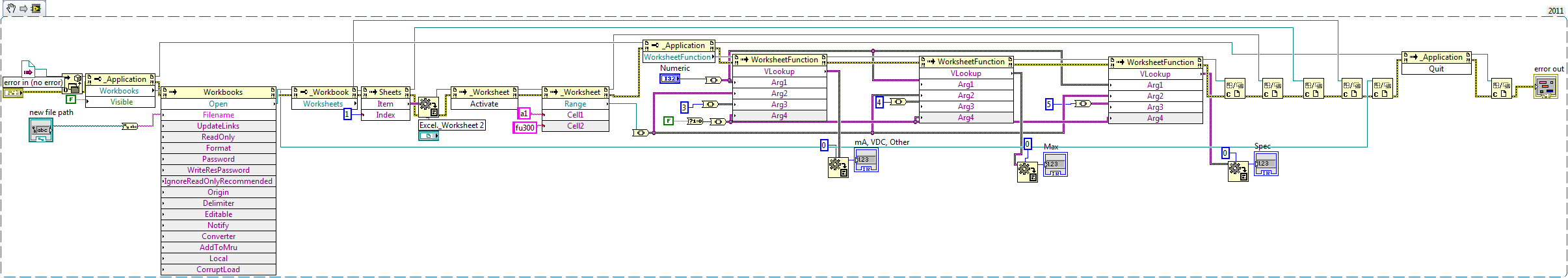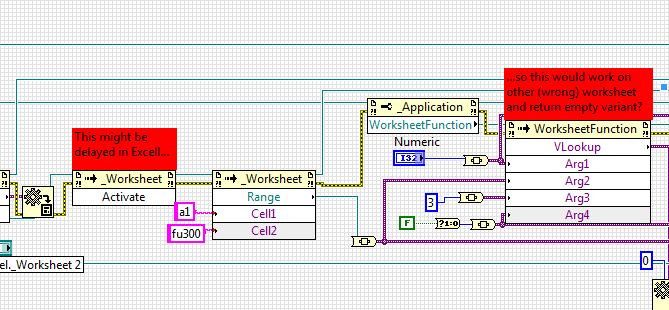- Subscribe to RSS Feed
- Mark Topic as New
- Mark Topic as Read
- Float this Topic for Current User
- Bookmark
- Subscribe
- Mute
- Printer Friendly Page
Inconsistent Variant to Data Errors
Solved!09-14-2012 07:42 AM - edited 09-14-2012 07:47 AM
- Mark as New
- Bookmark
- Subscribe
- Mute
- Subscribe to RSS Feed
- Permalink
- Report to a Moderator
Hello all,
I'm getting a very inconsistent error with one of my SubVI's. If I'm trying to debug and I turn execution highlighting on in my main VI, I get an error (see picture attached below). If I don't have execution highlighting on, it works most of the time. However, when I run the SubVI by itself with execution on or off, it works fine. In the Main VI I'm using the "Fract/Exp String to Number" function. It errors out at the "WorksheetFunction" Variant to Data functions. Any ideas?
Thanks all!
Solved! Go to Solution.
09-14-2012 08:11 AM - edited 09-14-2012 08:12 AM
- Mark as New
- Bookmark
- Subscribe
- Mute
- Subscribe to RSS Feed
- Permalink
- Report to a Moderator
I finally got it to error out consistently, and I just don't get it. If you run the attached VI with the two SubVI's, enter into the string input "0407.05007.020179" and run it with execution highlighting on. It will error out at the Variant to Data functions. As you can see, I tried using two different data types and it errors out regardless.
.
09-14-2012 10:55 AM
- Mark as New
- Bookmark
- Subscribe
- Mute
- Subscribe to RSS Feed
- Permalink
- Report to a Moderator
09-14-2012 11:18 AM
- Mark as New
- Bookmark
- Subscribe
- Mute
- Subscribe to RSS Feed
- Permalink
- Report to a Moderator
Have you tried putting probes on the variants that are causing problems?
Also, I can't get this to run - I get an error with the VLookup function. Might be a difference in versions of Excel. Are you sure your range should end at fu300? There's no need to do the explicit conversions TO variants, LabVIEW will handle that automatically.
09-17-2012 07:04 AM
- Mark as New
- Bookmark
- Subscribe
- Mute
- Subscribe to RSS Feed
- Permalink
- Report to a Moderator
Thanks for the responses, I fixed the "Excel get data specified field" VI that I believe was causing it to not run for you guys. I attached the main VI and two sub VIs along with the spreadsheets for you to test out. As for the "To Variant" functions, I put those in there just to see if it would make a difference. Before that I had them wired directly into the VLookup function arguments with the same issue. Test.VI is the main program.
I've put probes in the wires that send arguments to the VLookup function and they all have the correct information, but for the wire that comes out of the VLookup function, it is empty. This is with execution highlighting on.
09-17-2012 07:16 AM
- Mark as New
- Bookmark
- Subscribe
- Mute
- Subscribe to RSS Feed
- Permalink
- Report to a Moderator
Hello PiDi,
I tried putting as high as a 3 second delay between Worksheet Activate and the Worksheet Range function with no success. Same issue. Thanks though
09-17-2012 07:22 AM
- Mark as New
- Bookmark
- Subscribe
- Mute
- Subscribe to RSS Feed
- Permalink
- Report to a Moderator
Update:
I decided to probe the wire coming out of the Range function, and the value is "0". This must be the issue. Any ideas on how to fix that?
09-17-2012 10:07 AM
- Mark as New
- Bookmark
- Subscribe
- Mute
- Subscribe to RSS Feed
- Permalink
- Report to a Moderator
It appears the Error.zip file is corrupt, when I try to unzip the file I get an error saying its an invalid zip file.
SISU
09-17-2012 10:24 AM
- Mark as New
- Bookmark
- Subscribe
- Mute
- Subscribe to RSS Feed
- Permalink
- Report to a Moderator
Strange... I zipped it again, try it now.
09-17-2012 10:38 AM
- Mark as New
- Bookmark
- Subscribe
- Mute
- Subscribe to RSS Feed
- Permalink
- Report to a Moderator
Can you unzip it on your machine? I still cannot open it with the windows zip extractor. The error says "The Compressed (zipped) Folder '...Error.zip' is invalid."
It may be easier to attach just the files.
SISU