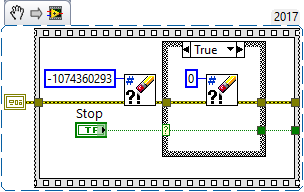- Subscribe to RSS Feed
- Mark Topic as New
- Mark Topic as Read
- Float this Topic for Current User
- Bookmark
- Subscribe
- Mute
- Printer Friendly Page
Ignore Timeout Error
Solved!04-05-2022 04:54 AM
- Mark as New
- Bookmark
- Subscribe
- Mute
- Subscribe to RSS Feed
- Permalink
- Report to a Moderator
i am using software trigger with basler camera but if i start the program and dont take a trigger within 5 sec (which the timeout set) the error occur so how can i ignore this error or make camera start with snap mode not grap mode
Solved! Go to Solution.
04-05-2022 05:12 AM - edited 04-05-2022 05:19 AM
- Mark as New
- Bookmark
- Subscribe
- Mute
- Subscribe to RSS Feed
- Permalink
- Report to a Moderator
If you just plan to demo this functionality, set the timeout to something large and/or don't mind about the error.
An apparent approach of adding a "Clear errors.vi" would also work for playing with this.
You already have it in the code with input 0, just copy it and use the input of -1074360293.
04-05-2022 05:55 AM
- Mark as New
- Bookmark
- Subscribe
- Mute
- Subscribe to RSS Feed
- Permalink
- Report to a Moderator
I tried to use Baler camera with software trigger but if the trigger does not come within 5 sec this error appear so how can I take a software trigger from this camera
04-05-2022 06:32 AM
- Mark as New
- Bookmark
- Subscribe
- Mute
- Subscribe to RSS Feed
- Permalink
- Report to a Moderator
i do it but same error
what i want is that if i dont send the trigger the error appear and the application close
so i want if i dont send the trigger signal this error dont appear and the application contenous
04-05-2022 06:37 AM
- Mark as New
- Bookmark
- Subscribe
- Mute
- Subscribe to RSS Feed
- Permalink
- Report to a Moderator
It seems that you are missing the "-" (minus) in the numeric constant before 'clear errors.vi'.
04-05-2022 06:49 AM
- Mark as New
- Bookmark
- Subscribe
- Mute
- Subscribe to RSS Feed
- Permalink
- Report to a Moderator
Please return the input of 0 as it was before, copy the "Clear errors.vi" function and insert it outside of the case structure right in front of it on the error wire.
You need to set the input value to be -1074360293. Make sure the value is negative, as otherwise the timeout error is not cleared.
So something like this: