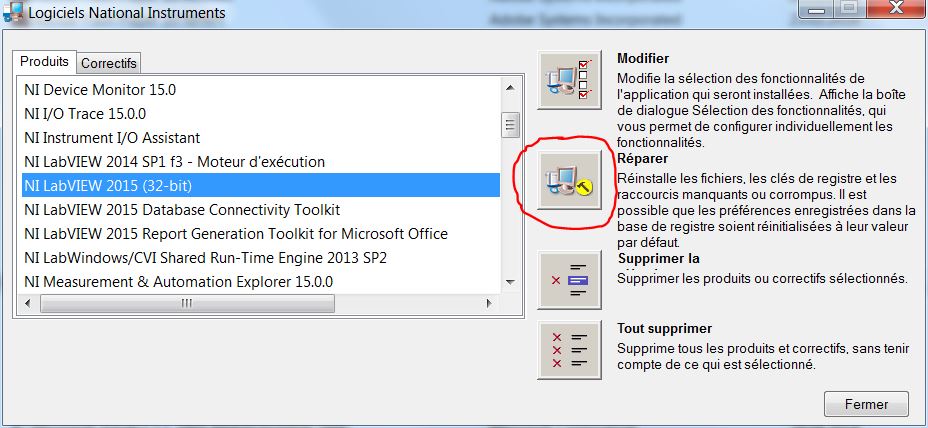- Subscribe to RSS Feed
- Mark Topic as New
- Mark Topic as Read
- Float this Topic for Current User
- Bookmark
- Subscribe
- Mute
- Printer Friendly Page
- « Previous
-
- 1
- 2
- Next »
Icon Editor - no templates, no glyphs
Solved!02-24-2016 09:55 AM
- Mark as New
- Bookmark
- Subscribe
- Mute
- Subscribe to RSS Feed
- Permalink
- Report to a Moderator
Thanks
It's running ...
02-24-2016 10:19 AM
- Mark as New
- Bookmark
- Subscribe
- Mute
- Subscribe to RSS Feed
- Permalink
- Report to a Moderator
Repaire done ... still no Glyphs (except archive that I downloaded from NI site), no templates.
I've xecuted this option (please, see the screenshot below), then rebooted PC.
02-26-2016 04:11 AM
- Mark as New
- Bookmark
- Subscribe
- Mute
- Subscribe to RSS Feed
- Permalink
- Report to a Moderator
Hi there,
Strange that the repair does not work .. Since you have 2015 I guess you have SSP. Two advices:
- contact your local NI representative and open a SR
- install 2015 SP1
Hope that helps.
02-26-2016 04:35 AM
- Mark as New
- Bookmark
- Subscribe
- Mute
- Subscribe to RSS Feed
- Permalink
- Report to a Moderator
Ok, thanks
02-29-2016 08:29 AM
- Mark as New
- Bookmark
- Subscribe
- Mute
- Subscribe to RSS Feed
- Permalink
- Report to a Moderator
One reason this can happen is because the installed icon location is based on a logged in users folder. So if you log in as a different user then the icons are gone. Here is an idea to have a shared folder location for icons.
Unofficial Forum Rules and Guidelines
Get going with G! - LabVIEW Wiki.
17 Part Blog on Automotive CAN bus. - Hooovahh - LabVIEW Overlord
02-29-2016 08:49 AM
- Mark as New
- Bookmark
- Subscribe
- Mute
- Subscribe to RSS Feed
- Permalink
- Report to a Moderator
Thanks,
It's exactly the case. I've found Glyph folder in another location ... and there it has subfolders.
The problem is I installed LabView when I had no yet account on the PC.
Then our System Administrator created my private account on the PC and that's why some LabView features don't work proiperly.
So, probably I should reinstall LabView from my account, as I suppose that Icon-related staff is only a minor problem that I can meet working with LabView.
Also concerning Glyph folder, once the "good" one is managed to be shared, what should I change in LabView config in order to take into account this modifications (form this link it isn't clear
04-07-2020
12:17 PM
- last edited on
05-30-2025
02:07 PM
by
![]() Content Cleaner
Content Cleaner
- Mark as New
- Bookmark
- Subscribe
- Mute
- Subscribe to RSS Feed
- Permalink
- Report to a Moderator
I solved the problem by copying the files from the link http://www.ni.com/white-paper/6453/en/ in the folder \ Documents \ LabVIEW Data \ Icon Templates \
- « Previous
-
- 1
- 2
- Next »