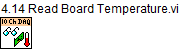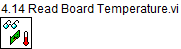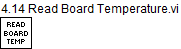- Subscribe to RSS Feed
- Mark Topic as New
- Mark Topic as Read
- Float this Topic for Current User
- Bookmark
- Subscribe
- Mute
- Printer Friendly Page
Icon Editor Default Tab
10-26-2018 08:54 AM
- Mark as New
- Bookmark
- Subscribe
- Mute
- Subscribe to RSS Feed
- Permalink
- Report to a Moderator
Member MGould at 04-06-2017 05:55 PM states (see: "https://forums.ni.com/t5/LabVIEW/Icon-Editor-Default-Tab/td-p/3609331"):
"This is probably a super stupid question, but it is driving me up the wall and I can't figure out the solution. When I double click on a VI's icon in the upper right corner of the IDE, it pops up the Icon Editor. Normally I don't spend any time on drawing an icon, I just type in some descriptive text for the VI in the "Icon Text" tab, hit ok and move on with life. Up until today, every time I open the icon editor it pops up with the "Icon Text" tab selected and I just start typing my text. However, maybe I did something, or LabVIEW did something, or some rogue electrons did something but the Icon Editor now defaults to the "Glyph" tab on opening. Every time I have to select the "Icon Text" tab manually. Does anyone know how to reset the default selected tab on the Icon editor? Please, my sanity is at stake! I've checked all the options tabs, and the options in the Icon Editor and didn't find anything."
Problem still exits in LabView V18.0.
LabView-Ini-Value: "IconEditor.MostRecentTab=00000001" Changes while after (icon edit) use; but reopen icon edit still displays tab no 2.
Any Suggestions?
10-26-2018 09:13 AM
- Mark as New
- Bookmark
- Subscribe
- Mute
- Subscribe to RSS Feed
- Permalink
- Report to a Moderator
1. If you manually change a setting in the INI file , do it after LabVIEW is closed. That way the act of closing LabVIEW doesn't overwrite any changes.
2. Is it possible that MostRecentTab is 0 based? So tabs that are ordinal 1, 2, 3, 4, .... show up in the INI file as 0, 1, 2, 3, .... ?
10-29-2018 09:00 AM
- Mark as New
- Bookmark
- Subscribe
- Mute
- Subscribe to RSS Feed
- Permalink
- Report to a Moderator
Yes, I have a suggestion: Make proper icons instead of just boxes of text.
Good Icon:
OK Icon:
Bad Icon:
Very Bad Icon:
Worst Icon:
10-29-2018 01:58 PM
- Mark as New
- Bookmark
- Subscribe
- Mute
- Subscribe to RSS Feed
- Permalink
- Report to a Moderator
@paul_cardinale wrote:
Yes, I have a suggestion: Make proper icons instead of just boxes of text.
Good Icon:
OK Icon:
Bad Icon:
Very Bad Icon:
Worst Icon:
On that topic...
I once rad a post by Michael Avaliotis to the effect;
"An icon is worth every second you spend on it. Not every minute."
Ben
10-30-2018 05:02 AM
- Mark as New
- Bookmark
- Subscribe
- Mute
- Subscribe to RSS Feed
- Permalink
- Report to a Moderator
Even after LabView termination and restart; new tab-selection at IconEditor: "Editor.MostRecentTab=00000001" changes to 1.
LV versions before LV17 and older are ok.
10-30-2018 06:25 AM
- Mark as New
- Bookmark
- Subscribe
- Mute
- Subscribe to RSS Feed
- Permalink
- Report to a Moderator
@paul_cardinale wrote:
Yes, I have a suggestion: Make proper icons instead of just boxes of text.
Good Icon:
OK Icon:
Bad Icon:
Very Bad Icon:
Worst Icon:
I agree, if there was a way to actually make proper icons. The last two are in full consensus of course. I'm all for images (vs. text), but...
First, try coming up with 3000 distinguishing\unambiguous 32X32 images. I have quite a few that I doubt anyone could come up with a meaningful image. I won't even try. Your example could just as well read "glasses green thermometer", and that's an easy example where the image makes sense. The text is clearer to me.
Second, letters are images, words are sequences of images.
Also, why is text acceptable in the library header, but not in the VI icon? You should use an image there are well, to prove your point.
I prefer not to waste time on it... I know some hate text, they can change the icons if they want to (in a local copy).
Just highlighting the other side of the coin. I don't think we'll agree on this, and we don't have to...
10-30-2018 10:31 AM
- Mark as New
- Bookmark
- Subscribe
- Mute
- Subscribe to RSS Feed
- Permalink
- Report to a Moderator
The LabVIEW 2018 f1 patch fixes an issue with the Icon Editor. I'm not seeing the behavior described in this thread in LabVIEW 2018, so I can't guarantee that the f1 patch will fix it, but it's definitely something I would try.
10-30-2018 02:40 PM
- Mark as New
- Bookmark
- Subscribe
- Mute
- Subscribe to RSS Feed
- Permalink
- Report to a Moderator
wiebe@CARYA wrote:
I agree, if there was a way to actually make proper icons. The last two are in full consensus of course. I'm all for images (vs. text), but...
First, try coming up with 3000 distinguishing\unambiguous 32X32 images. I have quite a few that I doubt anyone could come up with a meaningful image. I won't even try. Your example could just as well read "glasses green thermometer", and that's an easy example where the image makes sense. The text is clearer to me.
Second, letters are images, words are sequences of images.
Also, why is text acceptable in the library header, but not in the VI icon? You should use an image there are well, to prove your point.
I prefer not to waste time on it... I know some hate text, they can change the icons if they want to (in a local copy).
Just highlighting the other side of the coin. I don't think we'll agree on this, and we don't have to...
I think it also kind of depends at what level you are working. If it's private VIs inside of a library/class I'm fine with just text but for an API you are expecting someone to use I would spend a bit of extra time.
I usually make a library/class template and then try to put in glyphs for <verb> - <noun> which I find easy to do for the public API part of things.
11-01-2018 03:28 AM
- Mark as New
- Bookmark
- Subscribe
- Mute
- Subscribe to RSS Feed
- Permalink
- Report to a Moderator
@Jacobson-ni wrote:
wiebe@CARYA wrote:
I agree, if there was a way to actually make proper icons. The last two are in full consensus of course. I'm all for images (vs. text), but...
First, try coming up with 3000 distinguishing\unambiguous 32X32 images. I have quite a few that I doubt anyone could come up with a meaningful image. I won't even try. Your example could just as well read "glasses green thermometer", and that's an easy example where the image makes sense. The text is clearer to me.
Second, letters are images, words are sequences of images.
Also, why is text acceptable in the library header, but not in the VI icon? You should use an image there are well, to prove your point.
I prefer not to waste time on it... I know some hate text, they can change the icons if they want to (in a local copy).
Just highlighting the other side of the coin. I don't think we'll agree on this, and we don't have to...
I think it also kind of depends at what level you are working. If it's private VIs inside of a library/class I'm fine with just text but for an API you are expecting someone to use I would spend a bit of extra time.
I usually make a library/class template and then try to put in glyphs for <verb> - <noun> which I find easy to do for the public API part of things.
All true and making lots of sense.
The line where I start making icons is still a bit higher (haven't actually found it yet ![]() ), but it's an acceptable compromise, as long as it's not forced upon me
), but it's an acceptable compromise, as long as it's not forced upon me ![]() .
.